
Choosing the Best E-Signature Solution for Your Growth Business
Your ideal solution should, at minimum, meet the following qualifications for reaching maximum agreement efficiency.

No doubt about it: An e-signature solution can help your small business run more professionally, efficiently, and securely—saving you countless hours, resources, and frustrations. But how do you choose from the myriad options on the market today?
Let us help. Your ideal solution should, at minimum, meet the following qualifications for reaching maximum agreement efficiency.
What to look for in e-signature solutions
1. Easy to learn and use
Say you need to initiate a Statement of Work (SOW) through a digital agreement process, and you need that document signed by successive approvers at a client’s site.
You’ll need a solution that you or your staff can quickly set up, and that’s easy to use, above all else. You’ll also need the platform to provide simple, step-by-step guidance for signers from one screen to the next. No guessing about who needs to do what, when. Just a clear progression, with graphical signposts pointing your way. Ideally, you’re up and running with this solution in about 15 minutes.
Learn about our robust resources that help get you started in a snap in this webinar.
2. Secure and legal
When evaluating e-signature providers, ask to see what auditing certifications and security monitoring features each has available. Also, ask your candidates to demonstrate how each will protect your agreements and data.
The best e-signature software will meet the most stringent US, EU, and global security standards, including ISO 27011, PCI Data Security and SOC1/SOC2 standards.
Docusign eSignature is authorized at the FedRAMP Moderate Impact Level, as well as the U.S. federal government security assessment level. eSignature also offers multiple ways to verify a signer’s identity, like email containing a link, SMS authentication, ID verification, a one-time access code and more. After a signature is completed, eSignature uses digital audit trails that follow Public Key Infrastructure (PKI) protocols to confirm a signature’s validity.
Electronic signatures are valid in all U.S. states and are granted the same legal status as handwritten signatures under the ESIGN act and state laws. In other industrialized countries, electronic signatures carry the same weight and legal efficiency as handwritten signatures and paper documents.
Learn more about how electronic signatures are legally admissible in this blog post, Are Electronic Signatures Legal?
3. Lets you brand the interface and all emails
Branding is how you establish your company’s personality and uniqueness in the minds of your target audience, so it’s important to be able to brand all of your outward communications—including your e-signature experience.
This not only helps reinforce your brand, it also reassures signers that the documents they receive did in fact come from your company.
You should be able to add your logo and brand colors to every online page of the signing experience—all in just a few simple steps. Same for reminder emails automatically sent to signers during the agreement process.
You should have the option to take your branding even further, by designing a custom agreement page and emails, if you like. You should also be able to add personalized agreement-page header and footer links, and a destination URL that takes signers to your website’s home page after signing.
4. Features a seamless mobile experience
Today, business is done from anywhere on nearly every mobile device. Whether you need to approve a client proposal while on vacation or persuade a remote candidate to accept a job offer, you need an electronic signature solution that works just as well on a tablet or mobile as it does on a laptop.
You don’t want to make signers pinch, zoom, and scroll through a PDF on a phone—many will give up, never to be heard from again. Not good.
The ideal signing experience features automatic, responsive resizing of your document on every device. How is this done? Your document converts to HTML—the fluid experience that’s the foundation of most websites today— during signing, then back to Word or PDF or another native application once signing is complete.
Ideally, the platform you choose should also be able to automatically send SMS reminders to signers’ mobile devices when it’s their turn to sign, enabling you to complete documents even more quickly.
Finally, each e-signature vendor should also have top-rated mobile app versions of their platforms available in the Apple App Store and Google Play, which allow you to initiate, send and sign agreements for success—right in the app.
5. Integrates with your productivity apps
It’s important to be able to seamlessly integrate your e-signature solution with the applications you use every day, such as Slack, Office 365, Google Workspace, and Quickbooks Online.
These pre-built integrations are an easy way to embed digital-signature technology into your existing workflows—which keeps both your staff and signers from having to bounce around the internet to get work done or close a deal.
The company you choose should also offer APIs, which integrate e-signature functionality with your custom software and applications.
6. Goes beyond e-signature
Though you may only need basic e-signature today, as your business grows you’ll probably need to add additional functionality. Choose a platform that will scale with your business, so you don’t have to deploy and learn a new solution every time your needs expand.
This more expansive solution will leverage the power of and build upon e-signature to connect all points in your small-business agreement process. You’ll do more. And stress less.
Add-on applications will help you with things like: guiding signers through complex forms, automating custom agreements from within Salesforce, capturing consent to website terms with one click, collecting fees at signing, and storing all your agreements in one online place.
7. Includes time-saving templates
Re-entering redundant information in your documents isn’t the stuff of an innovative, growing business. You should be focusing on creating customer delight. Templates can move you in that direction.
Pre-made and custom-built templates will help you double the speed of your business agreements. The e-signature solution you choose should allow you to have both.
Some examples of pre-built templates: Master Services Agreements (MSAs), Statements of Work (SOWs), Purchase Orders (POs), Non-Disclosure Agreements, Sales Contracts, and Event Registrations.
Your ideal e-signature solution should offer you these, as well as already-made templates for documents that are specific to your industry.
As mentioned, you should also be able to build and re-use custom templates yourself, that contain areas of legacy—or unchanging—text, and then also areas that you massage for each particular set of signers. Lastly: You should be able to store these templates in a central repository, that lets you grab and go at will.
Learn more about templates in this blog.
8. Meets the new privacy and compliance requirements
With 2,200 new cyberthreats invading the internet each day, the importance of protecting the personal information that flows through your growth-business agreements is more important than ever.
The vendor solution you choose should be committed to General Data Protection Regulation (GDPR) laws, as well as California state privacy rules.
You’ll also want to choose an e-signature vendor that continually monitors the compliance landscape worldwide, to ensure your agreements adhere to the latest state, federal, and international requirements.
These include:
Industry-specific regulatory requirements, such as CFR Part 11, Annex 11 (EU), HIPAA, KYC/AML and Sarbanes-Oxley
Privacy regulations, including the GDPR and CCPA
9. Able to grow with you
One of the benefits of buying software as a service (SaaS) is the continual, seamless rollout of new capabilities. Constant innovation will help you keep pace with the signing experience your customers and partners expect, as well as present you as a modern, tech-savvy company.
As your business changes , the e-signature solution you choose should be able to flex right along with you. That includes:
Easily scaling the number of users on your account
Expanding the number of envelopes you can send each month
Accessing 24/7, U.S.-based customer support via chat, email, and phone
Equipping your business with a dedicated account manager
Increasing the number of pre-built or custom application integrations available
Expanding your plan’s capabilities to include branded experiences by department.
Docusign: a consistent favorite of G2 Crowd
For 10 years running, Docusign has been a favorite in the annual G2 Crowd Grid: Best e-Signature Software for Small Businesses.
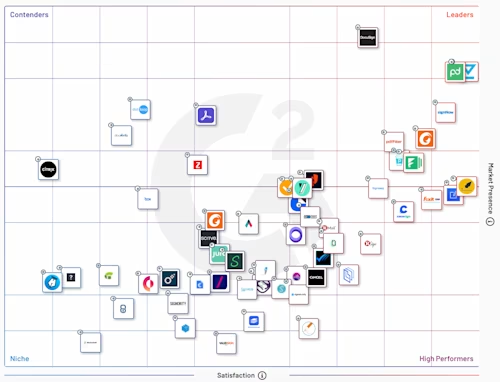
This year, G2 Crowd’s survey reveals that 94% of users awarded Docusign either 4 or 5 stars for overall product love.
We think you’ll find Docusign eSignature meets all the expectations outlined above, too. But no need to take our word for it. Set up a free eSignature trial account to get started with electronic signatures today. Or, take it up a notch right away and learn more about the Docusign Agreement Cloud by contacting Sales.
Related posts
Docusign IAM is the agreement platform your business needs


