
My first Salesforce Saturday in Chicago: talking all things Docusign and Salesforce!
Lauren Dunne relates her experience as a Docusign evangelist at Salesforce Saturday in Chicago.
Table of contents

Last weekend I was able to attend Chicago’s Salesforce Saturday and it was amazing! Not only did I get to meet the Ohana, I got to learn from and pass on some wisdom to others!
So what is a Salesforce Saturday, I hear you say? It is a group for Salesforce users, admins, consultants, and developers of all levels who meet up one or two Saturdays each month to collaborate, train, mentor, trail-blaze, and just hang out. There's no set agenda, just folks wanting to learn and grow!
Since I got lots of really good questions from new and existing Docusign admins and devs, I thought I would put together this FAQ from the questions I got in case you had the same questions!
Does Docusign have a demo environment I can use?
Yes, we do and signups are completely free, too! You can get yours from docusign.com, and don’t forget to check out the Developer Center for some great guides, code examples, the Apex Toolkit, and resources such as our newsletter and webinar schedule.
Can I use a Docusign dev (demo) account with my Salesforce Dev org?
Yes, you can! Both admins and devs like to test things out in their sandboxes first! If you are like me, you like to play around and try some use cases in there to test out different concepts. Docusign offers a FREE developer account, which you can sign up for at the Docusign Developer Center.
To get started:
Create a Docusign developer sandbox account.
Create a Salesforce developer sandbox account.
Download Docusign eSignature for Salesforce from the AppExchange.
Connect your Docusign developer sandbox to your Salesforce sandbox by following this nifty guide to install Docusign eSignature for Salesforce!
Where can I access Docusign University?
Want to take a course on Docusign eSignature for Salesforce, or perhaps become a Docusign eSignature for Salesforce specialist? You can do this through our Docusign University.
You do not need a Docusign account to access the Docusign University Learning Portal; you can create a new account and log in with a personal email address. If you are a Docusign customer, however, you will log in with your Docusign account.
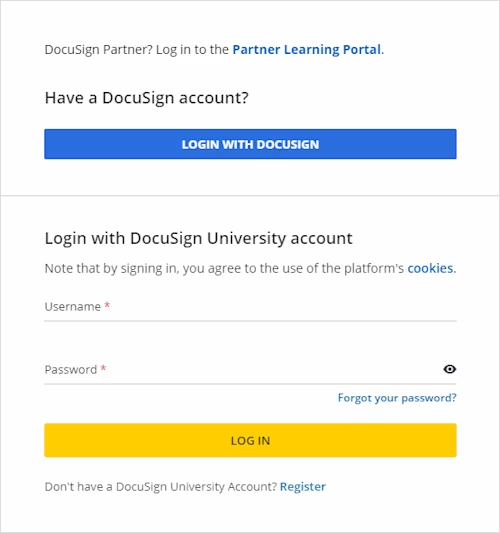
Is Docusign University free to access?
Yes, most courses and classes are free. These include online self-paced courses and instructor-led learning labs. Anyone can sign up for any course, irrespective of whether they are a customer or not.
Docusign does host deep dive courses, such as Web Application Administration, Template Fundamentals, and SpringCM Essentials. Deep dives are paid, instructor-led online courses. Payment is by seats and prices differ a lot based on the course. The cost for each course is shown on the home page, but if you have any questions, reach out to the friendly bunch at docusignuniversity@docusign.com for more info or help.
You can see what's available in the full DSU course catalog.
Can I add Salesforce fields into my Docusign document?
Yes, you can! If you have Salesforce and Docusign, you can add Salesforce fields into your Docusign template using custom tags. Custom tags pull information from your selected Salesforce object and enter those details into your document. Docusign eSignature for Salesforce custom tags also allow the signer to enter information during signing that can be set up to write back into Salesforce; for example, their PO number.
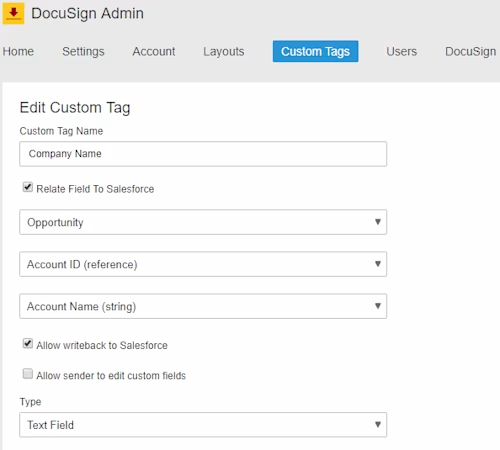
If you don’t need the signer to send any information back to you, then Docusign Gen is your tool. Docusign Gen applies an anchor text to your template that will pull the information out of Salesforce and into your document. Docusign Gen can act as a document generator tool by generating documents and adding to Salesforce files for the customer's Salesforce instance, even if the intent is not for sending the generated files for eSignature, and supports Professional, Essentials, and Enterprise as well as Unlimited editions, whereas Docusign eSignature for Salesforce does not currently support Professional and Essentials editions.
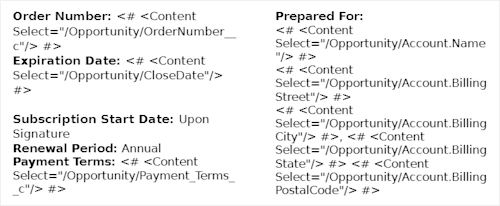
How do I upgrade my Docusign eSignature for Salesforce version?
First things first: do this in your developer sandbox! Trust me: I know a few devs who like to live dangerously and just go straight to production first. Don’t do it!
Find out what version you are on to see what you need to upgrade to. If you are not sure what version of Docusign eSignature for Salesforce you are using, navigate to Setup, then search for Installed Packages in the Quick Find box. In the Installed Packages list, you will see our version number next to Docusign eSignature for Salesforce, under the Version Number column:
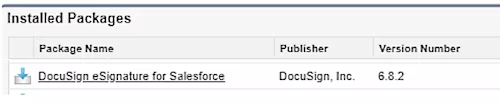
Depending on the version you are running, you have two options for upgrading:
Uninstall Docusign eSignature for Salesforce and install the most recent package from the Salesforce AppExchange.
Go version-to-version using the install links to reach a compatible version that allows upgrade to the most recent package.
Best practices tell us it is always better to upgrade version-to-version, which is why I would go for option 2. However, if you have not used Docusign in your Salesforce org yet, option 1 is your way to go.
Note: if you have been using the Docusign eSignature for Salesforce integration and go for option 1, Docusign data that is currently in your Salesforce org will be wiped and you will have to start from scratch again.
Can I have my Docusign eSignature for Salesforce package auto-upgrade?
No. Docusign adheres to Salesforce’s strict guidelines for code changes, and we do not push anything to our customers’ systems. If you wish to upgrade your Docusign eSignature for Salesforce package, please follow the steps above.
Do I have to be a Docusign MVP to get access to early releases?
No, you do not. Docusign offers an opt-in option for access to releases. To take advantage of this, please reach out to your account manager or log a support case via the Customer Portal.
Our Salesforce org is moving to SSO. How does Docusign ….?
Docusign eSignature for Salesforce does not currently support Single Sign-On authentication for either Salesforce or Docusign. This means that the System Sender - Docusign credentials stored in Salesforce, used to send envelopes, must have a login policy exception to allow login to Docusign with a password. See the Support topic How to exclude specific users from SSO requirements?.
The Connect user - Salesforce credentials stored in Docusign, used for status write-back, must also be allowed to log in to Salesforce with a password. If either the Salesforce or Docusign password is changed, then the password needs to be updated by reconfiguring the connection with the updated information.
Support for SSO is on our roadmap, so stay tuned to our release notes.
And that’s about it! Got other Docusign eSignature for Salesforce questions? You can always reach out to me at Twitter or send your questions to developers@docusign.com, or attend one of our API Office Hours webinars, or via any of the channels below.

Lauren Dunne is our Senior Salesforce Evangelist and self-confessed Salesforce geek! She has nine years of Salesforce expertise and her past roles range from Solution Architect to “Admineloper.” She is currently a Salesforce MVP, the Ireland User Group leader, and founder and host of Ohana Coffee, a global virtual meet-up. She even has a Salesforce tattoo!
Additional resources

Lauren Bolopue is our Lead Product Evangelist and self-confessed Salesforce geek! She has eleven years of Salesforce expertise, and five years of Docusign expertise, and her past roles range from Solution Architect to “Admineloper.” She is a Salesforce MVP alum and founder and host of Ohana Coffee, and Docusign Meetups global virtual meet-ups. She even has a Salesforce tattoo!
Related posts
Docusign IAM is the agreement platform your business needs





