
Spring cleaning: Docusign eSignature for Salesforce on AppExchange
We've consolidated our Salesforce apps into a single offering!
Table of contents
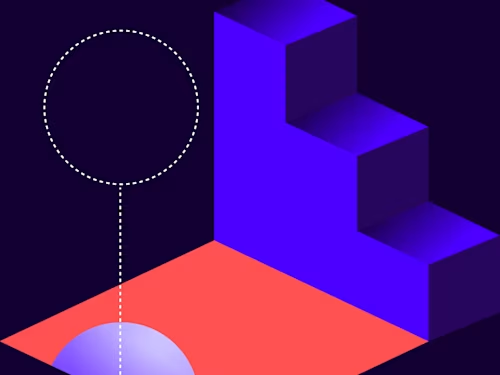

Here at Docusign, we continuously listen to our developers’, administrators’, and customers’ feedback to do better. So when you said you weren’t sure which product to install on the AppExchange, we heard you! We have consolidated our eSignature AppExchange listings into a single eSignature for Salesforce offering.
In the update, the following product listings were folded into the new Docusign eSignature for Salesforce app.
Docusign eSignature for Salesforce (legacy)
Docusign eSignature for CPQ
Docusign eSignature for Salesforce Essentials
The new application provides an updated UI, better functionality with our Docusign Apps Launcher product suite, and new features such as a new integration to Salesforce Experience Cloud.
For customers who already have our eSignature for Salesforce legacy application, we are currently building a migration tool to assist with the transition to our new application. We will continue to support the legacy eSignature product package and will send communications in the near future regarding your product transition.
For customers who are thinking about installing eSignature for the first time, there are two ways you can install the new Docusign eSignature for Salesforce app:
Install the new Docusign eSignature for Salesforce app from the App Exchange
Install any other app from the Docusign Apps Launcher for Salesforce package
Existing standalone (legacy) Docusign eSignature for Salesforce users will be able to migrate their custom settings to the new app.
However, Docusign recognizes that some customers using the standalone legacy Docusign eSignature for Salesforce app may not be ready to upgrade yet.
But I am not ready to move!
That's OK! While the legacy eSignature for Salesforce app is no longer available on the AppExchange, we will continue to support legacy users. The legacy app will no longer be developed, but we will continue to fix issues.
Legacy app updates will be linked on the Docusign Support Center, rather than on the Salesforce App Exchange. This will continue until support for the legacy app is discontinued.
As I said, we listen to YOU to provide feedback on any aspect of the Docusign eSignature for Salesforce application, so please email us at DfSFeedback@docusign.com.
Additional resources

Lauren Bolopue is our Lead Product Evangelist and self-confessed Salesforce geek! She has eleven years of Salesforce expertise, and five years of Docusign expertise, and her past roles range from Solution Architect to “Admineloper.” She is a Salesforce MVP alum and founder and host of Ohana Coffee, and Docusign Meetups global virtual meet-ups. She even has a Salesforce tattoo!
Related posts
Docusign IAM is the agreement platform your business needs





