
Introducing the Docusign Click API

I am happy to announce the availability of the Docusign Click API. The Click API provides the platform and plumbing for Docusign Click, which enables you go capture acceptance to standard terms with a single click. Docusign Click and the Click API play an important part of our recently announced Agreement Cloud.
Standard terms are simple agreements like terms and conditions, terms of service, license agreements, privacy policies, and more. Click differs from our traditional eSignature service in that, for simple agreements, your users only need to accept with a single click, hence the name of the product. While Click provides the same level of security you trust from Docusign, it does have some differences from our eSignature product, such as:
Click cannot incorporate recipient routing or have multiple signers.
Click enables acceptance by the user with a click, but cannot include any tags (also known as tabs and fields). This also means Click cannot include any conditional logic.
Click is for simple agreements, not complex or dynamic or personalized agreements, such as invoices, purchase orders, sales contracts, etc.
Docusign handles the rendering of the agreements, known as a clickwraps, to your users by embedding the functionality into your web site. We also track which users have accepted your agreement. How do we do all of this? It’s simple, at least on the surface. We generate a JavaScript for you to use on your site and we take care of the rest. Here’s what it looks like to your users:
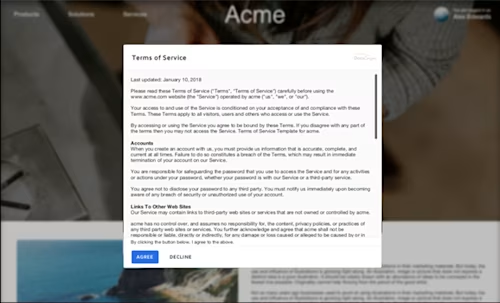
Notice there is a Terms of Service agreement in a modal window on a fictitious web site. All the user has to do is read the agreement and click the AGREE button to accept the agreement - we take care of everything else, including the UI rendering on the page, and we store the status of all accepted agreements on our secure servers in your account. Here’s an example of the JavaScript that you easily embed into your site to get the above clickwrap working (with the IDs masked, of course):
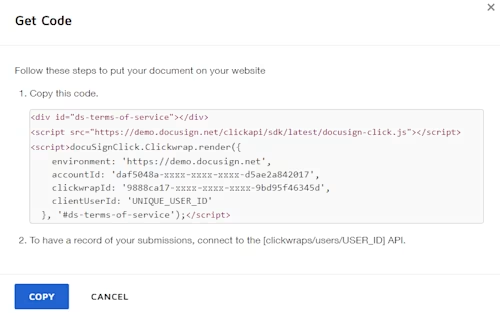
Versioning your agreements
What if your agreement, such as a Terms of Service changes? No problem - we handle that for you too. You simply update your clickwrap in the Docusign web UI (or use the Click API) and we version it automatically for you. You’ll get prompted to indicate whether you want users who have already accepted the old agreement to re-accept the next time they visit your web site. We store all the original and new versions of the clickwrap, along with each user who accepted it.
What’s the Click API all about?
The Click API can be used to manage your clickwraps instead of using the DocuSIgn web UI. It can also enable you to download user acceptance responses for a clickwrap.The Click API is very easy to use and we help you get started (see below).
Just like our other APIs, Click is secured with OAuth, so as long as you understand how to manage the different “flavors” of OAuth, accessing the Click API will be very straightforward to you. If you are not familiar with OAuth, you can still get your code running in just a few minutes by using our Token Generator, which creates a token you can use for 8 hours (but you can always generate a new token if you need more time). In fact, we recommend this method for getting started and show you how to use it.
How do you get started?
Simple! As with everything developers do with Docusign, you go to the Developer Center and use a free sandbox account to get started. We have an area specifically for the Click API. Here you’ll find Guides that explain about the Click API and how to do development. It also shows you how to test clickwraps by embedding the JavaScript I discussed earlier. You’ll also find Code Examples, which show you step-by-step how to code the most common scenarios for the Click API, including creating clickwraps, retrieving responses, and updating versions. Finally, we give you an API Reference to document all Click API endpoints. Oh, did I mention that you can try out this functionality and do development for free? Yep, no strings attached - just code, code, and more code! Also, checkout the video for Docusign Developer: Deep Dive Discussions – Docusign Click.

Tony Mann has been with Docusign since 2016, helping developers integrate Docusign into their apps. He is a published author and an expert SQL developer with a passion for developer education.
Related posts
Docusign IAM is the agreement platform your business needs


