
Digitize and Organize Your Agreements in a Central Repository
With Docusign IAM, all existing eSignature agreements are automatically stored in Navigator.

When you need to find an agreement, how many places do you check? Are your organization's agreements spread out across multiple cloud storage locations, email inboxes, local desktops, and filing cabinets? Even if you find the agreement you need, are you ever less than confident that it’s the most recent agreement with a particular party?
No organization intentionally designs its agreement storage process to be that complicated. But with so many teams creating, signing, and managing agreements, employees inevitably prioritize convenience over visibility. It doesn’t have to be that way.
Eliminate agreement sprawl once and for all
The solution to that messy agreement sprawl is a single digital repository that every employee uses to manage agreement work. When no agreements ever leave that designated repository, no agreements go missing. Docusign Navigator is our solution to the problem of missing and hard-to-find agreements. It’s an integral part of the Docusign Intelligent Agreement Management (IAM) platform.
With Docusign IAM, all your agreements, both those completed in eSignature and new agreements completed with IAM, are automatically stored in Navigator. Even pen and paper documents and PDFs from your local desktop can be easily imported into Navigator using a built-in tool. Then, these agreements can be searched and analyzed in one central repository that all necessary stakeholders can access.
It’s the easiest way to stop asking “Where’s my agreement?” and get fast answers to “What’s in my agreements?”
Digitize and organizes legacy agreements with Docusign Iris
We know how daunting digitizing your agreement portfolio can be. That's why Navigator includes access to our Upload Center which is designed to make this transition as easy as a few clicks. All your team needs to do is upload existing agreements, and Navigator can transform them into digital data points that can be searched, analyzed, and implemented. These agreements can be in file types compatible with common agreement tools (e.g., DOC, DOCX, PPS, PPSX, PPT, PPTX, RTF, WPD, XLS, XLSX). They can also be image files made by scanning physical documents or uploading digital files (e.g., PDF, JPEG, PNG, TIFF).
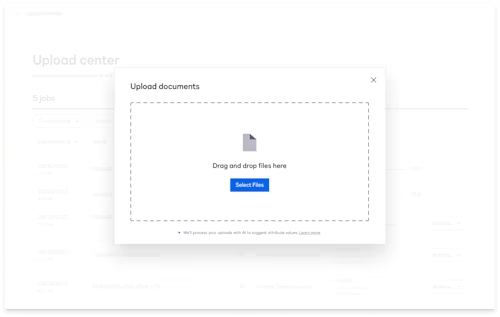
Simply click on “Upload documents” from the Navigator menu and select the legacy agreements from local storage. These uploads can be done in batches (if an Admin has granted permission) or one agreement at a time. Once uploaded, agreements are processed by Docusign Iris, our AI engine tailor-made for agreements. Iris can help streamline contract review, manage renewals, and extract valuable insights from your contracts, making every agreement more discoverable and reportable.
Your agreements can be viewed in full by necessary teams, with essential attributes–like party names, agreement type, monetary values, and dates– clearly visible so you can sort information or answer critical business questions right away.
Unlock the full potential of your digital agreement repository
When your agreements that were completed outside of Docusign have been added to your existing Docusign agreements in Navigator, we’ve got tips to make sure your team is getting value as soon as possible:
Keep the data clean: Like any database, your agreement repository operates best when the input data is clean. For example, a great first step is to identify and remove extraneous variations of the same party name (e.g., Tally, Tally Inc., Tally Corp.). Navigator makes this easy with party management capabilities that allow you to merge duplicates and streamline how party information is organized. As your team adds new agreements, it’s important to routinely examine your data hygiene and establish an ongoing process to improve data quality.
Analyze agreement data: Docusign has been a leader in the agreement space for more than 20 years. That experience has taught us a lot about the agreement information that teams need at their fingertips to make business decisions. Navigator includes out-of-the-box reports for you to quickly and effectively analyze your agreement data and take action accordingly. For instance, you can gain insights into expiring and renewing agreements, the most profitable customers, the proportion of agreements by type, and a lot more.
Enable access as needed: Once the digital repository within Navigator is ready to go, Docusign admins can control who has access to which agreements (this includes individuals and groups). Those people can use Navigator to find specific agreements, examine the agreement process at large, and review relevant data. Establishing that single source of truth is a powerful way to help everyone do their job faster and easier.
Iterate as your team evolves: As your organization changes, the agreements you enter into will also change. You will need to ask new questions and look up different information. Talk to your team about the way they use Navigator, the value they’re getting, and which needs aren’t being met. Adapt Navigator to meet the new needs and reflect that broader evolution.
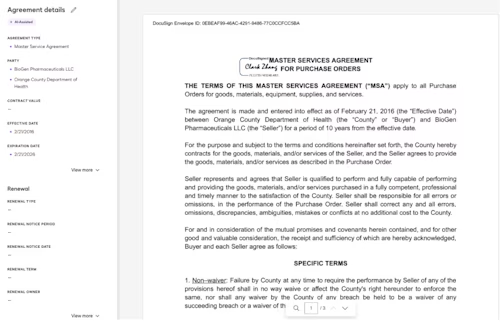
See how Docusign Navigator works in our free guided tour:
Related posts
Docusign IAM is the agreement platform your business needs


