
Top 5 Docusign code examples of 2020
Welcome to the Oscars® of Code Examples!
- Welcome to the Oscars® of code examples!
- Fifth place: How to request a signature by email using a template
- Fourth place: How to get envelope information
- Third place: How to download envelope documents
- Second place: How to request a signature by email
- First place: How to request a signature through your app
- Additional resources
Table of contents
- Welcome to the Oscars® of code examples!
- Fifth place: How to request a signature by email using a template
- Fourth place: How to get envelope information
- Third place: How to download envelope documents
- Second place: How to request a signature by email
- First place: How to request a signature through your app
- Additional resources
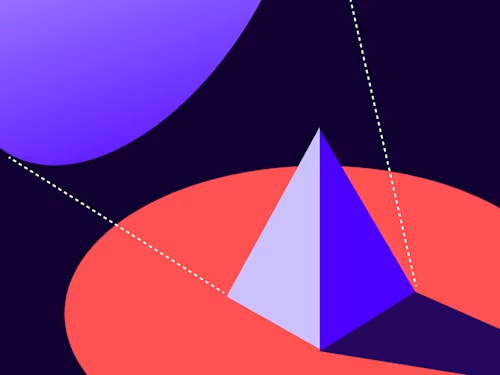
Welcome to the Oscars® of code examples!
OK, so we don’t have golden statues or red carpets, but we do have some exciting news for you about who is hot and who is not: our five most popular code examples of the year! Obviously popularity is not the only thing we care about, but hey, let’s give the people (i.e. developers) what they want.
First, I’d like to talk about who was nominated; meaning, I’m going to define what code examples mean in our context. When we announced the newly designed Developer Center back in September, we told you, among other things, about our new and improved how-to guides. Many of these how-to articles are also code examples. We try to add as many languages to support as possible, and if we have SDKs for the particular API, we typically show eight languages - Bash, C#, Java, Node.js, PHP, PowerShell, Python, and Ruby. These are provided in the Developer Center as code snippets, but we also provide links to GitHub so you can clone the code and try it yourself. Our eSignature code examples can also be downloaded in a personalized ZIP file that includes authentication information auto-generated by the Dev Center using our Quickstart.
So, without further ado, here are the five most popular code examples on the Docusign Dev Center in 2020:
Fifth place: How to request a signature by email using a template
Our fifth place goes to a code example that helps you use Docusign templates. Templates are an important way to improve your productivity by quickly generating envelopes that share common workflows. This code example uses remote signing, such that your users receive emails with links to the signing UI.
Fourth place: How to get envelope information
The fourth most popular code example in 2020 is useful to enable developers to obtain information about envelopes. This can be used to show the end-user or can be used to make decisions about how your code should proceed. This example will return information about the envelope, particularly its status, the time and date of the most recent action on the envelope, and any additional metadata associated with that envelope.
Third place: How to download envelope documents
Many developers build applications that let their customers download the documents that Docusign stores in the cloud. The third place goes to a popular code example that shows exactly how to do that. This code example shows how to retrieve documents from an envelope, such as the generated seal (which is created when a document is completed), a composite PDF of all documents, a ZIP file containing everything, or a specific document within the envelope.
Second place: How to request a signature by email
In second place is our code example showing how you programmatically send an envelope from an application without embedding the signing UI. That would trigger an email to be sent to each recipient to complete the signing experience. The email will contain a signing link that the recipient can use to open and electronically sign a document using the Docusign mobile app or the Docusign website. We call this Remote Signing.
First place: How to request a signature through your app
The first place goes to one of the most popular things developers want to do with Docusign - Embedded Signing. Developers interested in the Docusign eSignature REST API are very likely to want to enable their customers to sign documents via their own application. This code example shows how to do that, and enables you to either open a new browser window from your app, or use an iframe to embed the signing UI directly into your application.
Source code:
This concludes our first ever Docusign code examples award ceremony. Congratulations to the winners. I hope you found this useful! As always feel free to contact me with any questions.
Additional resources
Image courtesy of Wikipedia. Logo owned by Academy of Motion Picture Arts and Sciences for Academy Awards. ©2020: All rights reserved.

Inbar Gazit has been with Docusign since 2013 in various engineering roles. Since 2019 he has focused on developer content and advocacy. Inbar works on code examples including the launchers, available on GitHub in eight languages, and helps build sample apps showcasing the various Docusign APIs. He is also active on Docusign Community and StackOverflow, answering your questions. Inbar can be reached at inbar.gazit@docusign.com.
Related posts
Docusign IAM is the agreement platform your business needs





