
Introducing our new and improved Developer Center!
We’re thrilled to announce the new Docusign Developer Center

We’re thrilled to announce the new Docusign Developer Center, redesigned and engineered based on usability feedback from our developer community. Developers are critical to Docusign’s success—well over half of all transactions on the Docusign platform are generated by apps built by developers, in all corners of the globe. We’re committed to delivering a world-class experience for our developer community, and we think we’ve done so with this new site.
The new Developer Center is focused on getting new developers up and running more quickly, enabling experienced developers to add more functionality to their apps faster, and supporting the growing stable of Docusign APIs. In addition to offering better navigation, improved search, and significantly faster performance, we’ve overhauled the API reference docs, added conceptual docs (now called 101 guides), and integrated code examples with guides (now called how-to guides).
In order to improve the developer experience with Docusign, our team participated in a number of customer panels and research studies over the past year, and pored through your comments from Stack Overflow, GitHub, and in-person events (remember those?). You’ve shared a ton of feedback with us about what you need and what we can do better, and we listened. This feedback has been essential in helping us define our vision for the new developer center.
With that said, you can check out the new Developer Center or keep reading to learn more about the enhancements we’ve made.
What’s new in the new Developer Center?
How-to guides
In the new Developer Center, one of our goals is to simplify our guides and code examples to make it easier for you to complete the tasks you need to get your work done. This is where our new how-to guides come into play. Each how-to breaks down a task into a series of logical steps and provides a clean view of our guidance and code examples in a side-by-side layout. This new format makes the task easy to follow and consume. The how-tos also include code examples in up to eight programming languages, as well as links to GitHub repositories where you can clone the code and try it yourself.
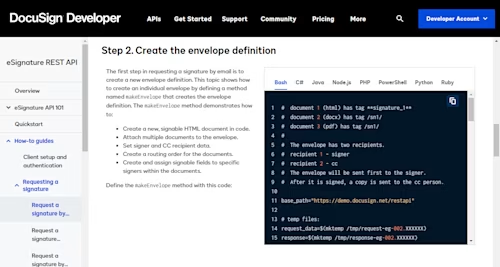
Quickstarts
Simplifying the getting-started process for new developers is also a top priority. Developers starting out with the Docusign eSignature REST API can now download a ZIP file containing personalized code in the programming language of their choice using our new Quickstart tool. This ZIP file contains runnable code that can be used as a Proof-of-Concept (PoC), or you can customize for production-ready code.
How does it work? Developers are guided through a four-step project builder that enables them to start an integration from scratch and have working code in minutes. The Quickstart requires you to create a developer account (if you don’t already have one), log in, name your app, and choose your programming language (we support Bash, C#, Java, Node, PHP, Python, and Ruby). The system then generates a personalized project in the programming language of your choice, configured with your developer account settings including the integration key, RSA key pair, secret key, and all of your credentials. You don’t need to worry about learning OAuth, configuration or any other settings to get your code running. You can quickly validate the features and functionality you are looking for with the Quickstart.
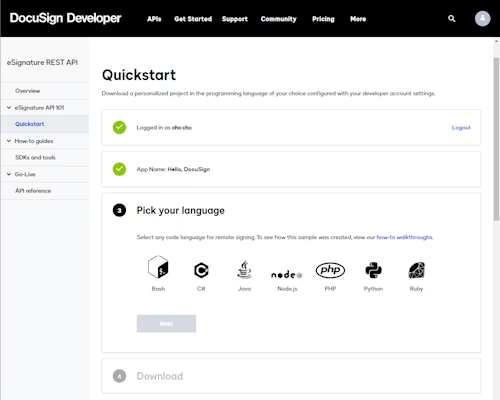
API references
Our new API references provide improved usability for each of our APIs, with a clean user interface, faster site load time, the ability to filter on keywords, and a clean hierarchical structure for the object model. We also added links to each endpoint for the corresponding method in our API Explorer tool, so you can quickly see them in action for yourself.
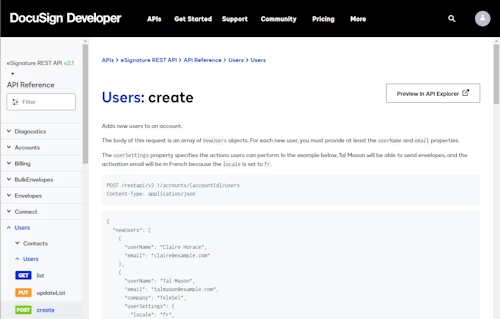
Improved search
With so many APIs, code examples, endpoints, and tools, it’s getting harder to find what you want, when you want. We’ve invested in improved search capabilities, including suggested results and filtering. And we’ll keep improving the search capabilities in the coming months and make them even more relevant to your work.
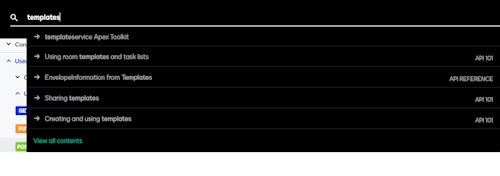
What’s next?
This new release is a major improvement in our developer experience that will have a great impact for years to come. But here at Docusign, we’re committed to continually improving our developer experience, making it easier to use our APIs and build amazing applications that leverage the Docusign Agreement Cloud platform. We have many more enhancements planned on our roadmap to make the Developer Center even better. Keep checking the developer blog for the latest!
Please take the new Developer Center for a spin. At the bottom of every page we provide an opportunity to give direct feedback to our team. We’d love to hear your thoughts!
Additional resources

Related posts
Docusign IAM is the agreement platform your business needs





