
Our newest sample app: MyHR is now available!
See how you can build functionality for common workflows involving everyday HR activities using the Docusign APIs
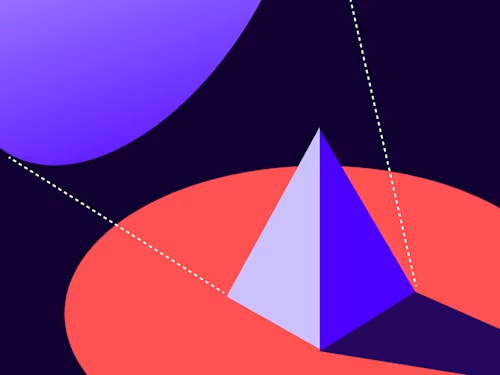
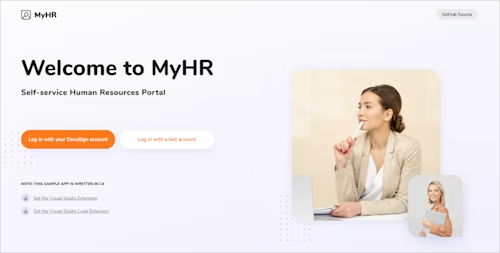
We've got another sample app for you! Hot off the press is our just-released, feature-packed app: MyHR. Not only can you now try out all the various features and functionality that this sample app demonstrates, but you can also find the full open-source code for this app on our GitHub account.
This sample app is our first to be written in C# using the latest set of tools, with ASP.NET Core version 3.1 on the back end as well as TypeScript and Angular on the front end. The hosted version that you can play with is built on an AWS server using Docker on Linux OS. We really packed as much technology from different companies as we could into this one!
MyHR is built as if it were a real HR portal for a company. You first have to log in to your account. You can use either your own Docusign developer account or a preconfigured account that we set up for you. If you use your own account, you will be able to use MyHR to update things like your name and address using the eSignature REST API. This is one way to enable self-service portals for employees to update their information.
Now, let’s review all the Human Resources–related activities that you can complete in MyHR:
Direct deposit
Everyone likes getting paid. If you want to get paid, you need to enter your banking information. This scenario showcases how to enter or update your direct deposit information using Docusign, with some additional eSignature features you may not have heard of. We’re using calculated fields with a NoteTab to ensure that if you have more than one bank account listed on your direct deposit form, the total percentage allocated to each account adds up to 100%. In addition, the app receives information from Docusign, which in the real world would flow into some back-end accounting system that is used by payroll to enable correct allocation of paychecks.
W-4 tax withholding
W-4 is an official form that the Internal Revenue Service in the United States requires employees to complete and submit so that their employer can correctly withhold taxes from their paychecks. The form is updated from time to time, but using a Docusign Template to generate envelopes makes a simple repetitive process much easier.
Time-Card
Hourly employees often need to track the time they work using some system. MyHR uses Docusign Click to take this process one step further. With Docusign Click, the employee not only enters their hours, but has to affirm that these are really the hours they worked.
Tuition reimbursement
Some employers have programs that support continued education by their employees. Typically, the company requires employees to complete and submit a form when they've finished a course in order to get reimbursed for the cost. Docusign has a feature that enables recipients to attach additional documentation to an envelope. It is used here for employees to submit a certificate or other records from their educational institution as proof they completed the course and what their grade was.
New employee offer letter
When hiring new employees, typically an official letter is used to communicate conditions of employment as well as information about compensation and benefits. Both the employer and the new employee need to sign this letter to indicate consent to the agreement. The HR or hiring manager usually signs first so that, when the prospective employee gets the envelope to sign, they can already see the manager’s signature. This is done by using the routing order capabilities of Docusign.
I-9 verification
I-9 is a federal form that US employers must require all new employees to fill out when starting a new position to verify their citizenship status and legal eligibility to work in the US. Not only that, but the government requires that the employer verify the identity of the new employee using a government-issued ID. This feature of MyHR enables HR managers to send the I-9 to new employees using Docusign Identity Verification (IDV). This can be very useful if the employee cannot physically appear at a company location to show their ID.
Please try out the new MyHR sample app today, and don't forget to visit all our other Docusign sample apps as well!
Additional resources

Inbar Gazit has been with Docusign since 2013 in various engineering roles. Since 2019 he has focused on developer content and advocacy. Inbar works on code examples including the launchers, available on GitHub in eight languages, and helps build sample apps showcasing the various Docusign APIs. He is also active on Docusign Community and StackOverflow, answering your questions. Inbar can be reached at inbar.gazit@docusign.com.
Related posts
Docusign IAM is the agreement platform your business needs





