
Docusign Monitor safeguards agreements with round-the-clock activity tracking
Preventing damage from unauthorized activity is a major challenge for organizations. While Docusign meets or exceeds stringent US, EU, and global security standards, your agreements can only be as secure as your organization’s credential management and operational integrity.

Docusign Monitor
Monitor provides visibility into your operations as they relate to your Docusign agreements and processes. Using advanced analytics to track eSignature web, mobile, and API account activity across the enterprise, Monitor empowers security teams to:
Detect potential threats from outsiders or insiders, with rules-based alerts
Investigate incidents, with actionable information about the activity that caused the alert
Respond to verified threats with decisive action, like closing a potentially-compromised account
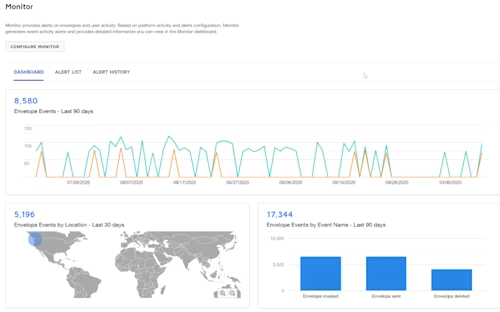
Monitor includes prebuilt alerts for common types of potentially suspicious user activity, and provides round-the-clock tracking of more than 40 types of events. Docusign’s mature telemetry includes detailed information—such as IP address, location, and history—to support efficient incident investigation. Access to this timely information helps security teams and administrators take quick action to mitigate and resolve threats before they cause significant harm.
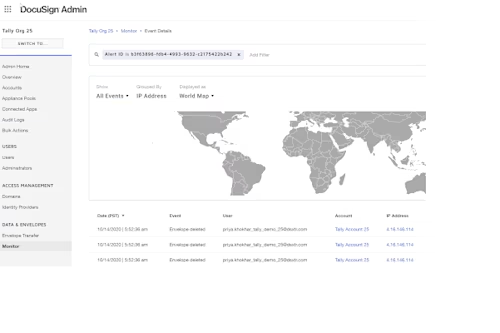
Monitor API
The Monitor API can deliver this activity information directly to your existing security stack or data visualization tool, integrating easily with tools like Splunk, Tableau, and Power BI. Using the API gives your security team the flexibility to customize dashboards and alerts based on your specific industry, security best practices, and regulatory requirements. When you integrate your SIEM with Monitor, you can also create your own custom alerts.
See the Docusign Developer Center for more information on the Monitor API, including the events and alerts you can leverage.
Before your application can make calls to the Monitor API, it must authenticate and obtain an access token. You must submit this access token, which proves your app’s identity and authorization, with each request. For details, see Monitor API Authentication.
We have provided an example via a Splunk Modular Input to show how easily you can integrate a SIEM system with Monitor.
Please refer to our Docusign Monitor User Guide for more details.
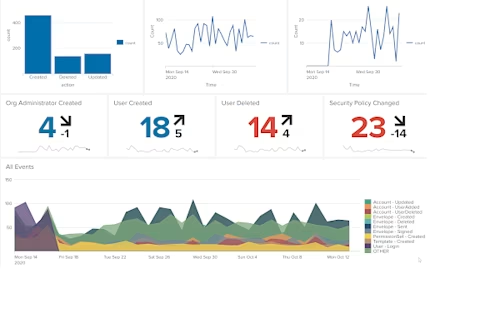
Docusign Monitor helps track critical account activity to guard against security threats and provide oversight for your Docusign environment.
Learn how Docusign Monitor can help you safeguard your agreements.
Visit the Docusign Monitor web page or contact sales for a demo.
Self-contained Docusign Monitor event downloader example
Here’s a self-contained C# code example showing how to connect to the Docusign Monitor API endpoint in the Docusign Demo environment. Information you’ll need before you can run this:
A Docusign account that belongs to an organization
A Docusign user
An integration key
The private RSA key
A UserId (GUID) for the user
end-user provides consent required for Authentication using JWT
The program itself is fairly straightforward. It connects to the Authentication endpoint to get a valid JWT, then that JWT is used to download data from the streaming endpoint until there is no new data and the program completes.
using System;
using System.Collections.Generic;
using System.Diagnostics;
using System.IdentityModel.Tokens;
using System.IdentityModel.Tokens.Jwt;
using System.IO;
using System.Linq;
using System.Net;
using System.Net.Http;
using System.Net.Http.Headers;
using System.Runtime.Caching;
using System.Security.Claims;
using System.Security.Cryptography;
using System.Text;
using System.Threading;
using System.Threading.Tasks;
using Newtonsoft.Json;
using Newtonsoft.Json.Linq;
using Org.BouncyCastle.Crypto;
using Org.BouncyCastle.Crypto.Parameters;
using Org.BouncyCastle.OpenSsl;
using Org.BouncyCastle.Security;
namespace DocuSignMonitorEventDownloader
{
public class Program
{
#region These will change based on your settings
private static readonly string IntegratorKey = "Your Integrator Key Here";
private static readonly Guid UserId = Guid.Parse("The UserId GUID of the user we're impersonating");
private static readonly string SecretKeyLocation = "PathToYourSecretKey";
private static readonly string DownloadLocation = "C:\\DocuSignMonitor\\download";
#endregion
// Demo environment connection parameters
private static readonly string OauthUrl = "https://account-d.docusign.com/oauth/token";
private static readonly string Aud = "account-d.docusign.com";
private static readonly string Host = "lens-d.docusign.net";
// API connection details
private static readonly string DownloadEventsPath = "/api/v2.0/datasets/monitor/stream";
private static readonly string Scheme = "https";
private static readonly int Port = 443;
private static readonly int MaxRetryCount = 3;
private static readonly MemoryCache Cache = new MemoryCache("DocuSignMonitorEventDownloader");
public static void Main(string[] args)
{
try
{
DownloadAllDataAsync().Wait();
}
catch (AggregateException ae)
{
Console.Out.WriteLine($"Aggregate Exception, {ae.InnerExceptions.Count} inner exceptions");
foreach (Exception e in ae.Flatten().InnerExceptions)
{
Console.Out.WriteLine(e);
}
}
Console.Out.WriteLine("Press any key to continue...");
Console.ReadKey();
}
/// <summary>
/// Auth, then connect to our download endpoint and continue to request data until we are caught up.
/// Once caught up, we're done for our simple example.
/// </summary>
public static async Task DownloadAllDataAsync()
{
string dir = Path.Combine(DownloadLocation, IntegratorKey);
Directory.CreateDirectory(dir);
string path = Path.Combine(dir, "data.ndjson");
File.Delete(path);
Console.Out.WriteLine("Writing data to: " + path);
long totalCount = 0;
string cursor = string.Empty;//"aa_0_0_0";
Stopwatch total = Stopwatch.StartNew();
while (true) // while there might be data to fetch, fetch data until we run out
{
// get our data, up to ~500 rows at a time
Stopwatch batchTimer = Stopwatch.StartNew();
EventsResult eventsResult = await GetEvents(GetAuthorizedClient(), cursor, 1000);
// log
Console.Out.WriteLine($"[{cursor}->{eventsResult.endCursor}] RowCount: {eventsResult.data.Length} in {batchTimer.Elapsed.TotalSeconds:0}s");
// save data to disk
if (eventsResult.data.Length > 0)
{
string resultsAsNdJson = string.Join("\n", eventsResult.data.Select(x => JsonConvert.SerializeObject(x, Formatting.None)));
File.AppendAllText(path, resultsAsNdJson, Encoding.UTF8);
}
// see if our cursor advanced since last pull (new data), if not we're done in this simple example
else if(cursor == eventsResult.endCursor)
{
break; // caught up, we're done
}
totalCount += eventsResult.data.Length;
cursor = eventsResult.endCursor; // end becomes start for next iteration
Thread.Sleep(3000); // don't hammer
}
Console.Out.WriteLine($"Complete, downloaded {totalCount:N0} events in {(int)total.Elapsed.TotalSeconds:N0} seconds");
}
private static async Task<T> GetFromUrl<T>(HttpClient client, UriBuilder builder)
{
int attempt = 0;
// in case we get throttled via HTTP 429, wait a bit, and try again
while (attempt < MaxRetryCount)
{
if (attempt > 0)
{
Thread.Sleep(TimeSpan.FromSeconds(20));
}
attempt++;
HttpResponseMessage response;
try
{
response = client.GetAsync(builder.Uri).Result;
}
catch (Exception e)
{
throw new Exception($"Error connecting to {builder.Uri}", e);
}
if (response.IsSuccessStatusCode)
{
return await response.Content.ReadAsAsync<T>();
}
else if (response.StatusCode == HttpStatusCode.NotFound)
{
throw new Exception($"The URL: {builder.Uri} could not be located (404)");
}
else if ((int)response.StatusCode != 429)
{
//response.Headers.GetValues("X-Docusign-TraceToken") ?? new []{"NO TRACE TOKEN"}
throw new Exception($"StatusCode: '{(int)response.StatusCode}' Reason: '{response.ReasonPhrase}' URL: '{builder.Uri}' Content: {await response.Content.ReadAsStringAsync()}");
}
if (attempt == 1)
{
Console.Out.WriteLine($"429: {builder.Uri} is throttled, attempting up to {MaxRetryCount} retries");
}
}
throw new Exception($"Exceeded max retry calling: '{builder.Uri}'");
}
private static async Task<EventsResult> GetEvents(HttpClient client, string cursor, int limit)
{
UriBuilder builder = new UriBuilder
{
Scheme = Scheme,
Host = Host,
Port = Port,
Path = DownloadEventsPath,
Query = $"cursor={cursor}&limit={limit}"
};
var ret = await GetFromUrl<JObject>(client, builder);
return ret.ToObject<EventsResult>();
}
//OAuth. JWT must be for an integrator token.
static HttpClient GetAuthorizedClient()
{
string cacheKey = "HttpClient";
HttpClient ret = (HttpClient) Cache.Get(cacheKey);
if (ret != null)
{
return ret;
}
int expireInMinutes = 10;
string assertion = GenerateJwt(expireInMinutes);
OAuth oAuth;
HttpClient oAuthClient = new HttpClient();
oAuthClient.DefaultRequestHeaders.Accept.Clear();
oAuthClient.DefaultRequestHeaders.Accept.Add(new MediaTypeWithQualityHeaderValue("application/json"));
var body = new List<KeyValuePair<string, string>>
{
new KeyValuePair<string, string>("grant_type", "urn:ietf:params:oauth:grant-type:jwt-bearer"),
new KeyValuePair<string, string>("assertion", assertion)
};
HttpResponseMessage response = oAuthClient.PostAsync(OauthUrl, new FormUrlEncodedContent(body)).Result;
if (response.IsSuccessStatusCode)
{
oAuth = response.Content.ReadAsAsync<OAuth>().Result;
}
else
{
// if you have to speak with a Docusign customer support rep, the TraceToken value is helpful in locating your error
if (!response.Headers.TryGetValues("X-Docusign-TraceToken", out var traceTokenValues))
{
traceTokenValues = new[] {"NO TRACE TOKEN"};
}
string traceToken = string.Join(", ", traceTokenValues);
throw new Exception("Failed authentication, reason: '" + response.ReasonPhrase + "' TraceToken: '"+traceToken+"' data, if any: " + response.Content.ReadAsStringAsync().Result);
}
ret = new HttpClient(new HttpClientHandler
{
AutomaticDecompression = DecompressionMethods.GZip | DecompressionMethods.Deflate
});
ret.DefaultRequestHeaders.Accept.Clear();
ret.DefaultRequestHeaders.Accept.Add(new MediaTypeWithQualityHeaderValue("application/json"));
ret.DefaultRequestHeaders.Accept.Add(new MediaTypeWithQualityHeaderValue("application/x-ndjson"));
ret.DefaultRequestHeaders.Authorization = new AuthenticationHeaderValue("bearer", oAuth.access_token);
ret.DefaultRequestHeaders.AcceptEncoding.Add(new StringWithQualityHeaderValue("gzip"));
// pulling the data can take a long time when starting from the beginning
ret.Timeout = TimeSpan.FromMinutes(5);
Console.Out.WriteLine($"Successfully authorized for {expireInMinutes} minutes from {OauthUrl} for IK: {IntegratorKey} impersonating user: {UserId}");
Cache.Set(cacheKey, ret, DateTimeOffset.UtcNow.AddMinutes(expireInMinutes/2));
return ret;
}
private static string GenerateJwt(int expireMinutes = 20)
{
RSA rsa = CreateRsaKeyFromPem(GetSecretKey());
var rsaKey = new Microsoft.IdentityModel.Tokens.RsaSecurityKey(rsa);
var creds = new Microsoft.IdentityModel.Tokens.SigningCredentials(rsaKey, SecurityAlgorithms.RsaSha256Signature, SecurityAlgorithms.HmacSha256Signature);
ClaimsIdentity claims = new ClaimsIdentity(new []
{
new Claim("scope", "signature impersonation"),
new Claim("sub", UserId.ToString())
});
JwtSecurityTokenHandler handler = new JwtSecurityTokenHandler {SetDefaultTimesOnTokenCreation = false};
var token = handler.CreateJwtSecurityToken(IntegratorKey, Aud, claims, null, DateTime.UtcNow.AddMinutes(expireMinutes), DateTime.UtcNow, creds);
string jwtToken = handler.WriteToken(token);
return jwtToken;
}
private static string GetSecretKey()
{
if (File.Exists(SecretKeyLocation))
{
return File.ReadAllText(SecretKeyLocation);
}
else
{
throw new FileNotFoundException($"Unable to locate the specified secret file at location: '{SecretKeyLocation}'");
}
}
private static RSA CreateRsaKeyFromPem(string key)
{
TextReader reader = new StringReader(key);
PemReader pemReader = new PemReader(reader);
object result = pemReader.ReadObject();
if (result is AsymmetricCipherKeyPair keyPair)
{
return DotNetUtilities.ToRSA((RsaPrivateCrtKeyParameters)keyPair.Private);
}
else if (result is RsaKeyParameters keyParameters)
{
return DotNetUtilities.ToRSA(keyParameters);
}
throw new Exception("Unepxected PEM type");
}
public class EventsResult
{
public string endCursor { get; set; }
public Event[] data { get; set; }
}
public class Event
{
public DateTime timestamp { get; set; } // UTC
public string eventId { get; set; }
public string site { get; set; }
public string accountId { get; set; }
public string organizationId { get; set; }
public string userId { get; set; }
public string integratorKey { get; set; }
public string userAgent { get; set; }
public UserAgentClientInfo UserAgentClientInfo { get; set; }
public string ipAddress { get; set; }
public IpAddressLocation ipAddressLocation { get; set; }
public string @object { get; set; }
public string action { get; set; }
public string property { get; set; }
public string field { get; set; }
public string result { get; set; }
public JObject data { get; set; }
}
public class UserAgentClientInfo
{
[JsonProperty("browser")]
public Browser Browser { get; set; }
[JsonProperty("device")]
public Device Device { get; set; }
[JsonProperty("os")]
public Os Os { get; set; }
public override string ToString() => $"Browser: {Browser}\tDevice: {Device}\tOs: {Os}";
}
public class Browser
{
[JsonProperty("family")]
public string Family { get; set; }
[JsonProperty("version")]
public Version Version { get; set; }
public override string ToString() => $"{Family} {Version}";
}
public class Device
{
[JsonProperty("family")]
public string Family { get; set; }
[JsonProperty("brand")]
public string Brand { get; set; }
[JsonProperty("model")]
public string Model { get; set; }
public override string ToString() => $"{Family} {Brand} {Model}";
}
public class Os
{
[JsonProperty("family")]
public string Family { get; set; }
[JsonProperty("version")]
public Version Version { get; set; }
public override string ToString() => $"{Family} {Version}";
}
public class Version
{
[JsonProperty("major")]
public string Major { get; set; }
[JsonProperty("minor")]
public string Minor { get; set; }
[JsonProperty("patch")]
public string Patch { get; set; }
public override string ToString() => $"{Major}.{Minor}.{Patch}";
}
public class IpAddressLocation
{
[JsonProperty("latitude")]
public double Latitude { get; set; }
[JsonProperty("longitude")]
public double Longitude { get; set; }
[JsonProperty("country")]
public string Country { get; set; }
[JsonProperty("state")]
public string State { get; set; }
[JsonProperty("city")]
public string City { get; set; }
public override string ToString() => $"{Country}.{State}.{City}";
}
public class OAuth
{
public string access_token { get; set; }
public string token_type { get; set; }
public string expires_in { get; set; }
}
}
}Additional resources

Abhijit leads the product management team for the Manage product domain. He has been working at Docusign since June 2019. He and his team drive numerous product initiatives at Docusign like Docusign Monitor, Reporting and Artificial Intelligence / Machine Learning features like Auto-Tagging. You can reach Abhijit on LinkedIn.
Related posts
Docusign IAM is the agreement platform your business needs





