
Coding for the world, part 7: A form is a form. Wait. What?
Trying to use a single form in all locales is complicated by differences in the display of names, places, and phone numbers; use custom forms instead.
Table of contents

When you hear “forms”, what comes to mind? Taxes? Employment application? An event registration? There are so many different types of forms just waiting to be filled in. Forms are an important tool to collect data and to keep track of information. Data is used to analyze and can be leveraged to correct issues or to make crucial decisions.
Paper forms used to be the only method to gather data until they went digital. Electronic forms (e-forms) are an important part of our lives. We fill them in to sign up for a new email account, for online shopping, or for doctor appointments. E-forms need to come across to users as trustworthy, secure, safe, and legit. Otherwise, no one will fill in your feedback form or the contact form to volunteer on your project.
When it comes to forms and localization, you need to see the bigger picture. Forms can get very complicated and tricky to code and design. It can be worth it to have individual forms for each target audience instead of trying to make one form work for all. The latter can get messy and here is why.
Just take, for example, a simple contact form in which users are supposed to fill in their name, postal address, and phone number. Did I just write “simple”? Well, it is not a simple form when it comes to adapting it for other languages and cultures.
Where do I start? I already talked about the different forms of names and that in some countries, the last name is mentioned before the first, and people can have more than one last name. I did not talk about postal addresses yet. In the US the street number is mentioned first; in other countries you might see first the street name and then the number. The zip can be a mix of digits and letters and appear in different formats and length, and might not be positioned where you expect it to be. In some countries it is enough to just add the city and zip and you won’t find a state or county mentioned.
Some examples:
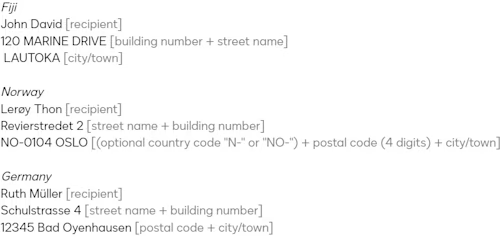
Phone numbers, as well, come in all kinds of different lengths and formats. Some countries have an open numbering plan, which means that the length of the area and subscriber number are not fixed, and others have leading digits. In some countries you don’t need to dial the area code if you dial local, but need to use it to reach a subscriber in a location outside of your area code.
Some format examples:
US: Area code (3 digits) + subscriber number (7 digits): XXX XXX XXXX
Japan: Area code (leading with a 0) + subscriber number: 0XX XXX XXXX
Thailand: Area code (leading with a 0) + subscriber number: 0 XXXX XXXX
Those cultural formats affect not only how you write the code, but also how the form is going to be designed depending on the rules for how content is formatted. Think ahead and work with the designers and product managers to find a good solution for all the countries and languages you want to support.
As I am a fan of visuals, here is something to look at: US and Japan in comparison.
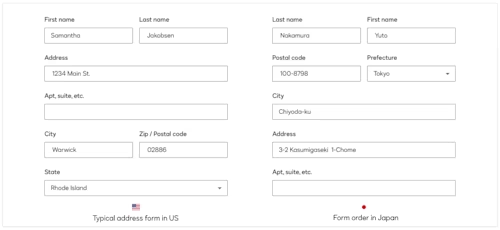
Image by Cody Fitzgerald
From this comparison, it’s obvious that a single form with a single set of fields will not work for every locale. Using specific forms for each locale instead lets you collect the correct information from your users in the format they expect to see it.
See you hopefully next time when I stir the pot with “Politics and your involvement”. Until then, sunny greetings from the linguist that you can trust!
Part 4: Everyone talks about recycling; we are not, or are we?
Part 7: A form is a form. Wait. What?
Note: Thanks to Carlos Barbero-Cortés of Docusign for consultation and feedback.
Additional resources

Bettina Becker has been with Docusign since 2016. She is our lead language specialist for German. Besides that, she works on a variety of projects, and she loves all her roles: linguist, translator, evangelist, manager, tester, advocate, supporter and negotiator.
Related posts
Docusign IAM is the agreement platform your business needs





