
Docusign for Nonprofits
Manage your mission with fewer hands
Free up valuable resources and streamline administrative tasks so your team can focus on what’s most important — your mission.

Power meaningful change through agreements
- Accomplish more with less
Connect systems to speed up grant applications and membership renewals — freeing up staff time to focus on mission-oriented work.
- Build stronger relationships
Build lasting loyalty and trust by creating a seamless, secure experience for beneficiaries, donors, and volunteers.
- Innovate and scale
Harness tools that empower you to make a greater impact by driving more donations, grants, and program revenue.

How Docusign serves your operations
Sometimes, it feels like you need to find volunteers just to find more volunteers.
Let Docusign lend a hand in raising funds, administering grants, growing your network of donors and volunteers, and developing measurable mission-oriented programs to drive impact.
- Development
Offer seamless donor experiences — empowering you to offer more programs and services to your community.
• Donation requests
• Fundraising forms
• Statement of gift intent
- Program operations
Interact with stakeholders smarter (not harder) using automated agreements and connected systems.
• Beneficiary intake packages
• Information disclosures
• Volunteer waivers
- Grants management
Navigate grants easily so you can speed up approvals and make a difference even faster.
• Application forms
• Grant approval requests
• Grant reports
- Human resources
Accelerate the onboarding process, helping nonprofits get staff in place faster to drive their mission forward.
• Offer letters
• New hire paperwork
• Performance management
- Procurement
Ensure transparency and compliance during procurement cycles, and foster stronger relationships with vendors and stakeholders.
• Vendor contracts
• Purchase orders
• RFP/RFQ/RFI sign offs
- Finance
Manage approvals, contracts, and compliance efficiently, freeing up resources to focus on mission-driven goals.
• Tax filings
• Invoice and expense processing
• Audit sign-offs
Ready to rethink what’s possible for your organization?
Driving change, one agreement at a time
Explore the impact- Read the Full StoryHow Human-I-T Cut Agreement Time in Half—and Built a Platform for Scale
- Read the Full StoryThe Forest Stewardship Council and Docusign Join Forces to Simplify Operations and Empower Indigenous Communities
- Read the Full StoryVeterans Services of the Carolinas Delivers Vital Support at Scale with Docusign eSignature
- Read the Full StoryTwining Enterprise leverages eSignature to execute documents quickly and securely
- 50%Reduction in cycle time, from 4–6 weeks to 2–3
- 2xFaster partnership launches
- 50%Reduction in cycle time, from 4–6 weeks to 2–3
- 2xFaster partnership launches
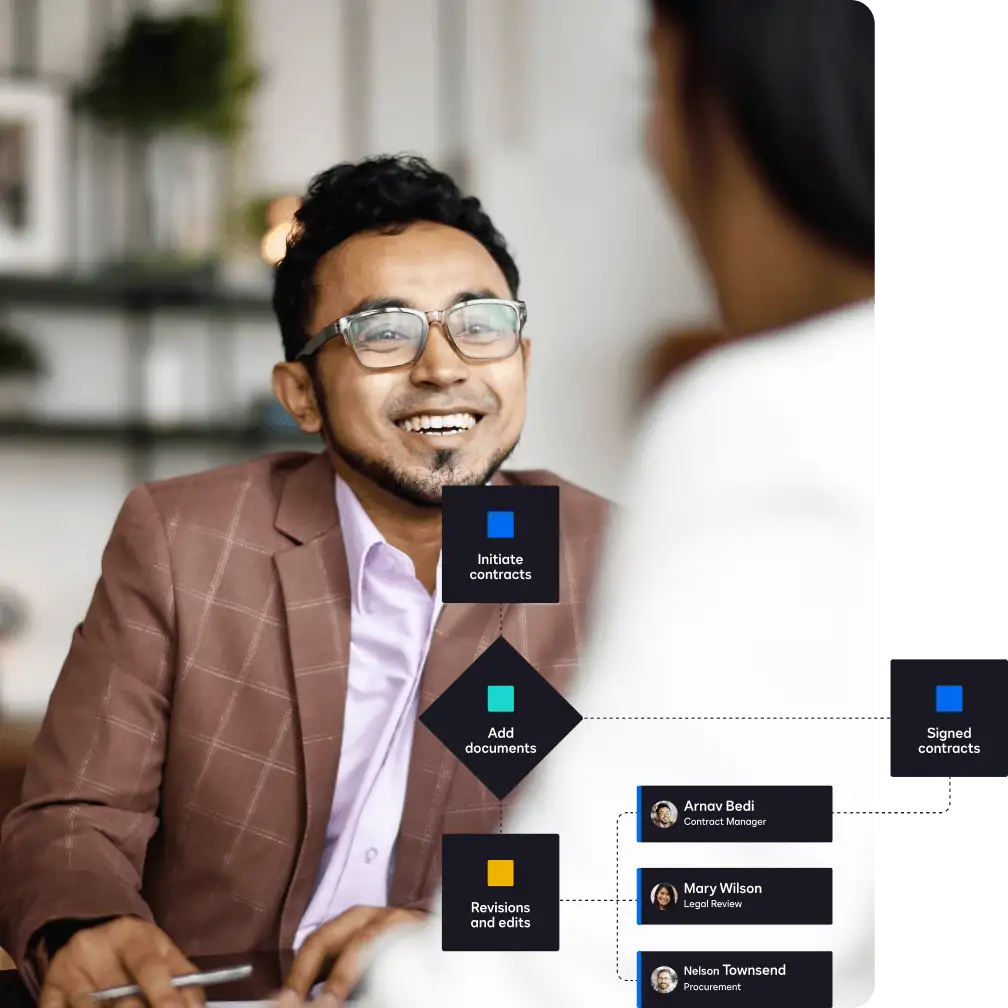
IAM Applications for Nonprofits
You are already working hard to serve your communities. Let us take manual tasks off your plate.
A Deloitte + Docusign report discovered organizations with disconnected workflows take 2 weeks longer to complete an agreement. Our preconfigured IAM applications give you all the tools to put your agreement data to work and scale more effectively.
Save time and unlock value from your agreements by automating workflows, connecting systems, and uncovering data trapped in static forms and files.

Lending a hand with eSignature
We want to help drive your mission forward by building stronger relationships.
75% of signers have more trust in organizations that use Docusign eSignature. Protect your beneficiary, donor, and volunteer agreements with enterprise-grade security, without sacrificing the user experience.
More Docusign products for nonprofits
IAM for Customer Experience
ApplicationsImprove customer experiences and conversions with prefilled forms, signing from any device, and signer identity verification.Contract Lifecycle Management
ApplicationsManage contracts better with document generation, collaboration tools, automated workflows, and a searchable repository.
IAM for Customer Experience
Contract Lifecycle Management
Featured integrations for nonprofits
Docusign for Oracle
IntegrationsBy DocusignDocusign works with the Oracle solutions you already use to automate the agreement process for Sales, HR, Procurement, and more.eSignature for HubSpot
IntegrationsBy HubspotCreate, customize, send, and track Docusign envelopes from a contact, company or deal record in your HubSpot account.eSignature for Salesforce
IntegrationsBy DocusignSend, sign, and succeed with the world’s #1 eSignature solution and the world’s #1 CRM, together.

Docusign for Oracle

eSignature for HubSpot

eSignature for Salesforce
FAQs for nonprofits
Yes, Docusign offers a discount on Docusign eSignature and IAM Applications exclusively for nonprofit organizations. Learn more about program eligibility here .
To be eligible for the Docusign for Nonprofits product discount, you must:
- Purchase eligible eSignature and IAM plans.
- Be recognized as a charitable or nonprofit organization by the local regulator in the country where you are registered (e.g., 501(c)3 in the US). Learn more about program eligibility here.
- Complete the nonprofit verification and program eligibility application process, managed by our partner Goodstack. Docusign reserves the right to request re-verification at any point.
- Purchase an annual plan (discounts are not available for monthly plans).
- Purchase within the eligible range for discount pricing (e.g., 3-seat minimum and 25-seat maximum for IAM plans).
- Comply with Docusign’s Reasonable Use Policy.
Yes, create a free Docusign account to upload, sign, and return documents digitally. Start signing today.
Docusign IAM is the agreement platform your business needs






