Docusign IAM | Admin
Centrally manage Docusign capabilities and users
Easily manage users, accounts, reporting, and your security setup with Docusign Admin.
Organizations can add Access Management with SSO and Organization Management to enhance their security and provisioning controls
Admin capabilities are included in all IAM plans and as an add-on to eSignature plans.


Save time through centralized controls
Easily manage multiple accounts with centralized control and tiered administration roles for localized autonomy and corporate oversight.

Reduce risk and enforce access
Secure access to your Docusign environment with single sign-on and eliminate unauthorized accounts with domain controls. Automatically provision users quickly and with less risk.

Manage faster with bulk actions and SCIM
Efficiently add, manage, and remove users, update settings, and audit permission profiles at scale.
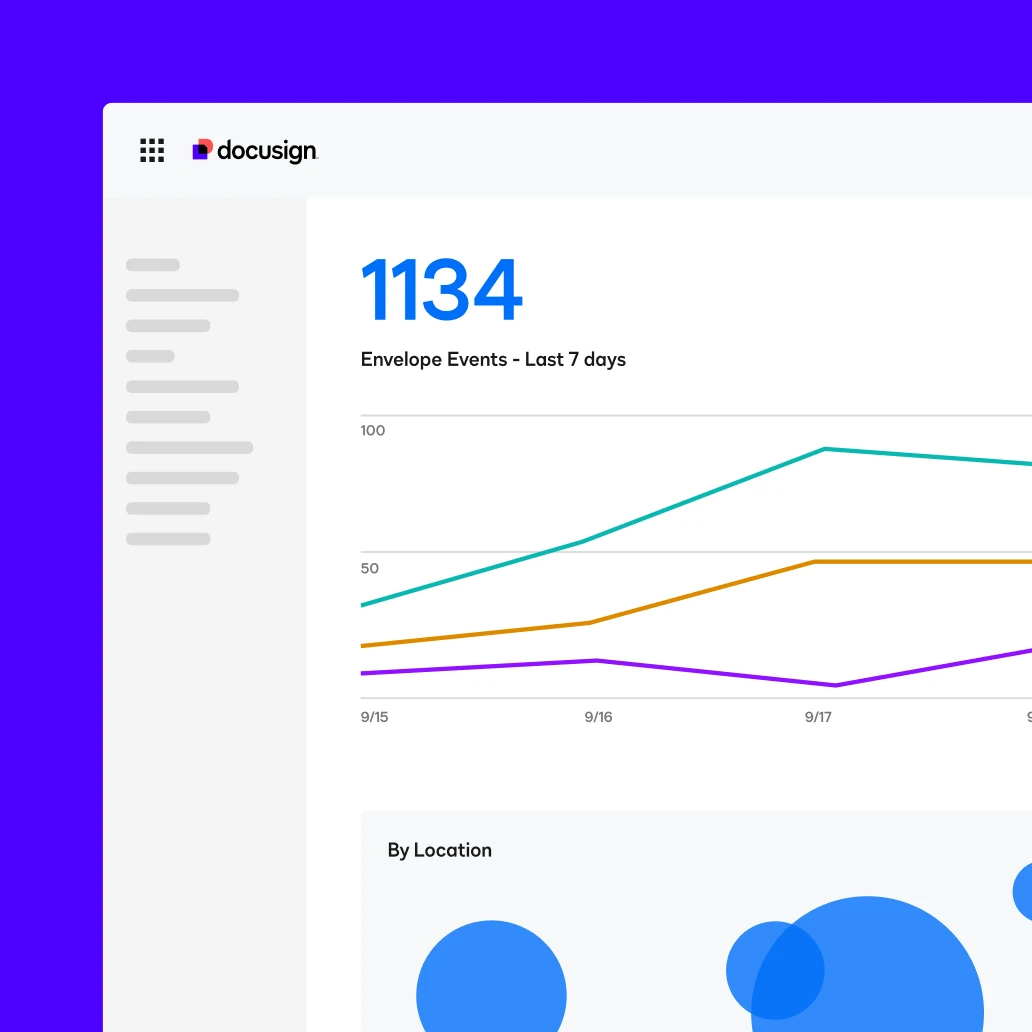
Get organization-wide visibility
Aggregate reporting and analytics across accounts with centralized dashboards.
Compare Docusign Admin Features
Features | Access Management with SSO | Organization Management* |
|---|---|---|
Single sign-on Use your preferred identity provider to streamline and control access to Docusign. | ||
Create and clone accounts Create new accounts or clone account settings to provision new accounts with ease. | ||
Just-in-time provisioning Provision new user memberships automatically when users log into Docusign for the first time. | ||
Domain user management Prevent the creation of unauthorized Docusign accounts by controlling your corporate email domain. | ||
Custom email domains Send agreements using your brand to improve trust, brand consistency and deliverability. | ||
Delegated administrator Broaden your bandwidth by delegating select individuals with limited abilities to perform specific tasks. | ||
Bulk actions Add or remove large numbers of users, update settings, and audit permission profiles across accounts. | ||
SCIM management Centrally manage users through your identity provider. | ||
Compare account settings Set up new accounts and bring existing accounts into compliance by comparing them side-by-side. | ||
Aggregated reporting Gain visibility on performance metrics like envelope volume, status, and velocity. | ||
Envelope transfer and custody management Move agreements across accounts and easily modify envelope ownership within the organization. | ||
Close external users Identify, link, or close employee accounts outside of your organization |
* Access Management with SSO is a pre-requisite for Organization Management.
Learn more about Docusign Admin

Become an Account Management Hero
Discover how Admin can revolutionize how you manage domains, users, accounts, and reporting and benefit from exciting new self-serve offerings.

Drive Security, Scalability and Oversight
Take a look at how admin tools help with three essential corporate objectives—security, scalability, and oversight—as you generate and implement agreements.
Docusign Admin FAQs
Docusign Admin is packaged to align with differing customer needs. A baseline version is provisioned with some products. Additional capabilities and controls are available in two add-on packages, Access Management with SSO and Org Management. Both add-on packages are included in the Enterprise Pro Edition of eSignature.
Docusign Admin is also included in some editions of our IAM Core, IAM for Customer Experience, and IAM for Sales applications.
To learn more and purchase, reach out to our sales team.
Access Management and Org Management support a tiered admin role with configurable permissions.
Claiming your domain establishes control over that domain. This enables you to control your users, access and agreements.
Using multiple accounts under a single corporate domain increases efficiency, security, scalability and oversight. Accounts can be delineated by any number of criteria, including: department, business unit, use case and data residency.
Bulk Actions improve the efficiency and scalability of administrative resources. For example, an administrator can add or update multiple users simultaneously using a comma-separated value (CSV) file, saving time and reducing the potential for error.
SCIM (System for Cross-domain Identity Management) automates user provisioning and deprovisioning by syncing identity data between your Identity Provider and service providers, like Docusign.
It improves security, saves IT time, and ensures users always have the right access—automatically.
Read theIntroduction to Docusign Organization Administration and Introduction to Docusign Account Administration guides to learn about Docusign Admin, Docusign Organization Management, and more.
Admin provides efficiency, security and scalability across the entirety of your Docusign environment.
Yes, purchasing Access Management provides support for SSO with a single identity provider and a basic implementation. For companies with more complex SSO requirements, Organization Management provides expanded SSO support.
Ready to bring the power of Admin to your agreement workflows?
