
Why Integrate Docusign With Salesforce
Docusign eSignature for Salesforce is designed to give a boost to sales teams. Here are the top four reasons to add the integration to your tech stack.
Table of contents

Across the globe, Salesforce is recognized as the #1 CRM. With its sophisticated sales capabilities, customization and scalability, it’s the top choice for businesses of all sizes. Now, when you combine Salesforce’s powerful functionality with the leader in e-signature integrations, you have a truly impactful recipe for sales success. Docusign eSignature Solutions for Salesforce allows sales professionals to send, route, sign, track and save agreements without ever leaving Salesforce, helping companies streamline sales and recognize revenue faster.
While Salesforce supports much of the B2B sales process, contracts remain a manual step that can create a disjointed buying experience for customers and slow down revenue recognition significantly. The agreement process within a sale has many steps, but signing a contract can create the biggest challenges. When signing is done manually, it’s easier for reps to work outside Salesforce, which can lead to data entry errors and reduce the return on your Salesforce investment.
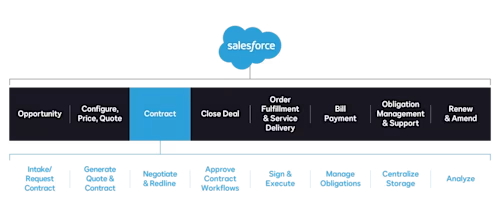
The good news: Docusign eSignature for Salesforce is designed to give a boost to sales teams throughout all stages of their sales cycle, maximizing the Salesforce investment for small to growing businesses. Whether you are the company CEO, head of sales or business development lead, your goal is to grow fast and sell as efficiently as possible. Docusign supports these goals and allows you to act (and look) bigger than you are, gaining the attention and trust of your customers and sales prospects.
Below are the top four reasons to add the Docusign-Salesforce integration to your tech stack.
1. Save time (a lot of time)
Regardless of the size of your organization, the various roles in the sales organization must manage a lot of contracts, from Master Service Agreements and NDAs to quotes, invoices and change orders. If your team is still relying on manual processes to execute contracts, then your system is unnecessarily slowing things down. Docusign surveys show that sales reps can save about 21 minutes per agreement by automating formerly manual tasks. Taken all together, this adds up to days or weeks annually that each rep and exec gets back to spend with customers.
If your team does automate signatures, but doesn’t integrate this automation with Salesforce, then there are still real costs from jumping between applications to populate contact info, terms and the like. The typical rep using eSignature for Salesforce can save an average of two days per year—just in the ability to remain on the Salesforce platform (and avoid toggling) in the course of their daily workflow. The faster your teams can capture information, send agreements, obtain signatures, update Salesforce records and store documents without leaving Salesforce, the faster they can service customers, exceed sales goals and strengthen the relationships that count.
2. Keep teams in sync
Sixty-six percent of a sales rep’s time is often diverted from selling to more administrative tasks, like contracts. This pain is especially prevalent in B2B sales, where the average sale can take 17 weeks and involve 10 people. All told, these issues hamper the potential for smooth collaboration within your organization.
Docusign eSignature for Salesforce affords visibility to multiple teams—from sales to legal, sales operations, post-sales delivery and more—while streamlining the approval and review processes. And, it can help centralize where your contracts get executed, putting signer and receiver alike on the same page.
In the words of one Docusign customer, “There's no need for Legal to be directly involved in up to 90% of [our] sales deals. Docusign gives us a way to automate the approval of repeat processes, only bringing in Legal where needed.”
3. Speed time to close
At the end of the day, the sales experience is what defines your company. It’s why the myriad conveniences afforded by Salesforce resonate so much with customers. Once a proposal is in your customer’s hands, you want their signature ASAP to trigger delivery and contribute to cash flow. And time is ticking: every day counts.
With eSignature for Salesforce, your customers can sign contracts from anywhere at any time—using their mobile device. Studies show that 76% of contracts generated through eSignature for Salesforce are turned around in under a day. Faster closings support better cash management, great customer experiences and bigger wins for your whole team. Finally, digitizing your contracting can boost revenue by up to 9%, strongly impacting your bottom line.
4. Burnish the customer experience
Docusign eSignature Solutions for Salesforce presents a polished experience and streamlined interface for SMBs—which can help elevate brand perception, project confidence, professionalism and authority.
What’s more, customers want to trust the companies they buy from—and a contract with errors can damage this trust. Manual contracts can be rife with misspelled names, erroneous email, mistaken quantities, faulty pricing and other terms—costing you money along with a diminished reputation.
When your agreements are populated automatically through the integration, there’s no room for errors introduced by re-keying information. Docusign’s benchmark data shows that companies typically achieve up to a 7% reduction in “not in good order” agreements when using eSignature for Salesforce.
Maximize your Salesforce investment
You need only look within Salesforce to see the trust and reliance that the company places in eSignature automation. The CRM leader itself uses Docusign technology across its sales organization—along with a host of other departments including HR, purchasing and procurement.
Now SMBs are reaping similar benefits with Docusign eSignature for Salesforce. With more than 3,000 five-star reviews on AppExchange, eSignature for Salesforce is transforming how deals are closed faster, revenue is generated quicker and sales ops achieve their goals.
See how you can accelerate revenue cycles with Docusign:
Learn more about how to maximize your Salesforce investment with Docusign.
Related posts
Docusign IAM is the agreement platform your business needs


