
Trending Topics: Latest from our forums (March 2021)
See how our most popular recent threads on StackOverflow can help you solve your own development issues.
Table of contents


Here are some of the latest popular questions that the Docusign developers community asked on Stack Overflow in the month of March 2021. You too can ask questions by using the tag docusignapi in Stack Overflow.
Thread: Docusign API - Email Notification Settings
https://stackoverflow.com/questions/66451020
Summary: The developer is wondering if it’s possible to enable or disable the various emails that are sent from the Docusign system to recipients: specifically, the email that is sent from the Docusign system when the document is viewed by users and when the envelope is complete.
Answer: A Docusign account administrator user can change these settings for the Docusign account by going to the Settings and selecting Signing Settings and then reviewing the options for Envelope Delivery. There they can find options to send the completion email or to suppress emails to embedded recipients.
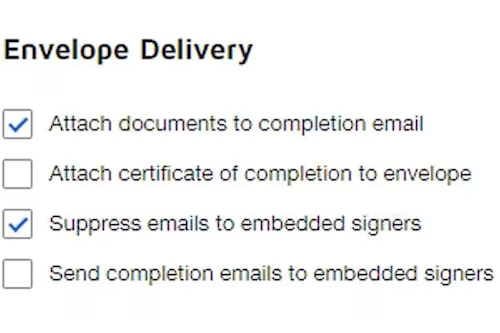
If the recipients are members of a Docusign account, they can also go to their own Settings page in the Docusign web app where they can find many more options for which emails they wish to receive from Docusign.
Thread: Docusign C# WebApi Error: 'Unexpected PEM type'
https://stackoverflow.com/questions/66496530
Summary: The developer is trying to build a C# ASP.NET Core application with the Docusign eSignature REST API and is getting an error trying to authenticate using JWT. They are getting an error “Unexpected PEM type.”
Answer: There were two potential problems that caused the error. First, it’s critical that when developers create RSA keypairs, they copy the private key exactly as provided by the Docusign system into the text file that would hold it for use by their application. Even the smallest change, will make the key invalid and cause the above error.
Second, inside your C# code when reading bytes from file you should be using the native method to read bytes without encoding with this code: System.IO.File.ReadAllBytes()
The developer was using this code: Encoding.UTF8.GetBytes(), which attempted to use UTF8 encoding on the provided RSA private key. This key is not encoded and must be read as raw bytes.
Thread: Dynamic Recipient from custom object field in Salesforce integrated with Docusign
https://stackoverflow.com/questions/66469858/
Summary: The developer is using the Docusign eSignature for Salesforce and the Apex Toolkit to create a custom button in their Salesforce organization to enable sending using a Docusign template and would like the templateRole used to be set dynamically.
Answer: The developer can set up a Docusign Envelope Configuration that uses a specific template and templateRole in their Docusign eSignature for Salesforce environment by following the steps in this support article. These use the old button builder configuration to customize the template configuration related information for the button they are trying to create.
Additional resources

Inbar Gazit has been with Docusign since 2013 in various engineering roles. Since 2019 he has focused on developer content and advocacy. Inbar works on code examples including the launchers, available on GitHub in eight languages, and helps build sample apps showcasing the various Docusign APIs. He is also active on Docusign Community and StackOverflow, answering your questions. Inbar can be reached at inbar.gazit@docusign.com.
Related posts
Docusign IAM is the agreement platform your business needs





