Docusign eSignature Integration 101: Implementing JWT authentication and sending your first envelope

See how our most popular recent threads on Stack Overflow can help you solve your own development issues.
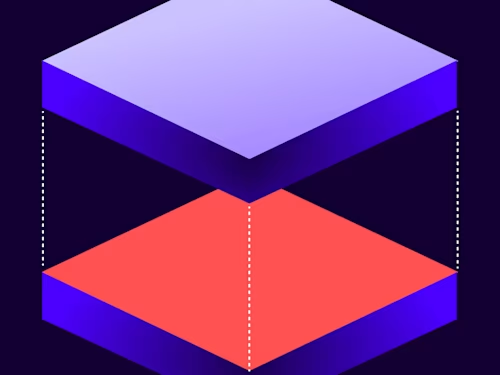
Here are some of the latest popular questions that the Docusign developers community asked on Stack Overflow in the month of December 2022. You too can ask questions by using the tag docusignapi in Stack Overflow.
https://stackoverflow.com/questions/74689092/
Summary: The developer is using the Docusign eSignature Java SDK. They are looking to set Connect Event notifications for a single envelope using the eSignature API and the Java SDK. They are confused about the “envelope-complete” vs. the “Completed” strings used to subscribe to notifications for when an envelope status changes to completed (meaning all recipients acted on this envelope.) Furthermore, they want to know why the Java SDK seems to be using lots of strings for things that should use other types and thus make it more typesafe.
Answer: There are a few different things going on here. First, regarding the Java SDK. Like all our other five SDKs, it is created automatically based on the eSignature Swagger file provided by the team building the eSignature REST API. In version 2.1 (active/current version) many of the properties in the various API endpoints are using strings, which means that the SDKs (in languages that are typesafe such as C# or Java) will also have a string as the type even if the data required is an integer, for example.
As for the event name for Docusign Connect, it depends on the version of Connect. For version 1.0 of Connect, the event model only supported eSignature-related events; therefore, the name we used was “Completed,” as it was implicit that we’re dealing with envelopes. In Connect 2.0 we extended support for other things such as templates. The name of the event changed to “envelope-complete” to reflect that we’re talking about an envelope.
https://stackoverflow.com/questions/74856329/
Summary: This developer is sending an envelope that includes documents that do not need to be acted upon by the recipients. Only certain recipients can see these documents. They receive an error {"errorCode":"ONESIGNALLSIGN_NOT_SATISFIED","message":"Freeform signing is not allowed for your account because it conflicts with other settings, please place signing tabs for each signer."}
Answer: The developer is using the document visibility feature of Docusign, enabling the senders of the envelope to specify which subset of recipients can see certain documents. They have a recipient that should be able to see these documents, but doesn’t have to act on them. They are using a regular “signer” recipient, and that recipient must have one or more tabs (signing element) or the system tries to use what is known as “freeform” signing. In freeform signing, the signer selects tags (signing elements) to add to the envelope (and specific documents) rather than having it pre-determined by the sender of the envelope. This is not allowed in some situations, including when using the document visibility feature.
Solution: You can make these recipients CC (Carbon Copy) recipients, so they can view these documents, but don’t have to act on them. You can also make them Certified Delivery recipients. If you want to keep them as signers, you must add at least one tag for each recipient.
https://stackoverflow.com/questions/74697855/
Summary: The developer is seeing “custom” fields when they try to sign an envelope that was sent from their integration and they don’t want this.
Answer: First off, these are not custom fields, but regular signing elements (or tabs/tags) that the signer (in this case) can place in documents that are part of the envelope sent to them for signature. These are showing (what we call “freeform signing”) because the sender of the envelope didn’t place fields for this recipient. If you do this from your integration code, you need to provide these tabs to the eSignature API. You can see an example of how to do this in How to request a signature by email page on the Developer Center.

Inbar Gazit has been with Docusign since 2013 in various engineering roles. Since 2019 he has focused on developer content and advocacy. Inbar works on code examples including the launchers, available on GitHub in eight languages, and helps build sample apps showcasing the various Docusign APIs. He is also active on Docusign Community and StackOverflow, answering your questions. Inbar can be reached at inbar.gazit@docusign.com.
Related posts
