
Pro tips for working with composite templates
Get tips for avoiding common pitfalls when adding documents to composite templates.
Table of contents

Composite templates is an extremely useful feature that allows one to break their agreements in smaller and reusable modules. However, this powerful feature comes with complexity and, if not used correctly, will cause confusion and perhaps even frustration.
As discussed in a previous blog, composite templates follow a set of rules when overlaying a set of composites on top of each other. The feature will apply these rules quietly in the back end and may ignore the documents or nondocument contributions that violate those rules—such as “first in, wins” when working with documents and “last in, wins” when dealing with nondocument contributions. The API won’t return an error if it ignores any of the provided data; you’re just given the result after the application of heuristics.
As such, it becomes very important to understand the pitfalls fully when working with composite templates. If you’re not getting the output you were expecting from your composite templates, it can be difficult to try and understand what you did wrong. Hence, it’s better that we go over these pitfalls here to try and avoid any confusion altogether.
Avoid providing the document via the InlineTemplate::documents field. In order to make your templates clean and easy to follow, always provide the document either via a serverTemplate or just by adding one on the fly with CompositeTemplate::document. If you have multiple documents to add, it might be tempting to use InlineTemplates::documents as it takes an array of documents. However, you should instead try the following:
{
...
"compositeTemplates": [{
"document": {
"documentId": "1",
"name": "document-A",
"fileExtension": "pdf",
"documentBase64": "JVFS...NFRg=="
}
},
{
"inlineTemplates": [{
"recipients": {
"signers": [{
"email": "RandomTest1@example.com",
"name": "Random Tester1",
"tabs": {
...
}
}]
},
"sequence": "1"
}]
},
{
"document": {
"documentId": "2",
"name": "document-B",
"fileExtension": "pdf",
"documentBase64": "JztFS...geE=="
}
},
{
"inlineTemplates": [{
"recipients": {
"signers": [{
"email": "RandomTest2@example.com",
"name": "Random Tester2",
"tabs": {
...
}
}]
},
"sequence": "1"
}]
},
...
]}Where a document is followed by an inlineTemplate that can specify who the signers are as well as tabs and any other nondocument properties.
At this point you may be wondering why the inlineTemplate::document resource exists. The answer is, it exists for legacy reasons only. You are always better off avoiding using it all together.
Lastly, always remember that there is a “first in, wins” rule when it comes to adding documents. If your composite is providing a document via CompositeTemplate::document first followed by a serverTemplate that also has a document, then the ServerTemplate’s document will be ignored. Inversely, the same goes for nondocument contributions that follow a “last in, wins” policy.
Additional resources
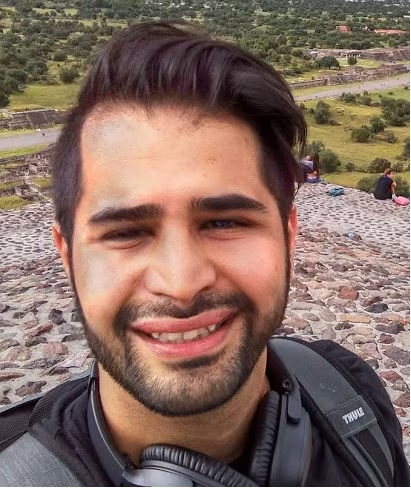
Nima Poulad has many years of experience in the industry as a software developer and as an advocate. He enjoys meeting the members of developer community and passionate about sharing what he knows with others. Find him on LinkedIn.
Related posts
Docusign IAM is the agreement platform your business needs





