
5 Docusign CLM Essentials Enhancements to Make Contracting Even Easier
Docusign CLM Essentials boosts employee productivity, speeds up deal cycles and improves the customer experience. We’re excited to introduce some enhancements.
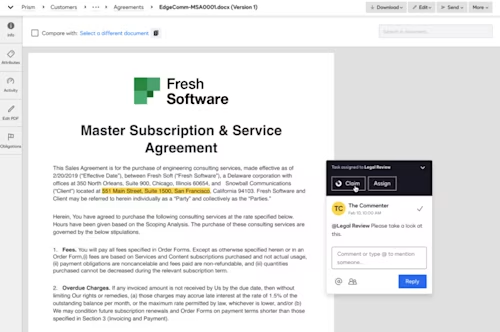
If your growing business is struggling to manage the contract process, you are not alone. As businesses scale, sales contract volume often quickly exceeds the capacity of the small legal team that must manually negotiate and review all contract language. The result is delays in the contract process that can be especially hard for growing businesses who are already navigating economic uncertainty while making every effort to hit aggressive targets to grow revenue, products and hiring.
That’s why organizations around the world are turning to Docusign CLM Essentials to boost employee productivity, speed up deal cycles, reduce business risk and improve the customer experience. And now, we’re excited to introduce several enhancements to CLM Essentials that will make your contract process faster and even more efficient.
1. Speed up internal review with a modernized document review experience
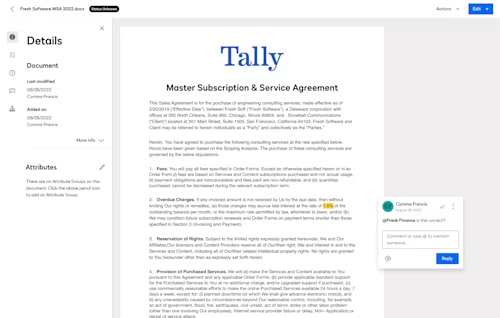
Contract review is a meticulous process, and as such, it’s certainly one of the most time consuming phases of contract management. That’s why we’re releasing an updated document review experience in CLM Essentials which helps your users complete their tasks with fewer clicks. This experience provides a simplified user interface that’s easier to navigate and is built using a responsive design that’s optimized for desktop and mobile. Lastly, users with visual impairments can now navigate the review process using only their keyboard. Text, actions and comments within the document are translated into speech using their device’s screen reader. With these enhancements, reviewing documents in CLM Essentials has never been easier and faster.
2. Analyze workflows and quickly identify bottlenecks with process reporting
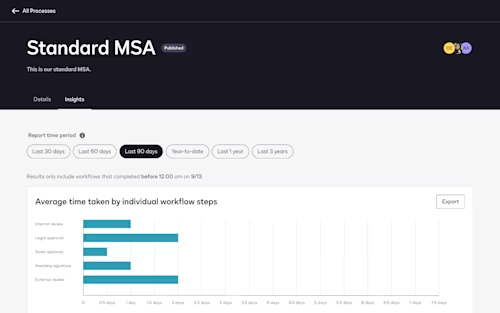
When it comes to understanding the efficiency of your workflows, CLM Essentials has you covered with new process reporting capabilities. Now, admins have access to fundamental workflow data so they can easily see how long their users take to complete the workflows they’ve created as well as a breakdown of the individual steps within a workflow. Furthermore, admins can easily recognize delays or bottlenecks at the individual-level for fast action and resolution. Process reporting makes it easier for admins to make data-driven decisions to optimize their agreement process.
3. Work across your team and external parties in a more intuitive way with collaboration enhancements
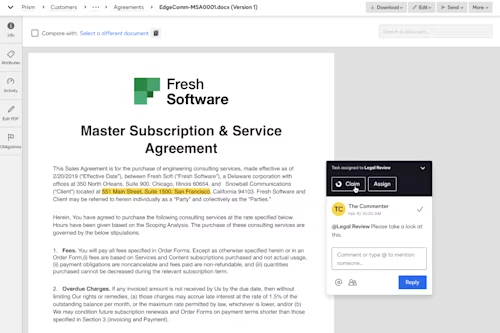
Collaboration is a critical part of the agreement process, but it’s not always as sequential as one might think. That’s why each of Docusign’s CLM products are built with collaboration tools that allow for teams to work together in real-time, using the tools they rely on everyday like Slack.
Now, in the throes of negotiation, users can add a comment and assign tasks to task groups using a single @-mention and group members can easily claim those tasks. This allows different teams to work on the same document in parallel—speeding up the internal review process. Users also will get Slack notifications as the agreement status changes in real-time.
Additionally, users now have the ability to complete external review on behalf of a counterparty when a non-standard step is taken. For instance, if a counterparty returns a completely new contract, a CLM Essentials user can now input a few details to close the external review step and keep the workflow moving.
4. Provide your users the right level of access with user access control
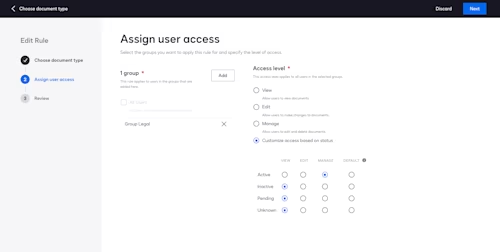
We know how important security is to your business which is why we’re advancing our security measures in CLM Essentials. With user access control, admins can grant security permissions at the document level using standard attributes and user groups to determine the level of access. As they create a rule, admins can decide which user groups have the ability to “view,” “edit” or “manage” certain types of documents—even based on document status (i.e. active, inactive, pending or unknown). With this enhancement in place, Admins have more oversight and better control over who has access to certain types of documents within the organization.
5. Generate documents with eSignature tags in place

Digitizing signatures with Docusign eSignature tends to be the first step in modernizing an organization's contract process. And we’ve been laser-focused on integrating the world’s #1 electronic signature solution with our best-in-class CLM solutions for a seamless contract process from start to finish. That’s why we’ve added the ability for CLM Essentials admins to drag and drop eSignature tags right into a document template using our built-in browser and tagging component. Conveniently, the eSignature tags will appear each time that template is used to generate a document, so when it’s ready for signature, your counterparty can execute the agreement using the electronic signing tool they know and love.
Together, these enhancements improve usability, reportability and security for CLM Essentials. Stay tuned as we continue to optimize our newest CLM edition as well as release future innovations to our CLM family of products.
Current customers can stay on top of the latest Docusign CLM enhancements with the Docusign Product newsletter. Sign up today.
Not yet a customer? Learn more about contract lifecycle management by talking to a Docusign CLM expert today.
Related posts
Docusign IAM is the agreement platform your business needs


