Release 3 - September 12, 2023
Streamline your user experience
Simplify the signature and agreement management experience for your signers and users with the capabilities in this release
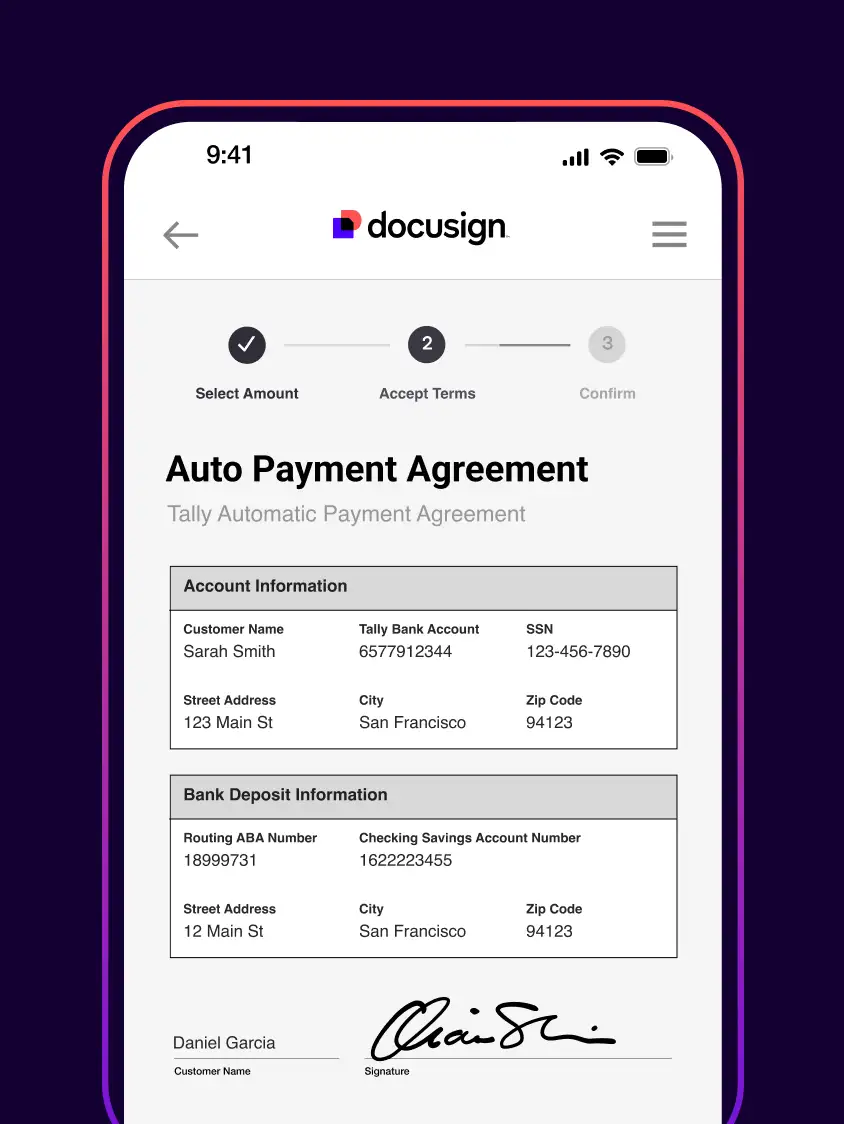
Seamlessly embedded agreements
Deliver seamless signing experiences directly on your websites and applications by embedding agreements and customizing the look and feel.
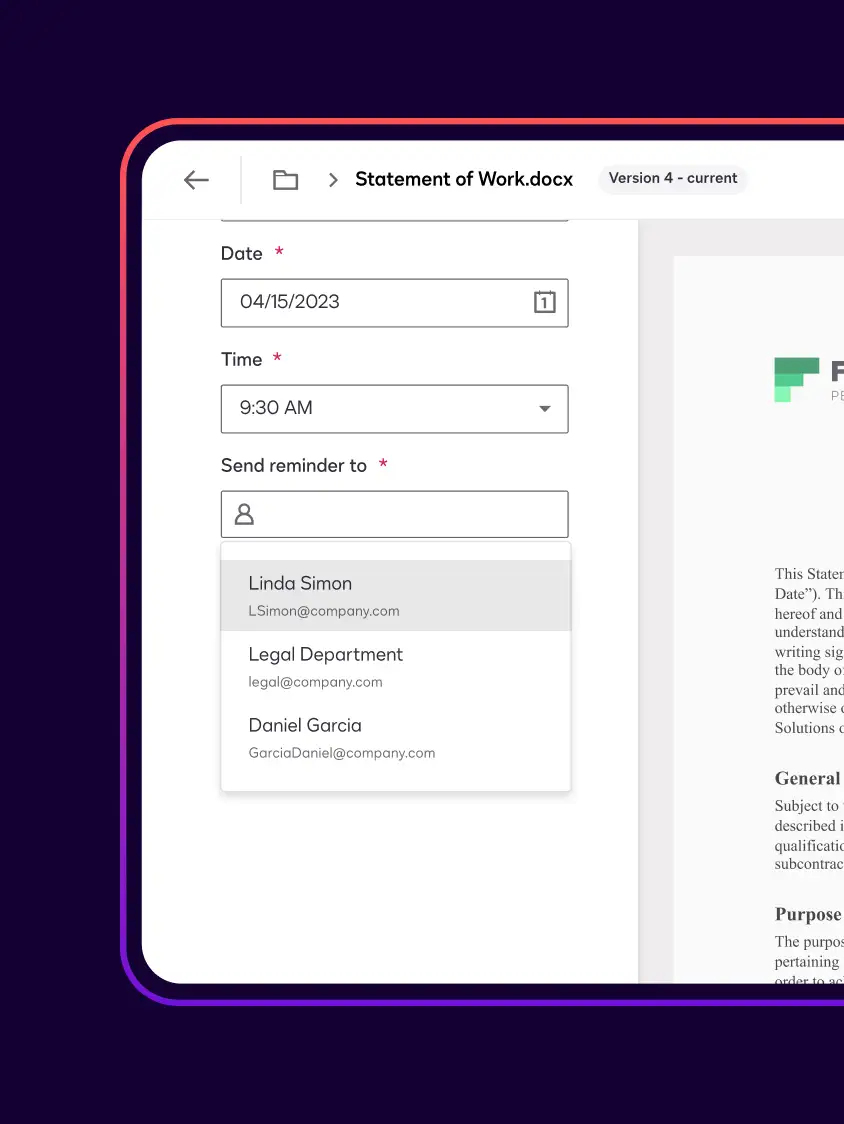
Agreement reminders
Set reminders to help you stay ahead of critical contract milestones in CLM Essentials. Pre-schedule email reminders per document for one or multiple recipients to keep everyone in the loop.
All release capabilities
Deliver seamless signing experiences directly on your websites and applications without needing iFrames or page redirection, simply by inserting a JS Snippet. Optimize conversion rates and eliminate friction points in signing processes by choosing display and signing formats that best fit your organization’s look and feel.
Accelerate deals by simplifying how agents prepare, sign and manage transactions.
Transactions in commercial real estate
Easily view multiple transactions and organize all forms and documents related to each from a single workspace. Access the latest state and local association forms with pre-placed data fields and auto-fill capabilities to quickly prepare forms and organize by transaction.Mobile experience enhancements
Provide a best-in-class user experience and shorten time to deal close by allowing real estate agents to view and organize transactions from their mobile devices while on the go.Automate the generation of personalized, professional-looking documents for signing directly from Microsoft Power Automate flows. Save time on your sending workflows by seamlessly merging data from your systems to generate documents without manual effort. Use Microsoft’s intuitive drag-and-drop workflow wizard to build automated workflows between DocuSign, Microsoft and third-party systems.
Customize your agreement templates with advanced formatting and greater flexibility using Microsoft Word, matching your organization’s brand. Uplevel your templates’ look and feel by exporting and re-designing your CLM Essentials templates using Microsoft Word’s familiar and robust formatting capabilities.
Set reminders to help you stay ahead of critical contract milestones in CLM Essentials. Pre-schedule email reminders at the document level to keep internal stakeholders informed of important contract dates, and create specific reminders to be delivered to different colleagues or send the same reminder to multiple recipients.
Pre-fill forms with patient data so patients no longer have to repeatedly fill out the same information, improving completion rates, turnaround time, and patient satisfaction. Improve the experience for your employees with automated workflows and templates that have out-of-the-box drop-down menus. Automatically update fields in the EHR patient record with information in completed patient forms.
Enhance your end-customer experience by automating document generation and workflows in CLM from Salesforce, enabling customers to quickly and easily complete onboarding tasks and seamlessly syncing your data. Simplify loan application processes by enabling your customers to begin the homeownership process without manual paperwork.
Stay ahead of the curve
Learn how to keep innovating your agreement workflows.