
Streamline Signature Workflows in a Hybrid Work Environment
Learn about capabilities of Docusign eSignature that help you improve your sending and signing workflows at every step in the agreement process.
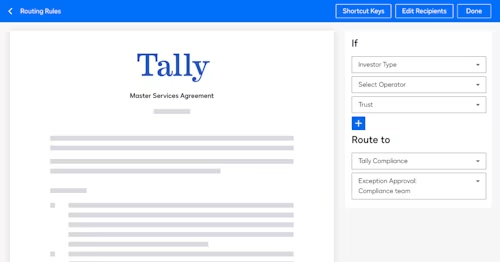
Organizations are navigating through new challenges every day as the world adapts to working in the evolving anywhere economy. Key decisions revolve around what the future of work will look like to ensure employees will be productive - whether it will be in person, remote or hybrid.
In reality, being productive isn’t about “where” employees work, it’s about arming them with the best tools that allow them to be productive from wherever they are.
Common workflows like hiring and onboarding, sales contract approvals and account openings all have one common requirement - a signature. The good news is that these are the exact types of processes that Docusign eSignature can help digitize and streamline, saving employees time and increasing efficiency no matter where they are located.
Let’s take a look at key capabilities of eSignature that help you improve your sending and signing workflows at every step in the agreement process: during preparation, throughout the signing process and after the document is complete.
Streamline agreement preparation
You may be working through many agreements at any given time. We want to help reduce friction while you are preparing your agreement for electronic signature. That's why we have built three key capabilities that can help you do exactly that:
Templates
Many organizations have standard documents that get sent out for signature repeatedly, whether it is an onboarding document or an NDA. Imagine needing to set up all the necessary fields, every single time–this can be incredibly time-consuming and manual. Fortunately, eSignature includes templates that allow you to create a standard document with set recipients, recipient roles and signing fields that you can save and reuse in the future. No need to manually create a new document every time. Learn more.
Document visibility
Let's say you are sending an agreement to two recipients, but some of the documents have sensitive information that you only want one recipient to see. In a traditional setting, you would need to send two different agreements and include a separate document for each person. If you're thinking that sounds time-consuming, you're right, it is. With document visibility, you can add both recipients to the agreement and set permissions on the level of access a recipient has to each of the documents in the agreement. No more sending out multiple agreements–save time and eliminate extra steps. Learn more.
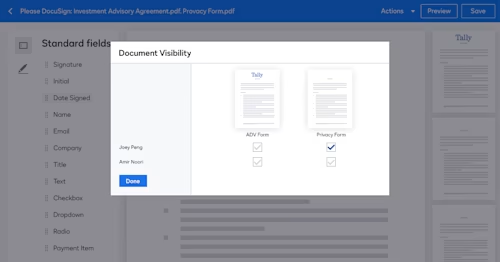
Scheduled sending
You’re ready to send the template with all the permissions, but it’s late in the day and you want to make sure that your signer sees the agreement at the optimal time. Normally you would just save it as a draft and then come back the next morning to send it out at 9am. With Scheduled sending, you can select a date and time and schedule the email to be automatically sent on your behalf! Learn more.
Speed up the signature process
We understand that getting your agreements completed quickly makes a difference, whether it’s providing a better experience for everyone or accelerating time to recognize revenue. This is why we have designed features that help remove bottlenecks and manual steps that may be slowing down agreement processes.
Conditional routing
Most document processes and approval flows involve multiple signers and are often complex, repetitive and time-consuming. Conditional routing helps streamline complex routing scenarios by enabling you to set up rules, and dynamically route an envelope to different users based on field data. You can route based on dollar amounts, numbers, text, dropdowns, radio buttons and formula fields.
For instance, a company has a policy that any purchase order above $5,000 has to be routed to a Manager, anything above $10,000 needs a VP's approval. Instead of tracking down who needs to approve what and then manually routing the PO for approval–you can automate all of that. With eSignature can easily set up a template with rules built-in based on the PO amount so that the system knows exactly when to route it and to whom. Learn more.
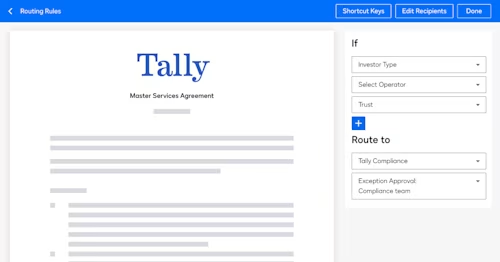
Signing groups
In certain situations you may need to receive sign-off from a specific department or group, for instance, HR or Legal. Rather than sending the document to one person and waiting for them to get to it, you can use signing groups to eliminate bottlenecks. Signing groups enable you to send a document to a predefined group of recipients and have any one member of the group open it and sign your documents. Learn more
Now once those agreements have been signed what happens next?
Automate post-signature steps
Agreement actions
So now you have prepared the agreement, routed it using automation, and it has been signed. Oftentimes you may need to archive it or report on data. Normally you would complete these steps manually after the agreement is signed. What if you could automate these processes?
Good news, with agreement actions –our no-code automation tool–you can. Agreement actions allow you to configure rules that will automate tasks once the agreement is complete. You can create a rule that automatically archives agreements to your preferred cloud storage provider or exports data from the agreements into a Google sheet or Excel online so you can report on it. Lastly, you can automatically trigger a CLM (contract lifecycle management) workflow. Learn more.
Better send and manage envelopes
Shared access
Oftentimes we see that process owners don’t always send the agreements out for signature, or sometimes there are others that may send agreements on their behalf. In order to do this today, there are multiple manual steps required to allow another user to send and manage agreements on their behalf. With shared access, you’ll be able to easily give permissions to another user to send and/or manage envelopes on your behalf. This assigned user will be able to do most things like send new agreements or take action on existing agreements like correct, void, copy, etc. Giving shared access allows you to remove bottlenecks in the sending process and keeps business moving forward.
With all of these key capabilities, you can empower teams to be productive from anywhere - whether they’re in an office or working from home.
Ready to connect? Contact our sales team.

Yasamin Yousefi is a director of product marketing for Sign products at Docusign.
Related posts
Docusign IAM is the agreement platform your business needs


