
Keep Employees and Visitors Safe with Docusign and Envoy
See how Docusign and Envoy are creating a touchless office experience.
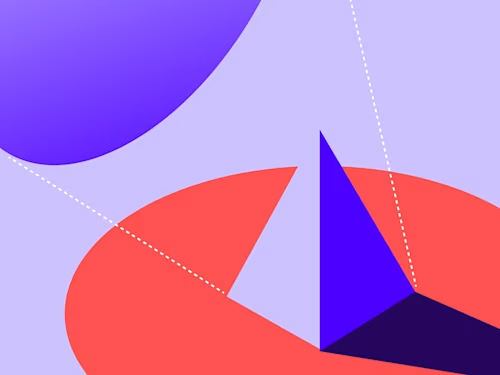
While many organizations have been able to lessen social distancing restrictions and allow physical workplaces to reopen, human resources and legal teams need to build processes to design productive and safe new working environments. This will become a daunting task for physical locations that need to host employees, customers, contractors and other visitors every day. Employees that have been working remotely need to be prepared with appropriate COVID-19 precautions, risks and acknowledgements. Customers and other third-party visitors may need to complete symptom screening questionnaires, risk acknowledgement disclaimers or other types of waivers before entering physical premises.
Without the right technology, this process can create a number of challenges, including risk of non-compliance, poor experience for employees and customers, loss of business, and legal ramifications. Digitized, contactless solutions – especially those that help avoid potentially unsafe personal interactions – put the health of people first as organizations reopen their doors for business.
Docusign is here to help our customers expedite the creation of employee forms and legal waivers and lean on a reliable, secure solution for sending, signing and tracking employee forms and health screening and symptom questionnaires:
Bulk send functionality in Docusign eSignature makes quick work of sending out a high volume of documents ready to be completed and signed remotely. Teams can import a list of employees and each receives a unique, personalized copy of an informed consent document to sign.
Templates let you standardize your questionnaires and forms. Reusable templates automate end-to-end data gathering with common fields and a clear click-to-sign signature box. These forms can be customized to contain both health information as well as new operational procedures for returning employees to sign off on.
PowerForms are the perfect method for pre-screening clients and visitors. A single click takes employees to a self-assessment questionnaire that can be completed at any time, such as this sample template, that is available to current Docusign customers. A custom form is generated from their answers; the employee then signs the waiver remotely from their own personal device (PC, tablet, phone). PowerForms are the most efficient way to create on-demand, self-serve documents for signature – and protect everyone who may come back to the office.
Click makes it easy to capture third party or visitor consent to re-opening safety precautions with a “click to agree” button, embedded directly in your app or website. Easily update informed consent language at any time, manage changes, and ensure customers have accepted the latest version of those terms with Click.
With many businesses preparing to reopen their offices, there's a need to automate the sending of legal documents or health and safety forms to anyone coming on-site during this time. This saves your team time and gives you peace of mind that your new protocols will be tracked and stored as evidence in case of an audit.
Envoy, a Docusign partner, is also in the business of helping companies reopen with confidence. With Envoy, you can safely welcome employees and visitors into your workplace. Envoy Protect gives you the tools to control who comes into your workplace, automatically send health questionnaires, prevent overcrowding, and respond quickly if a situation arises. Envoy Visitors allows your organization to prompt visitors to electronically sign a legal document, such as a waiver, release form or safety document, before they come on-site.
By using Envoy for legal document signing, you can ensure everyone who enters your workplace has seen and signed a legal document or health waiver, and automatically store them in Docusign. When they arrive on-site, guests and employees can feel safe with a touchless sign-in using Envoy Mobile to reduce close interactions and keep teams healthy.
To learn more about how Docusign and Envoy are creating a touchless office experience, check out Envoy’s guide to Legal Document Signing and the Docusign Agreement Cloud for HR.
Related posts
Docusign IAM is the agreement platform your business needs


