
What is a Quote?
A quote is an itemized accounting of products or services to be rendered in a business transaction. Quotes differ from invoices in that invoices in that they are typically provided to the customer before work begins and/or products are officially purchased.
Table of contents
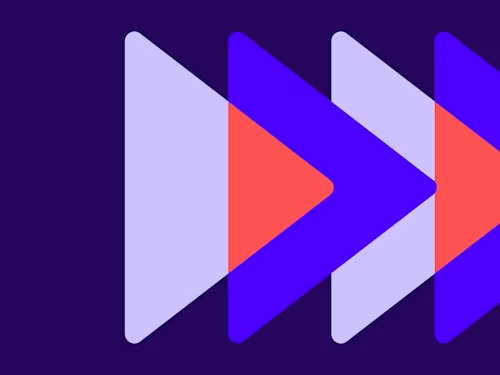
A quote is an itemized accounting of products or services to be rendered in a business transaction. Quotes differ from invoices in that invoices are provided after the work is complete and/or the product is delivered, while quotes are typically provided to the customer before work begins and/or products are officially purchased. This allows the customer to understand how much the transaction will cost before services are rendered.
Creating a quote is a simple and relatively quick process, but it’s important to get all the details right. Generating accurate records of your transactions won’t just keep your accounting process doable, but it’s also an essential way to track the health and growth of your business.
By making sure both parties understand the scope, cost, and timing of a project, you can drastically reduce the potential for misunderstanding or dissatisfaction during the transaction itself.
How to write a quote
Obviously, the particulars of your quotes will depend on your business and products or services, but no matter what kind of quote you need to put together, there’s a relatively standard approach:
Select (or create) a template
Add the quote number and date
Add business-identifying information
Include billing and shipping information
Create and itemized list of goods and services
Calculate subtotal, taxes, and grand total
Include terms and conditions
Let's talk about each of these sections in more detail.
1. Select (or create) a template
Quotes should be uniform, standardized, and organized, so it’s easy to process the information they contain. Each quote should contain the same fields to fill out, containing all the pertinent information for each transaction.
The first step to creating a quote, therefore, is to figure out what that pertinent information is and design a template with the fields you need.
ownWhen it comes to creating a quote template, keep in mind that the legibility of the information is your top priority. At a glance, you should be able to tell who the quote is from, what products and/or services are involved in the transaction, how much the products and/or services will cost individually and in total, and who is purchasing them.
2. Add the quote number and date
The quote number specifies which transaction you’re documenting with this client, and the quote date specifies when the quote was sent to the client (Important: this is NOT necessarily the date the transaction itself takes place).
The quote number only matters internally, but it’s important to include for the sake of documentation. It works the same way as most invoicing systems: number sequentially and work your way up with every transaction you generate a quote for. This way, you’ll be able to look back on your entire history of transactions sequentially and understand when each quote was sent.
The quote date may be important to both your business and your client, because it specifies when the offer is officially “in effect.” You may be offering a limited-time transaction, in which case your client will want to know how much longer they have to act.
3. Add business-identifying information
This information typically resides at the top of the quote. Include the name of your business, your business address, and any other information that you deem important to include, such as business phone number or the employee processing the transaction.
4. Include billing and shipping information
Include billing and shipping information in a prominent place below your business information and above the itemized list of goods and/or services to be rendered. Include any other information you deem pertinent to who is receiving the goods or services here, such as the name of the individual involved in the transaction and their contact information.
5. Create an itemized list of services or goods
This section will make up the majority of the quote. We suggest building a table with a row for each individual item and column for each piece of information you’d like to include about that item. Specifics will vary based on what is important to include for you and your client, but typically you’ll want to include categories such as:
Name of item
Description of item
Price
Tax
Quantity of item
Status of item
6. Calculate subtotal, tax & grand totals
Calculate the overall cost of all the products and/or services to be rendered to find the subtotal and include it at the bottom of the table of quoted items. Calculate the total tax charges from each item to calculate the tax total and include that beneath the subtotal. Finally, add the sub and tax totals together to arrive at the grand total, which is typically what the client receiving the quote will pay.
7. Include terms & conditions
Finally, you should specify any terms and conditions to the transaction at the bottom of the quote. For example, if the quote is only valid for a certain period of time or under certain conditions, specify that timeframe and the conditions here. You should also specify the timeframe in which payment is due.
For more help building your quote template, visit the Docusign template library.

Ted Sclavos builds content experiences at Docusign that help our customers learn about agreements and intelligent agreement management.
Related posts
Docusign IAM is the agreement platform your business needs


