
Docusign eSignature System Requirements
Docusign eSignature works well with most modern computers.
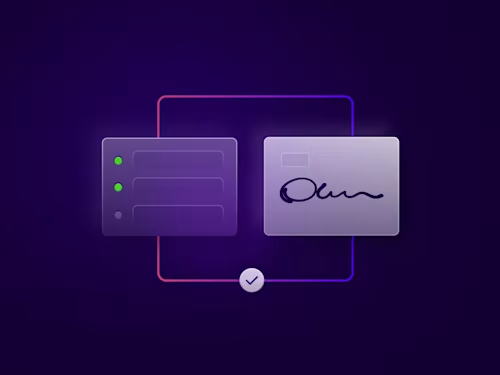
Docusign eSignature works well with most modern computers.
Browsers
Docusign supports the latest stable release (except where noted) of these browsers:
Chrome
Firefox
Microsoft Edge
Safari
Note: Prerelease (such as Beta) versions of operating systems and browsers are not supported.
Recommended screen resolution
1024 x 768
Security settings
Allow per session cookies
User accessing the Internet behind a Proxy Server must enable HTTP 1.1 settings through a proxy connection
Firewall settings must allow access to the server: https://docucdn-a.akamaihd.net. Docusign leverages Akamai as a content delivery service to enhance our application's performance.
PDF reader
Acrobat Reader or similar software might be required to view PDF files.
Your PDF reader must be able to open PDF 1.5+
Mobile web signing
Apple
iPhone iOS 13.0+
iPad iOS 3.0+
iPod touch iOS 3.0+
Android
Android 5.0+
Mobile app signing
You can use our mobile app on devices that run one of the following OS versions:
Android version 9.0 (API level 28) or later
iOS version 15 or later
Docusign Notary remote signing
In addition to the general signing requirements, Docusign Notary remote signing has these specific requirements.
Devices - A laptop, desktop or mobile device with a working camera and microphone. Note: For best results, we recommend notaries and signers use a laptop or desktop device. Signers can optionally use mobile devices.
Browsers
Windows
Google Chrome current version
Firefox current version
Microsoft Edge current version for signers
macOS
Safari (macOS only) 12 +
Google Chrome current version
Firefox current version
Microsoft Edge current version
Note: If you are a Notary using signer held certificates from IdenTrust, Microsoft Edge is currently not supported
Mobile devices - signers only; notary users are not supported.
Apple iOS 11 +
Android 5.0 +
Internet connection
User internet access broadband service must support a live, real-time audio and video connection. For best results,we recommend that you hard-wire your device to the internet.
We recommend the following minimum internet speeds. Test your internet speed at Speedtest.net.
Upload: 5Mbps
Download: 5Mbps
Validate that your system meets all requirements at the Pre-call Test page.
Related posts
Docusign IAM is the agreement platform your business needs


