
Send, Sign and Collaborate with Docusign eSignature for Slack
We’re excited to combine the power of Docusign eSignature with the ease-of-use of Slack’s channel-based messaging platform.
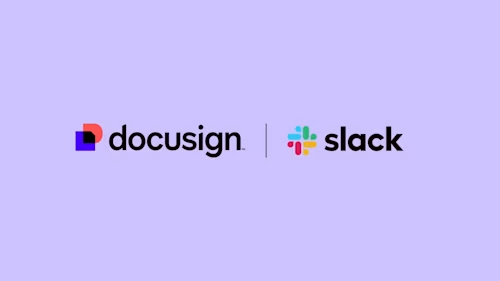
We're excited to combine the power of Docusign eSignature with the ease-of-use of Slack's channel-based messaging platform.
At times it feels like there aren't enough hours in the day. With remote work here to stay for the foreseeable future, we're all looking to technology to help us be more productive, and to make life easier.
Sure, "there's an app for that"—or, more accurately, lots of apps. But that means extra noise, more time spent navigating between those apps, and less time being productive. After all, if you're reviewing and approving a sales contract or signing the latest HR policy, you need things to work, quickly and simply.
That's why Docusign is joining forces with Slack. We have combined the power of Docusign eSignature solution with the sheer ease-of-use of Slack's channel-based messaging platform. Apps and integrations in Slack help you bring key events and information right to your team, and with this integration, you can now send and sign documents directly where teamwork happens—no switching apps, no time wasted, no productivity lost. This lets you:
Work faster with eSignature
Access a library of templates for common processes like HR onboarding, sales contracts, company policies and more—or use your own custom agreement—and then send & sign using eSignature from within Slack with a single click.
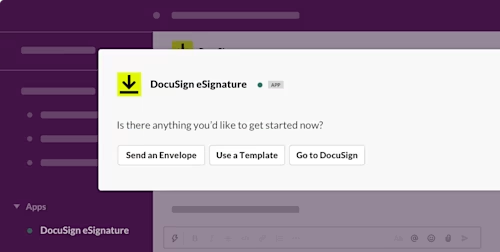
Stay connected to remote teams
Get real-time notifications when agreements have been signed and send reminders to encourage others to sign.
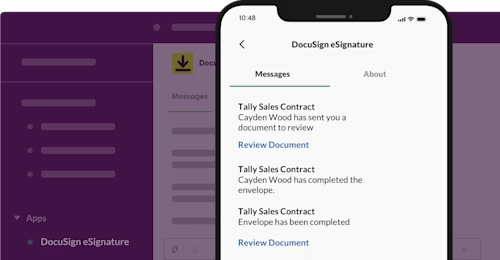
Mitigate risk
With a legally binding and widely accepted e-signature from Docusign, your encrypted agreements are automatically archived and accessible at any time.
To get started, simply install the new Docusign eSignature for Slack app, and then check out the Docusign eSignature guide to learn how to get the most out of the integration. For those on the go, you can also take advantage of Docusign's mobile app to sign documents and manage agreements from anywhere.
Ready to get started with Docusign and Slack? Docusign customers save 30% off eligible plan upgrades for 12 months*. Learn more. If you're looking to streamline your contract processes even further, consider exploring Docusign's Contract Lifecycle Management (CLM) solution.

Yasamin Yousefi is a director of product marketing for Sign products at Docusign.
Related posts
Docusign IAM is the agreement platform your business needs


