
New Features in Docusign eSignature to Increase Productivity
We're thrilled to introduce key enhancements in Docusign eSignature, like agreement actions and bulk send management, that help users to boost productivity.

The past year has expedited timelines for digital transformation. Processes that were traditionally manual or in person have now required a shift to remote, digital processes for continuity. Think telehealth, where patients are seeing their doctors remotely, or courts of law, where court orders are being completed electronically instead of in person. This sudden acceleration of digital transformation has ultimately reshaped the way we get work done. Employees have been pushed to new boundaries, whether it’s expanded responsibilities, or learning completely new tools to adapt to this shift while continuing to support customers, citizens and partners.
We believe that work should be simple, and so should the agreement process. In that vein, we are thrilled to introduce some key enhancements in Docusign eSignature, like agreement actions, bulk send management and delegated signing, that help users to boost productivity by reducing manual tasks and increasing flexibility and visibility.
Reduce manual tasks to maximize efficiency
When you think about productivity, it comes down to simplifying work so employees can get more done in their day. In order to maximize productivity organizations need tools that can eliminate manual workflows and streamline processes. This is why we are introducing key features to do just that:
Pre-fill fields
Earlier this year we introduced Pre-Fill Fields. Our customers were looking for ways to complete fields on documents that they were sending, but didn’t need to be signed. For example, you want to send an IT asset management form: you need to pre-fill information like the asset category, serial number and model number, and want the fields fully visible to the signer but don’t need to actually sign the form. Instead of sending the envelope to yourself to fill in the fields, you can:
Select the document
Drag & Drop the pre-fill fields and fill them in
And hit send
Save time and the extra hassle, and ultimately speed up the agreement process.
Bulk import contacts
As you are sending out more and more agreements, you need a better way to add all of the contacts to your address book. Which is why we recently launched Bulk Import Contacts, a new feature that allows you to save time by using a CSV file to upload up to 500 contacts at a time - no more manually adding contacts one by one.
Agreement Actions
Last year we released Agreement Actions, which allows you to automate post-signature tasks like archiving, initiating a Docusign CLM workflow, or exporting data to Google Sheets. We now have three new enhancements to Agreement Actions, which will enable you to:
Export data to Excel Online in addition to Google Sheets
Set up agreement rules to archive to Google Shared Drives in addition to a personal Google Drive if you are an administrator.
In addition, when archiving, users can improve organization with the ability to group all documents associated with an envelope into a zip file.
Coming soon.
More visibility and flexibility to keep business moving
Bulk send management
With the abundance of agreements you are sending out we want you to be able to work more efficiently, which is why we designed Bulk Send so you can send the same agreement to hundreds of people at a time - all in one swift action.
Recently, we launched Bulk Send Management, which allows for easier tracking and management of envelopes sent within a bulk send “batch.” Now you can get better visibility into the essential information around your batches and envelopes, like the number of envelopes successfully sent and the number failed. This allows you to take swift action such as resending to signers that didn’t receive the agreement.
Delegated signing
In certain situations, you may be unavailable to sign or approve an agreement but need to keep business moving forward. For instance, maybe you are taking that well-earned vacation. What happens when that important contract comes through and you need to approve? That agreement may get held up and can result in missed deadlines.
With Delegated Signing, signers can delegate signing authority to another user in the event they are unavailable to sign. A signer simply needs to go into their settings, choose who they want to delegate to and for what time frame (much like an out of office). If an agreement comes through during that time frame the delegate would receive the email to sign on behalf of the delegator and can sign to keep the agreement process moving forward.
Stay tuned for more information next month.
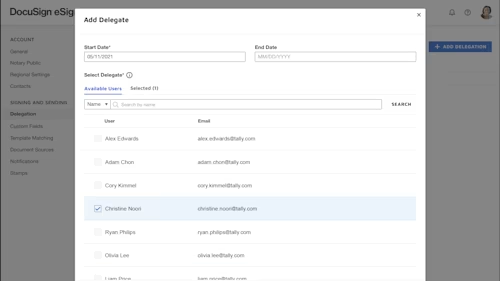
Docusign eSignature for Microsoft Teams Approvals
Earlier this year we launched an integration with Microsoft Teams to enable you to seamlessly send and sign from where you collaborate. We took it a step further and made Docusign eSignature available in the new Microsoft Approvals app. With this enhancement you can request e-signature approvals right from the Approval app. You can keep track of your approval requests in one central, organised view. Simply select the approvals icon, add the document and all the details then hit send.
Docusign eSignature for Microsoft Teams Approvals will be available by end of year.
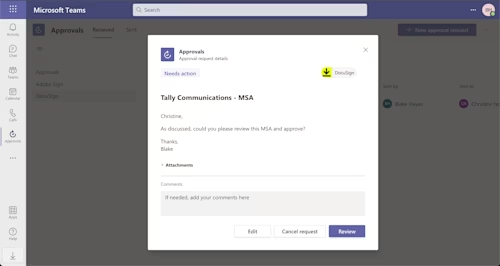
This collection of enhancements is an exciting step in empowering you and your teams to adapt to the emerging Anywhere Economy and constant evolution of work. Ultimately this enables you to work in a way that improves efficiency while allowing your business to keep moving forward.
Jerome Levadoux is the chief product officer at Docusign.
Related posts
Docusign IAM is the agreement platform your business needs


