
What’s new in the MyAPICalls sample app
Learn about eSignature composite templates by running the new MyAPICalls scenario, and watch the screencast for an introduction to this sample app.
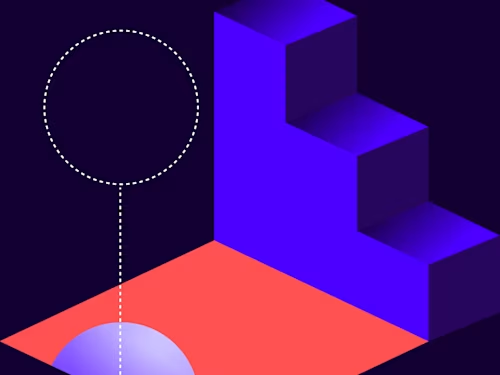
Last year we announced the release of a sample app that has a different focus from our other sample apps: we designed MyAPICalls as an educational tool. To this end, it walks you through sequences of API calls that accomplish common tasks. Without writing any code, you can see how requests are constructed, execute them, and view the API responses. In addition, you’ll see API functionality in action as you execute requests. For example, you can sign documents that the requests create and watch a webhook listener receive event notifications.
As part of a continuing effort to make MyAPICalls more helpful to people who are learning to work with Docusign APIs, we recently added two features. The first is a scenario that demonstrates eSignature REST API composite templates. (In MyAPICalls, a scenario is a sequence of API requests that implement a use case.) The other addition is a screencast that provides an overview of MyAPICalls.
Learn about composite templates
Composite templates enable you to apply multiple templates to the same envelope, offering a flexible approach that supports advanced workflows. The new scenario demonstrates this flexibility by creating custom forms for two recipients of the same envelope, with a common document for both to sign.
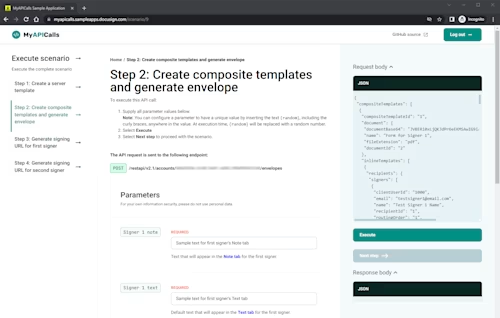
The scenario consists of four API requests. They create a server template and composite templates, generate an envelope, and return the URLs where two recipients can complete the signing process. As you step through the requests, you’ll see how subsequent calls reference the server template and envelope created in previous requests.
Additional features demonstrated in this scenario include:
Signing from within an app or website, known as embedded signing
Tab types that include Sign Here, Date Signed, Note, Text, Radio Group, Number, and Formula tabs
Tab placement based on the location of text strings in documents, known as anchor tagging
Watch the screencast
The screencast below introduces you to MyAPICalls and demonstrates how to run a scenario.
Additional resources

Julie Gordon joined Docusign in 2021. As a member of the Developer Content and Advocacy team, she creates content, media, and code to help developers learn how to use Docusign technology. With a background in software quality assurance and technical writing, she produces meticulously researched and tested documentation of APIs, developer tools, and low-code/no-code platforms.
Related posts
Docusign IAM is the agreement platform your business needs




