
MyGovernment sample app launched
Our sample app for government agencies shows you how to use important features of the eSignature REST API.
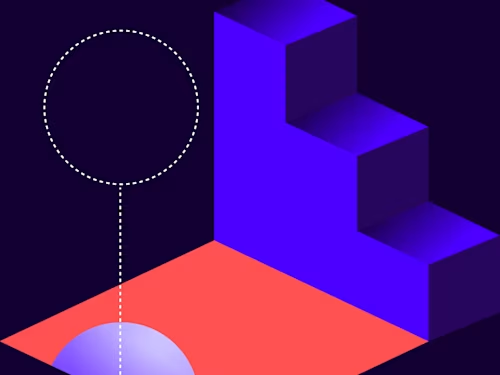
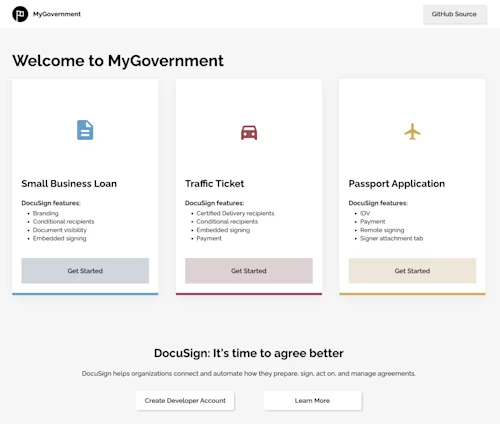
I’m excited to announce the release of our newest sample app, MyGovernment!
MyGovernment is a generic government portal that enables users to explore a potential integration of a government agency and the Docusign eSignature REST API. It features three use cases, including applying for and approving a small business loan backed by the government, receiving and responding to a traffic ticket, and applying for a passport. All of these scenarios include behind-the-scenes commentary that walks you through what API calls are being made as you go through the example.
The first two use cases below also have you act as multiple user roles in the same example. First, you act as a citizen interacting with the portal, then as the government employee in charge of approving the previously submitted application or document. This way, you get to see more eSignature features such as conditional recipients and document visibility! MyGovernment also showcases other features such as embedded and remote signing, ID Verification (IDV), requesting payment, and more.
Apply and approve a small business loan
When different government employees are responsible for approving small business loan applications under different conditions, conditional recipients can be used. In this scenario, you first act as a small business owner filling out a loan application in an embedded signing session with a customized look achieved with branding.
Then, depending on if the loan amount you entered into your application was small (< $50,000) or big (≥ $50,000), you will then act as the corresponding government employee, Sage Small Lender or Blaire Big Lender. The loan application to approve can be found in your email inbox, and you will be able to review the application and sign an additional loan approval checklist document via the document visibility feature.
Receive and respond to a traffic ticket
There are multiple ways you can respond to a traffic ticket upon receiving one. In this scenario, you have the option to simply pay the fine amount, request a mitigation hearing, or request a contested hearing. The last two options feature conditional recipients, much like the above scenario.
If you choose to request a mitigation or contested hearing, you will then act as the corresponding court clerk, Millie Mitigation or Cody Contested. Since there is no need to sign, initial, or add any additional information to the completed ticket, you are designated as a Certified Delivery recipient.
By requesting a contested hearing in the first step, you also asked for the issuing police officer’s witness statement. Acting as Cody Contested, you can send that request quickly and easily using the Docusign SMS delivery feature by providing the officer’s name and phone number. You can input your phone number to act as Paula Police next, and then fill out the witness statement from the convenience of your phone.
Apply for a passport
One step of verifying your identity while applying for a passport can be accomplished through the ID Verification (IDV) feature. After submitting your name and email address, the application is sent to you through remote signing. You can then open the passport application from your email and provide a form of identification, such as a driver’s license, before filling out the application. Signer attachment tabs enable you to include an additional form of ID and your passport photo. Payment of the related fees is also made easy using payment tabs.
MyGovernment was developed using React on the front end and Express.js on the back end. All of the Docusign functionality was made readily accessible through the Docusign Node.js eSignature SDK. This app is open source, and you can find all of its code on GitHub. Or, check out the hosted version of the app! Don’t forget to take a look through all of our other sample apps as well.
If you’re interested in finding out more about my process of developing MyGovernment, watch my video documentation below:
Additional resources

Emily Wang joined the Docusign Rotation Program in 2021 as a software engineer. In her first rotation, she worked in the Developer Content team on code examples that showcase the Docusign APIs. She also developed a new sample app, MyGovernment. You can find Emily on LinkedIn.
Related posts
Docusign IAM is the agreement platform your business needs





