
Informa Software partners with Docusign to increase customer profitability
Informa's integration of Docusign eSignatures into their DocGen and eDocs solutions enables generation, signing, and filing of contract docs in real time.
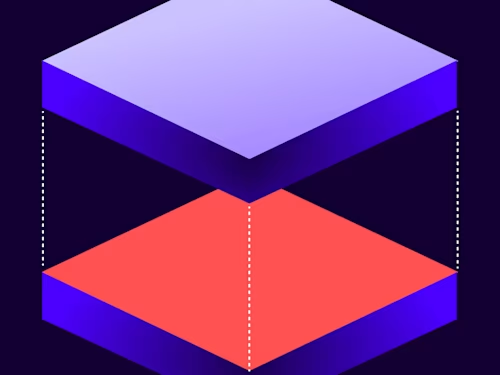
“Using the Docusign eSignature API through the C# SDK enabled us to quickly implement a complex solution allowing our customer to transform their existing paper based contracting process to a completely digital experience from the point of sale through to securitization of their digital assets.” —Steve Braswell, Sr. Software Engineer
Informa Software is a Docusign partner that has created a suite of innovative solutions to help customers transform their digital business processes. It does so by seamlessly automating the document generation and electronic signature (eSignature) processes into its custom workflows and applying configurable business rules. This results in flexibility in its solutions to serve the varying needs of its customers.
While its solutions are not industry-specific, Informa Software began their solution journey in the timeshare industry. The timeshare industry is characterized by having a very high transaction volume in a point-of-sale environment. In fact, the volume is so high for one of Informa’s customers that it sends more than two million Docusign envelopes per year. Customers looking to invest in a timeshare often sign the documents immediately after a sales presentation, which means the entire process of generating custom documents, signing, and recording/filing them with the proper government agencies has to be seamless and performant.
To achieve the impressive flexibility, performance, and customization of their solutions, Informa has selected and integrated a variety of technologies into their DocGen and eDocs products. At a high level, DocGen is a Contract Lifecycle Management (CLM) solution that generates documents based on the custom business rules of Informa’s customers. After documents are generated, they can be signed and managed electronically with Informa’s eDocs product.
DocGen integrates the Docusign CLM API, while eDocs enables electronic signatures by integrating with the Docusign eSignature REST API, where the signing process is embedded into a point-of-sale (POS) application that is presented to signers on a Microsoft Surface (or similar) tablet. The tablet is connected to the eDocs application to achieve a low friction experience.
Timing is everything
With timeshare sales, timing is critical. Prospective customers typically attend a presentation where they learn about the timeshare investments available, options, payment plans, and other details. In the timeshare industry, it is important to close the sale while the customers’ interest is at its peak. Timeshare companies typically offer customers an incentive (upgrades, travel vouchers, special financing, or other incentives) if they close the sale immediately after the presentation. If there is a delay or system issue in creating the documents needed to finalize the sale, customers may walk out and the sale may be lost.
Historically, timeshare companies have created home-grown solutions that may be 20+ years old, using outdated technology. These solutions often relied on printing hundreds of pages of documents for each timeshare sold, which is not eco-friendly, wasting paper and ink/toner. Without the proper systems in place, it was also difficult to keep documents in sync with regulatory compliance rules. These older solutions also forced all changes to be made by IT departments, so maintenance became unwieldy, putting companies at risk of noncompliance with government agencies.
In 2014, Informa embarked on a mission to enable timeshare companies to transform their businesses digitally by creating the DocGen and eDocs solutions. Because Informa knows that timing is everything, it designed its systems to optimize performance wherever possible, and the company holds itself accountable by reporting the performance of every step along the way for each document generated by the DocGen product, as shown in Figure 1.

Figure 1: DocGen performance for each document.
Azure turns blue into green
To keep up with on-demand workloads, Informa decided to host its solutions on the Microsoft Azure platform. Azure enables Informa to scale automatically based on demand and volume, which results in outstanding performance and reliability; which, in turn, yields happy customers and increased revenue. Informa has tightly integrated the DocGen product with Azure to leverage its capabilities, such as creating Azure functions to spin up custom workflows. Azure also enables Informa to achieve additional performance benefits by caching templates, clause libraries, and binary large object (BLOB) storage.
Informa leveraged other features and functionality of the Azure platform to gain additional performance benefits, such as:
Implementing asynchronous retry logic to satisfy Docusign CLM API call limits
Converting documents to PDF directly within Azure
Validating and checking for template errors
Rules are rules
At the heart of the Informa DocGen and eDocs solutions is a flexible business rules engine, which can be customized by Informa’s customers based on their own workflows and business vocabulary. It enables Informa’s customers to configure business logic based on conditional parameters and criteria that are evaluated by the rules engine when the documents are generated. If those conditions evaluate to true, the configured actions will execute, either at the document or account level, depending on what was specified in the rule.
For example, Figure 2 shows the definition of a business rule that specifies how document clauses will be managed when it runs.
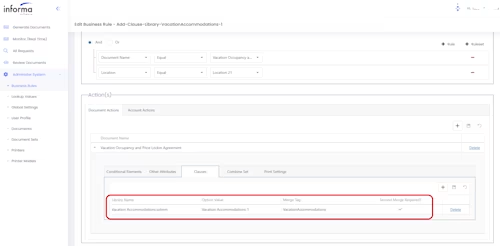
Figure 2: Informa business rules engine, showing clauses to be managed.
Informa configured the DocGen web UI to be completely flexible. In Figure 2, you’ll notice the following four fields:
Library Name: This field corresponds to the Docusign CLM clause library name that will be used to lookup the clauses to be resolved.
Option Value: This field specifies the specific option within the CLM clause library.
Merge Tag: Enables an embedded set of custom merge tags to further customize document clauses, as shown in Figure 3.
Second Merge Required: When checked, this field indicates that two field merges are required. The first creates the required clause in the document, and the second resolves the merge tags inside the document, also shown in Figure 3.

Figure 3: Informa rules engine custom merge tags, output as a standard XML structure.
After the business rules are configured within DocGen, the documents are ready to be generated. A set of documents (and associated rules) can be configured in DocGen to be part of a document set. Therefore, if the user runs the generation process for a document set, all specified documents will be generated, as shown in Figure 4.
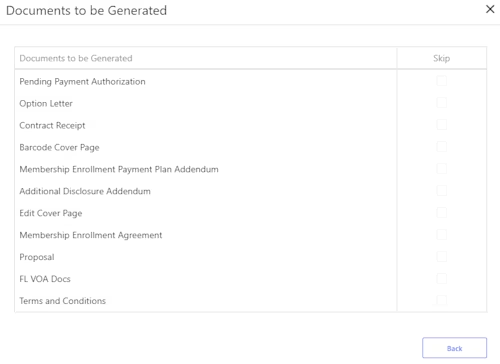
Figure 4: Sample document set, showing each document to be generated.
In the DocGen application, the output type of each document in a document set is configurable per client and per document based on business rules and regulations. Some of the documents are required to be printed, and some can be signed electronically. The ones that can be signed electronically are imported into the Informa eDocs application. After a document set generation has begun, the asynchronous status of each document is shown on a Summary screen. Note that in Figure 5, some of the documents have already been sent to eDocs for eSignature by the timeshare purchasers (ImportedToEDocs), and those that are currently being sent to eDocs (SendingToEDocsComplete).

Figure 5: Informa document generation status, showing which documents were sent to eDocs for eSignatures.
eDocs = purchaser eLation
As mentioned above, eDocs is the Informa application that enables eSignatures from a purchaser on a point-of-sale tablet directly after a timeshare presentation. The eDocs application takes over after the DocGen application generates the documents and sends them to eDocs. The functionality of eDocs, however, is much more than calling the Docusign eSignature API to request embedded signatures in the application. eDocs also is responsible for complete digital recording with the applicable county governments (using eOriginal) as required for property purchases and sales. The embedded Docusign eSignature functionality is shown in Figure 6.
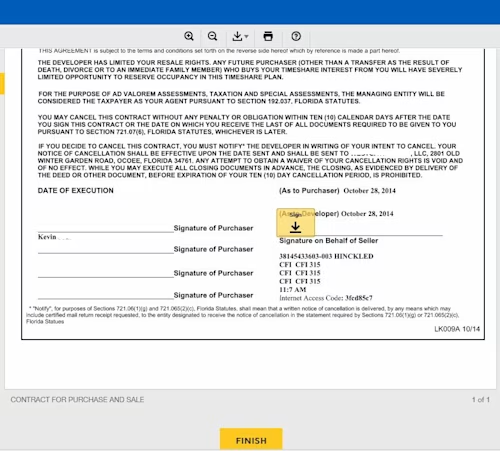
Figure 6: Embedded Docusign eSignature functionality.
Bits and bytes
When Informa architected its solutions, it used one of the supported Docusign OAuth2 flows. Because the documents that will be signed by timeshare buyers are sent from a system account (and not a specific user), Informa selected JSON Web Token (JWT) Grant authentication. Using the content in the Docusign Developer Center, Informa quickly learned how to create JWT tokens for its apps, pilot a solution, and roll it into production by using the Docusign Go-Live process.
After a timeshare purchaser signs the required documents, the signing experience is redirected to a specified URL, which signals to eDocs that the signing process is complete. At that point, eDocs makes a call to the ListRecipients method in the Docusign eSignature C# SDK to retrieve the status of the envelope. A full example can be found in How to get envelope information. Because this is based on the completion of an event and it is not blindly checking for all Docusign envelopes on a timer, there is no risk of exceeding the API resource limits.
Informa typically uses the Microsoft technology stack, so the engineers wrote the backend code in C# .NET Core, which enables them to leverage the Docusign eSignature C# SDK for eDocs. For the Docusign CLM API, they make direct API calls.
Informa started its development of the DocGen and eDocs solution in 2014 with a small development team. In only a few months, Informa created a working solution that went live for one of its large timeshare customers. This solution was so successful so quickly that Informa presented at Docusign’s annual customer conference, called Momentum.
Knowledge is power
Informa’s success in partnering with technology companies such as Docusign and leveraging the power and flexibility of their APIs enabled the company to take the next step in its product offerings. Over time, Informa has added capabilities to the DocGen and eDocs applications by analyzing a variety of factors, but most importantly, feedback from customers. In fact, due to feedback from its customers, Informa is looking to enhance its eDocs application by adding remote online notary capabilities using the Docusign Notary API.
Informa also learned from its success in the timeshare industry to tailor a similar solution for the consumer financial services industry. One of Informa’s financial services customers has more than 400 branch locations in the US and specializes in issuing non-collateralized loans. Informa was able to rollout its solution to enable the financial services customer to generate documents and eSignatures on more than 300,000 loans per year.
You can try the power of any of our APIs by visiting the Docusign Developer Center, creating a free developer account, and using our examples and videos to guide you through kicking the tires with your own custom solution. We even have a Quickstart that will create a personalized, downloadable, and runnable project in the programming language of your choice—in just four steps. Enjoy!

Tony Mann has been with Docusign since 2016, helping developers integrate Docusign into their apps. He is a published author and an expert SQL developer with a passion for developer education.
Related posts
Docusign IAM is the agreement platform your business needs




