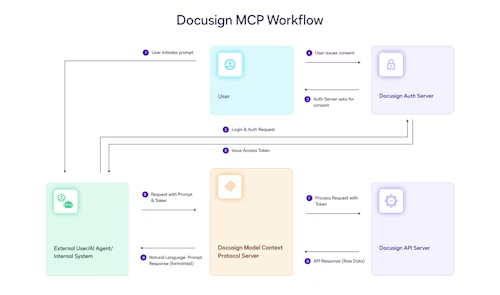
Developer Spotlight: Matt Weston, Vantage 365 Ltd.
Matt has worked extensively with the Docusign eSignature REST API to build integrations that take advantage of the API's envelope creation and customization.

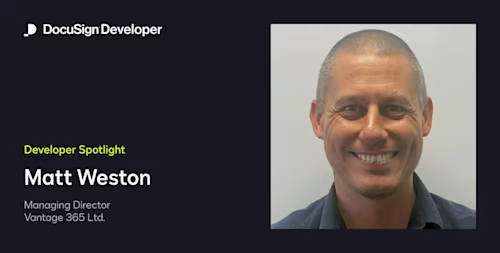
Matt Weston is a Fellow in the British Computing Society, Microsoft Certified Trainer, and Microsoft Most Valuable Professional, who has been working within the Microsoft productivity stack since 2007 where he began as a SharePoint developer. Since then he has more deeply specialized in Microsoft 365, particularly in the no-code/low-code framework creating solutions using the Power Platform. He is the Managing Director and lead architect for Vantage 365, a Microsoft partner focused on the usage and adoption of Microsoft technology.
The requirement for organizations to adopt eSignatures has become more prevalent, so Matt has been working on the integration of Docusign into more of the Microsoft technology ecosystem. He likes to use his own processes to showcase to potential clients just how powerful the two technologies can be together: for example, bringing more Docusign functionality into Power Automate for the generation of documents from both SharePoint and Dynamics 365, which are then sent to the Docusign eSignature REST API for signature before being automatically downloaded back from the Docusign service to be stored and tagged effectively within SharePoint. The key elements of the API which were really of use were the OAuth generation, which meant that Matt could securely manage his connections using OAuth2, and also the creation of his own envelopes through the Envelopes API resource. Using the Envelopes endpoint gave Matt great granularity over the document which was being sent, including the replacement of hotspot text in the document to ensure that the signatures, names, and dates were all being placed in the correct location within the document. This alone saves at least 20 minutes of time within the overall process.
Matt has a huge passion for technology and for sharing his knowledge with the community, driving technology and adoption forward through his sheer enthusiasm. Quite often found "geeking out" over things like search, Matt can often become quite excitable when finding new features and technologies. When Matt isn’t working, he loves spending time with his wife and two sons. He also enjoys sports, watching rugby and playing badminton. You can connect with Matt on LinkedIn or on Twitter.

Matt has been working for Docusign since 2017. As quality manager for the Docusign Developer Content and Advocacy team, Matt edits and writes content for the Developer Center and the Developer Blog. He also composes and produces the monthly Developer Newsletter. You can reach him on LinkedIn.
Related posts
Docusign IAM is the agreement platform your business needs





