
eSignature Even Easier: The New Docusign iOS App
Our eSignature app has been redesigned to improve the user experience, with an emphasis on speed and efficiency to accelerate the process of doing business.

We are excited to release the newest version of our iOS mobile app to the App Store. For Android customers, download the Docusign app in the Google Play Store. Our eSignature app has been redesigned to improve the user experience, with an emphasis on speed and efficiency to accelerate the process of doing business and to simplify people's lives.
When developing the new Docusign app, we focused on ease-of-use by eliminating complexities, like replacing manually tagged fields with drag and drop tagging functions. The new app gives users all of the same tools and features, but elevates the overall experience to enable seamless signing and sending of documents, anywhere, anytime.
What’s new in the Docusign app?
When logging into the updated Docusign app, you will notice the new look and feel allowing you to more easily stay in the loop on agreements that require your signature, or remind or void agreements that require your attention. The updated interface is functional and comfortable for any Docusign user, regardless of your prior experience signing and collecting signatures on mobile.
After updating, you’ll notice our new app icon and eSignature tag now as a bright yellow eSignature field. As Docusign flexes its stripes as an Agreement Cloud company, we wanted the mobile app to reflect that too.
Using the Docusign mobile app to manage agreements keeps you updated on the status of all agreements regardless of where you are. The app will help you stay in the loop on agreements that require your action or need reminding. Complete and accelerate agreements without logging onto the Docusign desktop platform.
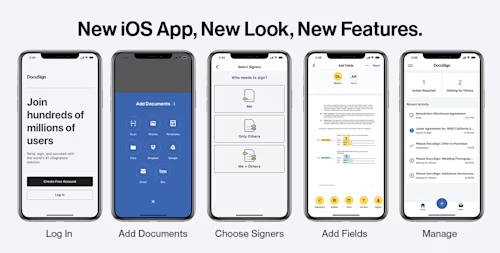
1. Step-by-step Sending
With the new app release, we’ve streamlined the process of collecting signatures on an agreement from the mobile app. Uploading a document, assigning signers and sending an agreement with the Docusign mobile app just got easier. The app now walks you through the step-by-step process to send agreements, so you don’t miss adding a recipient as a signer or as cc’d.
2. Easy Upload and Tag
Upload and place tags on documents directly from your mobile device from Files, photos, templates and more. When adding fields to documents, tagging on mobile has been updated with a drag and drop feature. Once you’ve assigned signers to the document, easily tag the agreement from a variety of drag and drop tags. Each signer has a unique color when tagging the document, so you can easily tell which tags are assigned to whom.
3. Templates
We’ve optimized using templates on mobile, to collect signatures on agreements you send regularly. Easily search and apply a template on the new Docusign mobile app to send agreements from virtually anywhere.
4. Signer Profile
Put your creativity into full throttle when setting up a digital signer profile from the app. Create your unique electronic signature by drawing your own, uploading your signature, or choosing from a selection of signatures that fit your style. Setting up your signer profile on mobile has never felt more convenient.
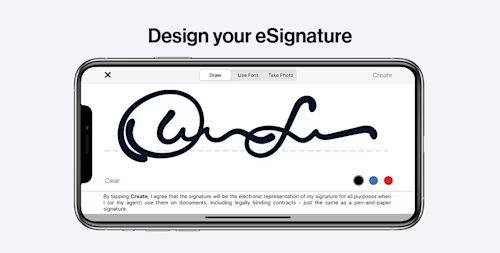
What’s next?
As we release the new iOS app, we want you to know we're just getting started. Our goal is to make sure the app is the perfect companion to your eSignature needs and we're not easily satisfied. Expect more enhancements and refinements in the coming months.
Download the free iOS or Android mobile app.
by Sarah Haslem, Digital Business Marketing Intern
Docusign IAM is the agreement platform your business needs


