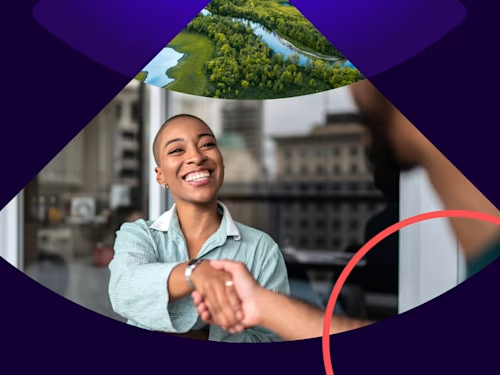Haben Sie schon mal daran gedacht, neue Talente ausschließlich remote einzustellen und einzuarbeiten?
Verzichten Sie auf Papier bei Recruiting und Onboarding

Überbesetzte Personalabteilungen sind für uns ein Fremdwort. In dieser Abteilung gibt es so viel zu tun, dass es gar nicht genug Mitarbeiterinnen und Mitarbeiter geben kann. Die besten Talente zu finden und sie schnell und einfach einzuarbeiten, ist nur eine der Aufgaben – die allerdings ziemlich viel Zeit in Anspruch nimmt. Sie finden Ihre neuen Mitarbeiter wahrscheinlich im Internet. Bei uns ist das nicht anders. E-Mail, Telefon und Video-Chat zählen bei Ihnen zum Arbeitsalltag, dennoch legen Sie das finale Jobangebot vielleicht nach wie vor in Papierform vor. Warum eigentlich?
In Sachen Digitalisierung haben die meisten Personalabteilungen in den letzten zehn Jahren enorme Fortschritte gemacht, dennoch wird für einige Vorgänge nach wie vor Papier verwendet. Dies gilt insbesondere für Arbeitsverträge und Einstellungsdokumente. Der Grund dafür ist einfach. Diese Dokumente enthalten zahlreiche sensible Informationen und die Mitarbeiter in den Personalabteilungen müssen sicherstellen, dass diese nicht in die falschen Hände geraten. Außerdem müssen sie schnell überprüfen können, wer diese Dokumente unterzeichnet hat. Elektronische Signaturen können hier eine sichere und effiziente Lösung bieten.
„Digitalisierung bedeutet für uns Geschwindigkeits-, Mobilitäts- und Flexibilitätsgewinn", sagt Marcel Gehauf, Head of Corporate Commodity Management Services der Voith Group. Früher wurden die Verträge ausgedruckt und per Post zum Unterzeichnen an die Mitarbeiterinnen und Mitarbeiter verschickt. Das hat mehrere Tage gedauert. Mithilfe von Docusign konnte Voith Ressourcen schonen und den Papierverbrauch in den Vertragsprozessen deutlich reduzieren – ein wichtiger Beitrag zu den Nachhaltigkeitszielen des Unternehmens.
Neue Talente werden nicht immer die Möglichkeit haben, ihren Arbeitsvertrag vor Ort zu unterschreiben
Als sich ein Großteil des Arbeitsalltags noch in Büros abspielte, war es kein Problem, Arbeitsangebote per Post zu verschicken oder den Vertrag vor Ort zu unterschreiben. Heute arbeiten jedoch viele Arbeitnehmerinnen und Arbeitnehmer nicht mehr in der Nähe ihres Arbeitgebers, sodass sie für eine Unterschrift nicht einfach ins Auto steigen und ins Büro fahren können. Egal, ob Ihre Organisation Mitarbeiter aus einem anderen Teil der Stadt, des Landes oder sogar der Welt einstellt, Ihr Ziel ist es, dass dieser Vorgang für alle gleich unkompliziert ist. Untersuchungen von Glassdoor zeigen, dass Organisationen, bei denen viel Wert auf den Einstellungsprozess gelegt wird, die Bindung neuer Mitarbeiter um 82 % steigern können. Daher ist es wichtig, auf diesem Gebiet alles richtig zu machen.
Elektronische Signaturen können den Vorgang erleichtern. Mit elektronischen Signaturen können Dokumente schnell und einfach unterzeichnet werden, ohne dass man vor Ort sein muss. Wird der Vertrag jedoch nicht vor Ort unterschrieben, muss die Personalabteilung die Identität der Unterzeichnerin oder des Unterzeichners sicherstellen. Glücklicherweise gibt es inzwischen Möglichkeiten, die dafür sorgen, dass die Personalabteilung auch bei Verträgen mit vertraulichen Informationen vollständig auf digitale Lösungen umzusteigen.
Die Identität einer Unterzeichnerin oder eines Unterzeichners remote überprüfen
Möglicherweise verwendet die Personalabteilung Ihres Unternehmens bereits elektronische Signaturen für einige Aufgaben und Prozesse, wie z. B. für die Verwaltung von Abwesenheiten oder das Leistungsmanagement. Hier reicht eine einfache elektronische Signatur völlig aus. Oft genügt nur ein Klick, um die Signatur zu erstellen. Anschließend wird der Unterzeichner im Hintergrund von einer Prüfdatei verifiziert.
Diese einfache Form der elektronischen Unterschrift reicht jedoch nicht für alle Arten von Personaldokumenten aus. Die am strengsten geregelte Form einer Unterschrift ist die qualifizierte elektronische Signatur (QES), für die eine persönliche Identitätsprüfung erforderlich ist. Wenn wir von persönlich sprechen, meinen wir vor Ort oder online. QES kommen bei hohen Transaktionssummen für Finanzdienstleistungen, bei der Verarbeitung von Dokumenten für Dienstleistungen im Gesundheitsbereich, die vertrauliche Patienteninformationen enthalten könnten sowie bei Verträgen im öffentlichen Sektor oder im Rechtswesen zur Anwendung. Eine QES ist insofern einzigartig, als sie sowohl in der Europäischen Union als auch im Vereinigten Königreich rechtlich als gleichwertig mit einer handschriftlichen Unterschrift gelten kann. Die eIDAS-Verordnung regelt die Gültigkeit elektronischer Signaturen in Europa.
Voith hat qualifizierte elektronische Signaturen eingeführt, um Verträge innerhalb weniger Stunden rechtssicher abwickeln zu können, ohne vor Ort sein zu müssen.
Die Personalabteilung von doctari stand vor ganz ähnlichen Herausforderungen. Auch hier wurde eine QES für die Einstellung neuer Mitarbeiterinnen und Mitarbeiter eingeführt. Arbeitsverträge für medizinische Fachkräfte können jetzt von jedem beliebigen Ort aus mit einem Mobilgerät unterschrieben werden. Das Berliner Gesundheitsunternehmen vermittelt medizinisches Personal an Kliniken mit dringend zu besetzenden offenen Stellen.
Während der Corona-Pandemie nahm die Nachfrage nach den Dienstleistungen von doctari stark zu, sodass allein im Jahr 2020 mehr als 22.500 Arbeitsverträge über das Unternehmen geschlossen wurden. doctari hat QES eingeführt, um die Vermittlung von medizinischem Personal, das nicht vor Ort ist, zu erleichtern und den steigenden Bedarf an medizinischen Fachkräften zu decken. QES bedeutet für doctari Rechtssicherheit, Prozesstransparenz und reibungslose Abläufe.
Uns wurde bewusst, wir müssen etwas tun, um der steigenden Nachfrage gerecht zu werden. Wir haben uns für die QES von Docusign entschieden, da wir eine rechtsgültige Unterschrift für Verträge, die eine Schriftform erforderten, benötigen - eine Unterschrift die von jedem Gerät, Ort und zu jeder Zeit verwendet werden kann.
Doreen BaumbachChief Information & Process Officer , Doctari
Der Inhalt dieses Beitrags dient ausschließlich allgemeinen Informations- und/oder Aufklärungszwecken und ist nicht als Rechtsberatung gedacht. Bei konkreten Rechtsfragen sollten Sie immer einen Anwalt zu Rate ziehen.

Ähnliche Beiträge
Docusign IAM ist die Vertragsplattform, die Ihr Unternehmen braucht