
Send and Sign with Docusign eSignature for Google Workspace
Discover how to add Docusign eSignature for Google Workspace. Send and sign without leaving apps like Gmail, Google Docs and Google Drive.
Table of contents

Are you sending contracts for electronic signatures using Google Workspace? If you want to sign in Workspace, you can now send and sign agreements using Docusign eSignature. Organisations continue to reimagine customer and employee experiences digitally, and we are excited to share an overview of the Docusign eSignature Add-on available for Google Workspace.
What is Google Workspace?
Google Workspace is an integrated set of productivity and collaboration applications that provides everything your teams need to get work done, all in one place. If you’re wondering what is included in Google Workspace, it has applications such as Gmail, Google Docs, Google Drive, Google Slides and more. Find out more about Google apps for Business. Docusign integrates with Google Workspace to make it even easier to send and sign documents like sales contracts, hiring forms or non-disclosure agreements without leaving applications like Gmail, Google Drive or Google Docs.
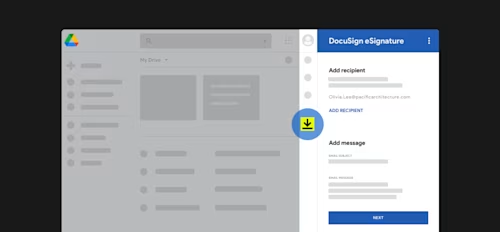
Work anywhere with Docusign and Google Workspace
More than 6 million businesses use Google Workspace to allow remote and efficient collaboration. It doesn't matter what device you're on, what browser you use, where you are, or how you're working. It's easy to collaborate on projects and get work done, and with just a few clicks of the Docusign integration in Google Workspace, an agreement can be sent, returned and signed within minutes. The Docusign eSignature Add-on for Google Workspace offers a flexible solution that works when agreements are needed, helping to move a business forward.
Maximise time and resources with helpful tools
Millions of people choose simple, cloud-based products because they're easy to learn and use. Using Docusign eSignature and Google Workspace together eliminates the need to switch between multiple applications. With the Docusign eSignature add-on, users can create Google Workspace email signatures and add email attachments for signature in Gmail or add Drive files directly. There is no need to move between systems or for repetitive downloading and uploading. Documents can be moved to Docusign for signature right from Workspace.
Why send and sign with Docusign eSignature for Google Workspace
Employee and customer time is more precious than ever. Instead of spending time and resources on lengthy back-and-forth negotiations and admin, with the Docusign eSignature Add-On for Google Workspace, organisations can improve employee productivity, save an average of £30 per agreement, and receive signed documents faster. With Docusign eSignature, 49% of agreements are completed in less than 15 minutes. With more time, employees can focus more on keeping business moving forward and less on maintaining and managing the agreement process.
Increase security and privacy with an integrated workflow
Boost security, privacy, and efficiency with a workflow integrated between eSignature and Google Workspace. Docusign and Google technologies are widely recognised and trusted by hundreds of millions worldwide. Intelligent tools keep your data and information safe, so your team can focus on important challenges. A key benefit of utilising Docusign for Google Workspace is that e-signatures have layers of security and authentication built into them, unlike traditional signatures. With a trusted audit trail and proof of transaction, you can guarantee signature security by knowing who has signed—and who hasn't. After a signed document is received and ready for storage in Drive, Google Workspace's security features make sure critical information and data are protected.
Getting started with Docusign for Google Workspace
To send and sign documents with Docusign eSignature for Google Workspace, you will need a Google account and a Docusign account. Signing documents in Google Workspace is easy. Within minutes, you can sign and send documents for signature from the same place you create, edit, share, and store files. Simply select documents, add recipients, and include a personalised note without leaving Google Workspace.
Whether you're a small business owner or a large enterprise business CTO, there are many benefits of using Docusign and Google Workspace together.
The Docusign eSignature Add-on is available on the Google Workspace Marketplace. If you're ready to start, here are step-by-step instructions on how you can send documents for electronic signature in Drive and Gmail. The Docusign eSignature Google Add-on also supports Google Docs, so sending is faster and easier in Google Workspace. You can use Docusign eSignature right from Docs to quickly access agreements, upload to Docusign to collect signatures, and then save them to your Drive folder. When the Add-on is installed, you simply open a Google Doc and click the Docusign icon on the right-hand Add-on sidebar. You can send up to three signature requests for free with your Docusign eSignature account. If you are creating a new document, you must finish editing it before you can sign it. When ready, you can send your agreement for signing by clicking start, selecting who you want to sign and dragging any fields you wish to be signed into the document.
FAQs
Can I send contracts for electronic signature using Google Workspace?
Yes, you can send and sign documents with Docusign eSignature for Google Workspace. To do this, you will need a Google account and a Docusign account.
How do I use Docusign in Google Workspace?
Docusign integrates with Google Workspace to make it even easier to send and sign documents like sales contracts, hiring forms or non-disclosure agreements without leaving applications like Gmail, Google Drive or Google Docs. Visit the Google Workspace Marketplace and download the Docusign eSignature Add-on to start using it. When the Add-on is installed, you simply open your Workspace tool Gmail, Google Drive or Google Docs to open it and click the Docusign icon on the right-hand Add-on sidebar to use it.
How can I send contracts using Docusign eSignature and Google Workspace?
When ready, you can send your agreement for signing by clicking start, selecting who you want to sign and dragging any fields you wish to be signed into the document. Electronic signatures are legally recognized in many countries, making this process efficient and compliant.

Related posts
Docusign IAM is the agreement platform your business needs



