
Vier Möglichkeiten, Kunden ein nahtloses, mobiles Signiererlebnis zu bieten
Informieren Sie sich über die Docusign eSignature-Funktionen, die es Ihnen ermöglichen, ein verbessertes mobiles Unterschriftserlebnis zu bieten.
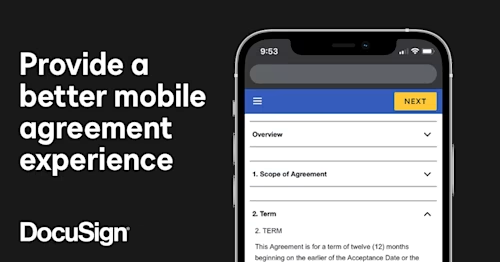
Unternehmen bringen schneller denn je zuvor Innovationen heraus, und die Erwartungen der Verbraucher steigen noch schneller. Um wettbewerbsfähig zu bleiben, stehen Unternehmen unter dem Druck, diese Erwartungen nicht nur zu erfüllen, sondern auch zu übertreffen. Das gilt insbesondere mit Blick auf ein nahtloses Kundenerlebnis über alle Endgeräte hinweg. 86 % der Käufer bereit sind, für ein hervorragendes Kundenerlebnis mehr zu bezahlen – da ist “mobile first” keine Option mehr, sondern eine Notwendigkeit. Vor allem, wenn es darum geht, wichtige Verträge zu unterzeichnen und abzuschließen.
Organisationen müssen ihren Kunden und Kundinnen die Möglichkeit geben flexible und unkompliziert mobile zu unterschreiben, damit Kunden dem Unternehmen treu bleiben. Hier kommt Docusign eSignature ins Spiel. Wer eine Vereinbarung unterzeichnen muss, um das Geschäft voranzutreiben, erwartet heutzutage, dass die Dokumente von praktisch jedem Ort aus abrufbar, bearbeitbar und signierbar sind. Deshalb haben wir in einige wichtige mobile Funktionen investiert: SMS-Benachrichtigungen, Responsive-Signieren und Smartbereiche. Diese Funktionen sollen Ihnen ein verbessertes mobiles Signiererlebnis bieten und gleichzeitig den Vertragsprozess beschleunigen.
Informieren Sie Unterzeichner mit SMS-Benachrichtigungen
Vor Kurzem haben wir unsere SMS-Benachrichtigungen in eSignature eingeführt. Damit können Unternehmen Unterzeichnern und Unterzeichnerinnen eine unkomplizierte, für Mobilgeräte optimierte Erfahrung bieten und gleichzeitig Geschäftstransaktionen schneller abwickeln. Mit dieser Erweiterung erreichen Sie Verbraucher virtuell dort, wo sie sich aufhalten – mittels Echtzeit-Benachrichtigungen über Verträge direkt auf das Mobilgerät Ihrer Kunden.
Passen Sie Verträge mit Responsive-Signieren an
Wenn Unterzeichner und Unterzeichnerinnen eine Vereinbarung auf ihrem Mobilgerät aufrufen, erwarten sie eine mobil-optimierte Anzeige. Doch oftmals sehen sie stattdessen eine statische PDF-Datei, die schwer zu lesen ist, sodass sie die Anzeige vergrößern müssen, um alle wichtigen Informationen im Vertrag sehen zu können. Das kann für die Unterzeichner frustrierend sein und letztlich dazu führen, dass sie das Dokument schließen oder sich der Abschluss von Verträgen verzögert. Responsive-Signieren ist eine Funktion zur Verbesserung der Anzeige von Dokumenten in Abhängigkeit vom Gerätetyp des Unterzeichners. Verträge werden automatisch in HTML-Dokumente konvertiert, sodass sich das Dokument an die Größe und Ausrichtung des verwendeten Endgeräts anpasst. Das erleichtert es den Nutzern und Nutzerinnen erheblich, den Vertrag zu lesen, denn sie müssen nicht mehr in ein statisches, verkleinertes PDF-Dokument hineinzoomen.
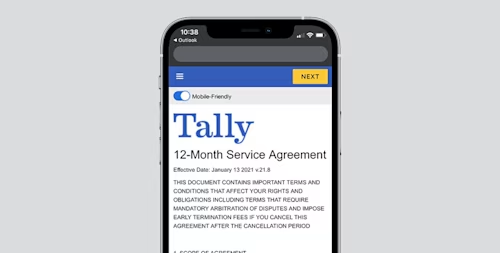
Optimieren Sie Vereinbarungen mit Smartbereichen
Für lange Verträge mit umfangreichen Informationen – etwa allgemeine Geschäftsbedingungen – haben wir eine Funktion namens Smartbereiche, die hervorragend mit Responsive-Signieren funktioniert. Mit dieser Funktion können Sie nicht kritische Inhalte wie Standardtexte einklappen und so die Anzeige optimieren. Der Absender oder die Absenderin kann die wichtigsten Abschnitte des Dokuments, die ein Unterzeichner überprüfen muss, herausstellen. Und wenn der Unterzeichner die eingeklappten Abschnitte überprüfen und gründlicher durchsehen möchte, hat er immer noch die Möglichkeit dazu: Er muss nur auf den Abschnitt klicken, um ihn zu erweitern.
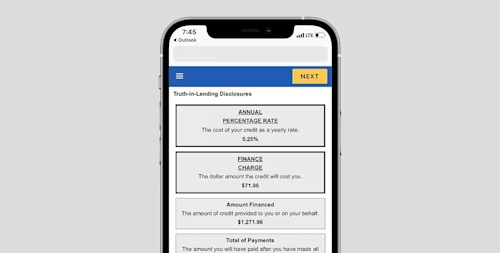
Durch die Nutzung dieser drei leistungsstarken Funktionen können Sie einen ansonsten umständlichen Prozess in ein angenehmes, für Mobilgeräte optimiertes Erlebnis verwandeln. Docusign eSignature bietet Organisationen jeder Größe die Technologie zur Unterstützung mobiler Arbeitsabläufe, mit denen das Versenden, Unterzeichnen und Umsetzen von Verträgen so einfach ist wie der Griff zum Smartphone.
Mobile Vereinbarungen mit Signing Insights optimieren
Sobald der Vertrag unterzeichnet ist, muss das Signiererlebnis für andere weiter verbessert werden. Signing Insights ist ein leistungsstarkes Tool zur Datenvisualisierung, das Erkenntnisse darüber liefert, an welcher Stelle Unterzeichner und Unterzeichnerinnen während des Signierens abspringen. Diese Erkenntnisse können dazu beitragen, das mobile Signiererlebnis zu optimieren und die Vertragsabschlussraten zu verbessern.
Dokumente und Prozesse, die durch mobile Angebote verbessert werden können
In sämtlichen Branchen haben Unternehmen zahlreiche kreative Anwendungen zur Nutzung von Mobilgeräten gefunden, die Kunden ein attraktives Signiererlebnis bieten. Zu den häufigsten Anwendungen zählen:
Kontaktloser Verkauf
POS-Verträge
Dienstleistungsverträge
Angebote
Installationsdienste
Geschäftsbedingungen
Kontoeröffnungen
Kunden-Onboarding
Verlängerungen und Kündigungen
Verzichtserklärungen
Ähnliche Beiträge
Docusign IAM ist die Vertragsplattform, die Ihr Unternehmen braucht



