
How to Electronically Sign Estimates Directly in QuickBooks Online Advanced
Using QuickBooks to manage your business accounting? Discover how Docusign eSignature accelerates estimate signing from Quickbooks Online Advanced.

Are you looking to find out how to create an estimate in Quickbooks? Electronically signing estimates directly from QuickBooks Online Advanced can help improve productivity. Small and medium-sized businesses have to juggle everything from sales to hiring to operations, with many employees wearing multiple hats. The manual tasks associated with preparing estimates are often inefficient and take time away from the core purpose of serving customers.
Even if your organisation is already using QuickBooks to manage your business accounting, you might still be frustrated by the wait time for signatures and contracts to be approved. Delays in payments can impact your ability to manage cash flow.
Now you can accelerate contract and invoicing processes by using Docusign eSignature to digitally sign estimates directly from QuickBooks Online Advanced. You can create Quickbooks online estimates and change quickbooks estimates to invoices and send them via eSignature for signing. You can select save and send with Docusign to send estimates in Quickbooks directly to your customers.
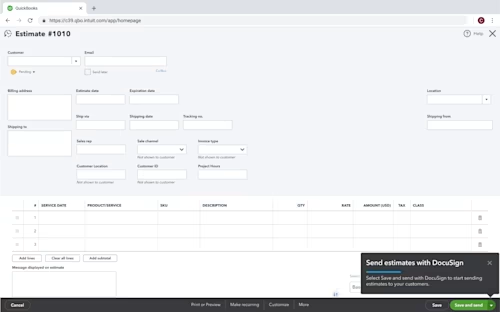
How eSignature can help grow your business with Docusign and QuickBooks Online Advanced
Docusign E-Signature Connector lets you connect Docusign to QuickBooks Online Advanced, so you can create an estimate in QuickBooks, send it to Docusign, and track the status from either app at the same time without any extra work.
Spend time on higher-value customer activities
Most small and medium-sized businesses (SMB) will require financial or monetary documents such as estimates to be signed at least once a week. If documents and forms are sent through QuickBooks but require a paper-based signature - they must be collected manually. This often wastes time and can delay orders and sales. However, by using Docusign eSignature, the process is accelerated - 82% of all agreements are completed in less than 24 hours, and the average signing turnaround time is reduced by more than 80% versus paper signing processes. With time back, small businesses can shift focus on building customer relationships, accelerating sales and growing business.
Accelerate cash flow
Cash flow is vital for all organisations. As many SMBs, especially in the professional services industry, know, once your services have been delivered, you often have to wait 30, 60 or even 90 days to receive payment. At the same time, you have to pay your staff and other bills while you wait. Often small business owners are kept up at night by concerns about cash flow, and many regularly struggle with getting paid on time. Integrating eSignature with QuickBooks allows you to automate workflows and go from quote to cash faster and more efficiently. You can easily create a quote in Quickbooks and turn that into an order and an invoice.
Improve contract process efficiency with Quickbooks and Docusign
SMBs frequently use multiple apps to run their business, often creating duplicate work to keep systems in sync. By leveraging eSignature within QuickBooks, you can go from proposal to contract execution to cash within the same workflow. The integration allows you to pull information such as estimates directly from, e.g. QuickBooks Online Advanced into Docusign. You can also enable QuickBooks Approval workflows which are a great way to ensure estimates, invoices, or purchase orders are approved by the correct people before transactions happen. Docusign also improves visibility into that process, so you know the status of pending approvals and who needs to sign off next.
How to create and send an estimate in Quickbooks Online Advanced using Docusign
Login to Quickbooks
Select New and Estimate
Enter the Customers Name and any other information like email address.
Fill out the estimate as you usually would using all of your regular products and services.
Select Save and Sign with Docusign
You can edit and send directly to your customer from Docusign
When everything looks good, simply press the send button.
Your customer will receive your estimate and they can review and sign to approve it.
The status of your estimate will automatically update in Docusign.
How Docusign eSignature and QuickBooks Online can help
Send estimates for e-signature from within QuickBooks
Pull information (e.g, invoice information such as estimates, recipient name) directly from QuickBooks into Docusign
Add a digital payment tag or agreement action to your documents, so you can get paid as soon as you collect a digital signature and streamline your quote to cash workflow.
Track status of documents (whether it's open or signed)
Save an average of £30 per agreement \u200bby reducing hard costs and improving employee productivity. \u200b
Learn how to use Docusign eSignature Connector by QuickBooks to get customer signatures on estimates, and here are other tips to help your small business thrive.
Related posts
Docusign IAM is the agreement platform your business needs



