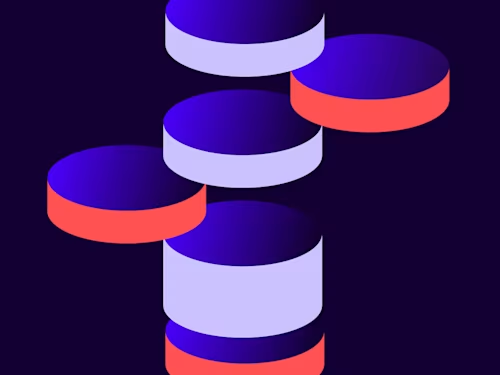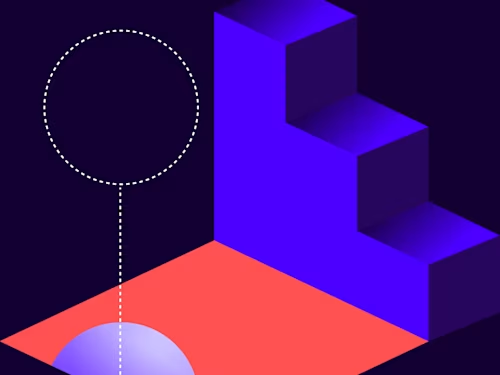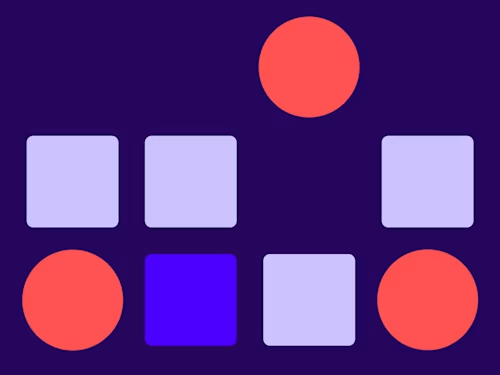
How to integrate Docusign for Salesforce
Docusign for Salesforce allows users to send agreements for signature, capture information, track, and store without leaving Salesforce. Discover more.
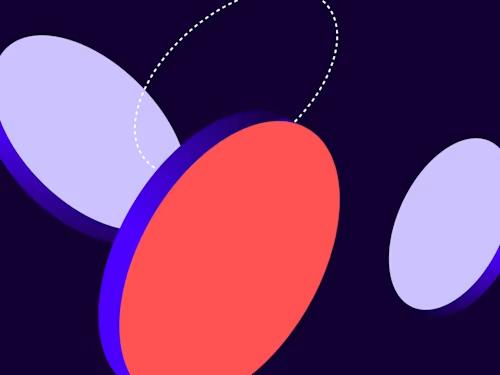
Docusign for Salesforce allows users to send agreements for signature, capture information, track, and store without leaving Salesforce. Discover more.
Are you considering using Docusign for Salesforce to accelerate your contract process? Using the Docusign for Salesforce Integration can help you automate agreements without ever leaving Salesforce.
The Salesforce integration with Docusign allows businesses of all sizes to send and receive legally binding documents online via virtually any device. It meets and exceeds some of the most stringent security standards, so you can relax knowing your customers' data is safely stored in the cloud. Docusign eSignature for Salesforce is the most downloaded eSignature app on the Salesforce AppExchange and has more than 4500 reviews with a rating of 4.56 stars out of 5. The Salesforce and Docusign integration has been a top choice of leading organisations for more than a decade.
Can Docusign integrate with Salesforce?
Yes. Docusign is designed to integrate seamlessly with Salesforce. As the world's #1 e-signature company, Docusign is favoured by organisations both large and small. This is thanks to its ability to automate contract processes and work with any Salesforce Sales Cloud object, as well as multiple Salesforce Clouds. Docusign eSignature for Salesforce can help you reduce employee time spent handling and tracking documents and eliminate costs of paper, ink, printing, faxing, and mail. Providing a first-class eSignature solution with the Salesforce integration using Docusign eSignature can avoid customer delays and help your organisation close deals faster.
What is Docusign for Salesforce?
Docusign eSignature for Salesforce allows users to send agreements for signature, capture information, track, and store without leaving Salesforce. There is an array of features available with Docusign and Salesforce. Docusign for Salesforce has a number of Salesforce applications to help your team to prepare, sign, act on and manage contracts without leaving Salesforce. These Docusign for Salesforce applications can help your team accelerate business workflows, reduce costs and elevate customer experiences. Docusign for Salesforce includes Docusign eSignature for Salesforce, Docusign Gen for Salesforce, and contract lifecycle software Docusign CLM for Salesforce.
Docusign integrations for Salesforce can help companies reduce the time their employees spend on administrative tasks like handling and filing documents. There are also significant savings to be made on costs like paper, printing and ink. And there's less room for errors or missing information. Integration of your Salesforce account with Docusign can help improve several administrative processes and save significant time and money. Not only that, but Docusign allows for secure and accurate transactions. Documents signed using Docusign eSignature for Salesforce are legally binding and come with a complete audit trail. Docusign for Salesforce provides a much faster, easier and more convenient solution for your customers. They don't need to print out, sign, scan and send documents; they can simply do it all online, on virtually any device, at the touch of a button.
How Docusign works with Salesforce
When you use Docusign for Salesforce, no coding is required. You simply need to follow the step-by-step guide to install the integration. There are several options for Salesforce administrators to consider when integrating Docusign with Salesforce.
You can find the full guide to integrating Docusign and Salesforce here. Find the Docusign app you want from the Salesforce AppExchange to get started.
Automating the quote-to-cash process
If you're looking to automate your sales process even further, you may be considering how to quickly and accurately generate quotes for orders by recognising a consumer's intent to buy, using CRM, through to providing a quote, signing contracts and receiving funds.
The process goes a little like this:
Using Salesforce, your sales rep configures the offer for your customer.
Then, they generate the quote safely and securely. With Docusign Gen for Salesforce, you can effortlessly merge customer, product and pricing data to create sales documents and generate complex quote documents from Salesforce CPQ.
You can deliver a quote to the prospect.
With Docusign for Salesforce (eSignature), the rep can send the quote to their customer for signature without leaving Salesforce.
Once the quote has been approved and signed, the rep can send the sales contract for signature. With the click of a button, data from the opportunity is automatically populated in the sales contract, so it doesn't need rekeying.
Their prospect signs the agreement and can provide additional information, such as the PO number or shipping address, during the signing process.
The order is processed.
An invoice is created, which the customer can settle.
Cash is collected and reallocated.
Data for the entire process—along with the signed agreement--is stored back in Salesforce automatically, which you can analyze and generate reports for.
How do I integrate Salesforce with Docusign?
A Salesforce administrator should visit the Salesforce App Exchange and download the app you want to use, such as Docusign eSignature for Salesforce and then follow the step-by-step for integration. You can also work with the Docusign Customer Support team or a solution partner to manage your integration. Follow this video for Salesforce and Docusign integration.
How much time do I gain by integrating Salesforce with Docusign?
Many customers save a considerable amount of time with Docusign eSignature. It takes, on average, 15 minutes or less for our customers to complete 44% of agreements and 1 day or less to complete 79% of agreements. LinkedIn were able to increase the speed of invoicing their customers by 80% with Docusign eSignature for Salesforce. Orbitz saved 10 hours of administration time per week with their Docusign and Salesforce integration.
Ready to integrate Docusign into your Salesforce CRM?
If you'd like a helping hand setting up Docusign in Salesforce, our Sales team will take the time to get to know your requirements and deliver a bespoke solution tailored to you and your customers' needs.\xad Interested? Learn more on Docusign for Salesforce integration and download the app.
Related posts
Docusign IAM is the agreement platform your business needs