Three ways Canva is designing easy-to-use contracts
Hyper-growth start-ups require technology that is nimble enough to keep up with rapid expansion. Canva’s use of Docusign and Salesforce shows how cloud-based agreement management can help.

As one of Australia’s most successful start-ups, design and publishing platform Canva needs technology nimble enough to keep up with its rapidly expanding business.
Founded in 2012, Canva has grown into an international success, with more than 20 million users across 190 countries.
Canva is empowering the world to design – and to do that its technology has to be easy to use from its free online platform to paid subscriptions like Canva Pro and Canva for Enterprise. Built for any team that needs to design at scale, Canva for Enterprise is used by those in the fortune 500 as well as marketing, sales, and HR teams.
And it’s not just Canva’s technology that needs to be easy. Every process has to be as simple as possible, especially when communicating with new and existing customers.
“We want every solution that we use as a company to be simple and streamlined, just like Canva. That’s true for the tools that our team uses internally, but it’s also essential for our customers. Anything customer-facing needs to have that same simple, easy to use experience as our product,” said Tiffany Tai, General Manager of Enterprise, Partnerships, and BizOps
This sounds simple in theory but Canva’s sales team was facing a complex reality at the back-end. With this in mind, let’s take a look at three ways cloud-based agreements can help:
Spend less time on admin
Canva realised it was time to streamline processes for both renewal and business contracts with its Enterprise Sales team when:
Canva’s previous eSignature solution made it impossible to void contracts once they were signed. This meant that customers were sometimes faced with unnecessary admin when finalising their contracts. For example, some customers continually received reminders despite having already signed their contract.
Manual data-entry around customer details and pricing was time consuming and left room for human error. This hindered the sales process for Canva, and some customers were frustrated by the back and forth required to correct minor details.
As a first step, Canva deployed Salesforce to automate data input. This reduced manual processes and helped ensure that all information in the first draft of the contract was accurate. Next, a solution to manage the end-to-end agreement process with new customers – one that would empower staff and customers to do so in an efficient, nimble way.
After a successful proof-of-concept, it was time to design contracts with Docusign.
A consistent experience, from first agreement to final design
At Canva, everything comes back to making things simple for customers. The same principle applies to becoming a customer in the first place. Docusign for Salesforce streamlines that process for Canva.
“Docusign’s flexibility and the integration with Salesforce means that our sales organisation, is able to move more quickly. The team is able to reinvest the time that would be spending building and chasing contracts into building better relationships with customers and prospects,” said Tiffany Tai, General Manager of Enterprise, Partnerships, and BizOps
Before Docusign, Canva’s e-signature solution was inflexible and the sales team and customers were spending unproductive time on contracts. Contracts took longer, were more complicated, and the experience wasn’t consistent with the end-to-end experience Canva needed.
Similarly, prospective customers often require edits to their contracts during the sales process. With greater flexibility for edits and signatures in real-time, Canva moves contracts along more quickly, and as a result, signs more customers.
Empowering the team to use data in an agile way
Let’s take automating contracts as an example. This helps the sales team work more efficiently, freeing up more time for higher level tasks and growing the business. Data is pulled from, and updated into, Salesforce to ensure it is correct. For each new or existing customer, the solution automatically populates the same data across every form related to that customer.
Previously, time was spent manually entering the same information several times, which was more likely to result in error and repetition.
“The Docusign and Salesforce integration gives the team more confidence that our contracts are accurate, while reducing the need for manual handling. Processes that used to take hours, are now complete in minutes,” said Tiffany Tai, General Manager of Enterprise, Partnerships, and BizOps
So, what does this mean for your organisation? If you’re experiencing rapid growth and need technology that moves as quickly as your business does, contact our sales team to find out more about how we can help.
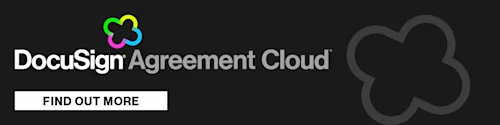

Docusign IAM is the agreement platform your business needs
