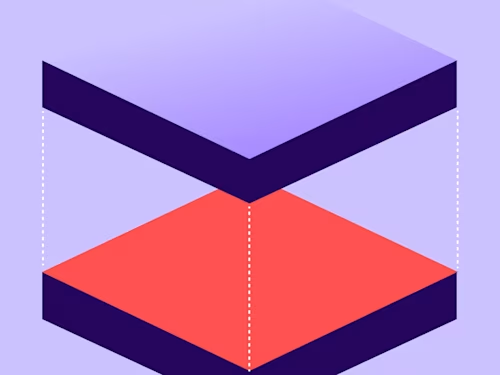5 Ways Legal Contract Management Can Help Automate Tasks
Five ways to leverage legal contract management systems to automate everyday contract tasks, and how they’ll drive results—and value—across the enterprise.

For law department professionals across industries, legal contract management processes can tend to be dominated by manual efforts. This impact is not isolated to a few pre- or post-signature steps: it’s felt soundly across the entire contract management continuum. According to Gartner, contract generation, negotiation, review and approval can take up to half of a law department’s time—and that doesn’t even account for the maintenance and management of an entire contract repository.
Moreover, the contract management technologies you already have in place may be disjointed, in a way that can lead to error and inefficiency. Siloed contract management systems, disparate communication channels, and multiple platforms result in work getting lost, erased and repeated; attorneys, contract managers, paralegals and their staff may not even be aware they’re engaging in duplicative and inconsistent efforts. Without a central platform, version control issues abound, leading to a chaotic contract review and approval process—and rendering others’ feedback and changes obsolete. It’s an all-too-familiar scenario: Jane sends a contract for internal review. Edgar and Claire each make comments to clause 3, but in separate documents. Silvia sees and addresses Claire’s comments—and misses Edgar’s. The contract is pushed to the next stage of review, Edgar’s crucial points are lost and no one is the wiser until it’s time to execute. Then, someone notices the omission. This results in a re-review of deal points, slowing down the transaction and creating a flurry of wasted time and effort.
There’s no question that manual agreement processes drain departmental resources, driving increased costs—and slowing down business revenue. According to a study conducted by Forrester on behalf of Docusign, challenges in the contract process account for 65% of delays in closed deals, increasing costs by 37% and accounting for 30% of lost revenue. What’s more, these bottlenecks add to risk—and form an overall poor customer experience. It’s a lose-lose-lose. But that means there’s an opportunity for a big win.
Here are 5 ways you can leverage legal contract management systems to automate everyday contract tasks, and how they’ll drive results—and value—across the enterprise.
Centralise your contracts and management cycles
Adopting a single, secure, searchable and centralised contract repository connects the dots between disparate contract workflows, streamlining contract search and discovery once and for all. By consolidating contracts onto a comprehensive platform, you’ll rid your department of paper-based workflows and gain greater control over your contracts. No more searching through disconnected, unorganised repositories for a specific contract or clause. Centralisation offers legal staff the ability to seamlessly pull any single contract, at any given time, and take back the time spent manually searching for relevant deal terms, contract modifications and the like. With centralised storage, you’ll maximise security, minimise leakage and gain the efficiencies that come with knowing where contract information resides. Put simply? You’ll be able to manage contracts, smarter.
Automate analytics for actionable insights
A centralised repository enables more than just simplified contract organisation. With a robust legal contract management solution, you can leverage automatic, real-time analytics and insights to see where your contract management runs smoothly, and where there’s room for improvement. Say goodbye to error-prone spreadsheets and paper-based analytics. By automatically identifying bottlenecks and areas of inefficiency within the department, enterprise management software can empower actionable steps for improvement—containing risk, minimising losses, maximising efficiency and increasing ROI across contract workflows. The analytics go deeper than departmental efficiency: they go down into each individual contract, allowing you to flag and monitor specific payment terms, clauses, positions and more—measuring each one in relation to business outcomes.
Consolidate communication to minimise knowledge loss
Throughout the contract generation, negotiation, review and approval processes, communications abound. Questions are asked, answers are given and decisions made. But the records of those conversations are quickly lost, sent deep into hard-to-search systems, or stored in the memories of individual people who may one day leave the company—or simply forget. According to the same study, 50% of global legal technology purchasing decision-makers report inefficiencies as a result of manually adding information to contracts that already exist in their systems. Through a centralised repository with the capacity to store notes and version histories alongside contracts, you’ll gain access to a host of reusable insights.
Imagine being able to sort historically contentious clauses per industry—or instantly locate all negotiation data related to renewals. This drives smarter decisions, more effective negotiations and faster time-to-revenue. You can even centralise reusable assets, like pre-approved templates or whole clause libraries, in accessible repositories, minimising the repetitive and time-consuming tasks that tax your legal team—and create costly delay.
Expand visibility—and know what’s in your contracts
Legal contract management solutions can also automate search and discovery tasks post-signature, helping team members with maintenance roles to quickly furnish large amounts of accurate data. With centralised, automated management and analytic capabilities, contract visibility skyrockets, simplifying manual searches and enabling wider collaboration capabilities enterprise-wide. Imagine the ease and clarity this can create after a disruptive mishap, or with the stream of reviews that normally accompanies M&A due diligence. With easy searchability, visibility and automated insights, change management is built-in—and everyone gains a clear picture of what’s required of their legal contracts, and when.
Simplify, streamline and improve risk management
Automate risk management with a solution that flags upcoming renewal dates, payment terms, scope creep, breaches and any other legal red-flags, missing links or inconsistencies. Built-in milestone management, performance and deliverable tracking allow for easy, error-proof workflow regulation, streamlining manual update processes and simplifying scheduling to reduce the risk—and lost revenue—that comes with missing important dates. With a clear handle on all timely contract terms and dates, you can minimise delays and maximise your ability to capitalise on upcoming opportunities.
The bottom line? By investing in enterprise contract management software and automating common contract tasks, you can transform costs into savings and inefficiencies into strengths—capturing lost revenue and increasing profitability across the law department and the business at large. After all, contracts connect every branch of the business—and underpin every client and supplier relationship. Right now, you’re not just incurring the cost of repetitive manual tasks, you’re incurring the cost of poor quality systems, and it’s draining your department of its ability to make a positive business impact. Start with the basics to automate the most mundane legal contract management tasks—and set a solid foundation for future value-add.
Related posts
Docusign IAM is the agreement platform your business needs