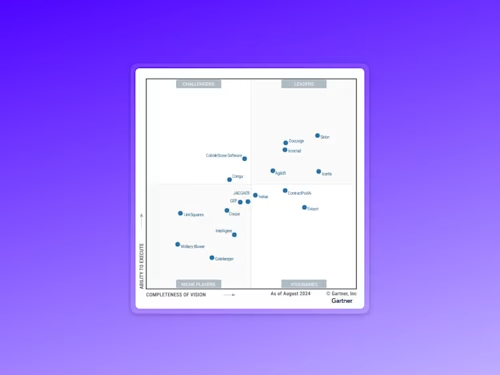Scribble, Sign and Send with Docusign eSignature on iPad
Apple Scribble and Docusign make it easier than ever to sign, send and manage agreements on your iPad. Get the free Docusign iOS app and sign from anywhere.

We’re excited to announce Apple Scribble is now available for the Docusign iOS app for iPad. Docusign’s mobile app that makes it simple to send and sign documents from your iPad is now even easier with Apple Scribble. Scribble simplifies the signing process by converting handwriting to text right on the device – keeping documents private and secure.
To start signing with Scribble on iPadOS, update your Docusign iOS mobile app. Once logged in, open documents that need your signature directly from your Docusign account. Don’t have an account? You can create one right in the app once downloaded.
Scribble with Apple Pencil enhances the ease-of-use and efficiency that customers already love about Docusign. With this feature, users can:
Complete documents faster: With Scribble, watch your handwritten words transform into completed fields in seconds. Make edits to your written words by scratching out to erase and pressing the back button to undo. Combine the act of hand-drawing your signature with Docusign and you’ll see first-hand how paper processes can’t compete with going digital.
Sign more securely: Scribble combines the feeling of pen and paper with our elevated eSignature features and security. Signing on your iPad is as secure as on your computer, with reliable audit trails and tamper-proof routing. You can track the status and manage documents as well, from wherever you are.
Be more efficient: Eliminate the manual task of typing on an iPad by leveraging Scribble for Docusign to complete documents without more than a few scribbles. Scribble in the Docusign app is currently available in English and Chinese. For scribbles in Chinese, characters are directly input into corresponding fields.
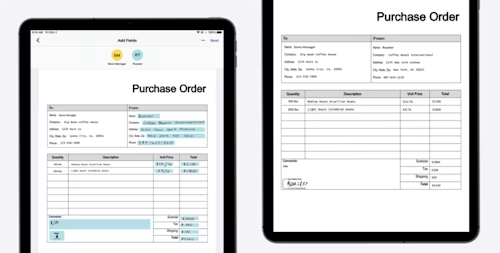
Scribble can be leveraged for documents that you complete everyday, including invoices, purchase orders, financial documents, and more. We hope you are as excited about Docusign and Scribble as we are. Don’t have the Docusign mobile app?
Download the free iOS app here
Related posts
Docusign IAM is the agreement platform your business needs