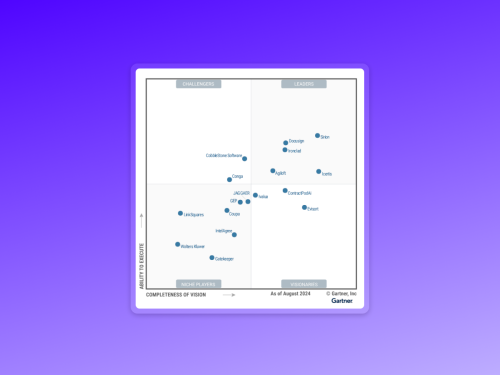Create Interactive Fillable Forms for E-Signature with Web Forms
Web Forms is a feature in Docusign eSignature that allows organizations to capture data from fillable forms and populate content into agreements for signature.

Consider the countless forms we have to fill out to do just about anything—from seeing a doctor to applying for a job, car loan or health insurance. Of course, ink, paper and scanners are frustrating. But digital tools were supposed to change all that, right?
Not so fast.
Poor user experiences in fillable form solutions cause over 75% of people to abandon forms prematurely—and, perhaps unsurprisingly, many never return. But it’s not just the complex and clunky design of the forms that drives people away. We often have to collect sensitive and personal information on these forms, and with cybercrime on the rise, it’s no wonder almost 30% abandon forms because of security concerns.
When users abandon forms, organizations don’t get the information they need, and they risk losing customers. But that’s only part of the problem.
Fillable-form management
While documents with fillable forms, like PDFs, are considered digital—they’re really just static images that often require users to print, scan and send back. And they don’t automatically populate data across the agreement experience, which can delay signatures.
These forms require a ton of back-end management, resulting in data-entry errors and security risks because they don’t automatically save or integrate user information into and across a company’s internal systems. When that data is collected and stored in disparate, disconnected systems, it’s difficult to analyze and take action on it.
Organizations need a simple, self-service tool that allows employees to create interactive forms on demand. A dynamic solution that seamlessly populates form data into agreements for signing—and into internal systems for storage and analysis—provides a more rewarding experience for customers and employees.
Introducing Docusign Web Forms
Web Forms is a new offering in Docusign eSignature that allows organizations to capture data from fillable forms and dynamically populate content into agreements for signature. It’s a no-code solution that can be implemented quickly, empowering form creators to easily build and maintain their forms without relying on internal IT resources.
The interactive UI allows users to quickly employ conditional logic functionality that changes form fields to display only relevant content based on customer responses. And all the data collected through these dynamic form fields can be stored, analyzed and integrated with an organization’s systems of record.
Ultimately, Web Forms ensures a modern, dynamic form-filling customer experience with a solution that’s easy to manage and quick to deploy. Web Forms is purpose-built to:
Accelerate agreement completion – Give customers convenient, self-service access to your forms via a shareable link. The mobile-friendly, intuitive interface guides them through multiple steps quickly and smoothly, ensuring they don’t abandon the process prematurely. Apply conditional rules that change form fields based on user input and only show users relevant questions. And there’s no need for manual, error-prone data transfers on the back end—Web Forms is built into Docusign eSignature so captured data automatically populates across agreements for a seamless signing experience.
Deliver trusted experiences for signers – Trusted by over a billion users, eSignature is safe and secure, giving customers peace of mind when sharing sensitive information. Web Forms offers customizable branding across every form and agreement to match the look and feel of your brand, helping to build trust between you and your customers.
Create and deploy forms quickly – Easily build and maintain forms with just a few clicks, with no coding required. Form fields are automatically imported from the eSignature template, saving significant time and effort. Web Forms is web-based, so users can create and edit multiple versions of forms for different use cases and then deploy each one when ready. Empower employees to build and launch their forms in minutes, freeing valuable internal resources.
Unlock the value of data – Beyond capturing and storing data, Web Forms ensures organizations get the most from valuable customer information. Quickly export data for in-depth analysis and reporting, powering data-driven decisions that improve the entire agreement process. Leverage award-winning APIs to connect and integrate data into internal systems effortlessly.
Using Web Forms across departments and industries
Organizations of all types and sizes need to move beyond static documents and PDFs and transform into a future of digital-first, dynamic agreement experiences. Web Forms provides an interactive and efficient experience for form fillers and creators across industries and use cases:
Industries
Education: new student enrollment, scholarship application, financial aid, emergency care plan
Public Sector: housing and rental assistance, small business grant, unemployment claim, child welfare claim, permit request
Healthcare and Life Sciences: clinical trial enrollment, new outpatient registration, informed consent, patient discharge, virus screening
Financial Services: account opening, change of beneficiary, insurance sign-up, loan application
Additional use cases
Supplier agreement forms
Vendor and employee onboarding
Customer intake and service requests
It’s time to move beyond static documents and PDFs—and frustrating user experiences. Docusign Web Forms offers a modern, interactive form-filling experience for your customers and employees.
We're excited to bring new Web Forms functionality to our customers. Ready to create fillable forms and further streamline your electronic agreement processes? We'll be rolling out this offering in eSignature Business and Enterprise Pro plans throughout the month of April, so reach out to your Docusign representative or contact our sales team today.
Related posts
Discover what's new with Docusign IAM or start with eSignature for free