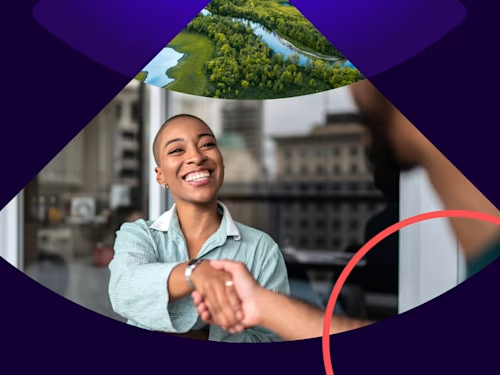Die Revolution von Vertragsverhandlungen mit Hilfe von KI
Erfahren Sie, wie KI den Prozess der Vertragsverhandlung unterstützen kann.

Vertragsverhandlungen lassen sich durch auf künstliche Intelligenz (KI) gestützte Analysen für den Verhandlungsprozess optimieren. Jeder Vertrag, den Ihr Unternehmen ausführt, birgt ein gewisses Maß an Unsicherheit oder Risiko. Beispielsweise kann ein Dienstleistungsrahmenvertrag (MSA), den Sie unterzeichnen sollen, unwiderrufliche Garantien oder Bestimmungen enthalten, die die Datensicherheit gefährden könnten. Verträge müssen sorgfältig geprüft werden, aber ein aufwändiger Prüfungsprozess kann sich oftmals in die Länge ziehen und zu Engpässen zwischen dem Rechtsteam und den Vertriebs- oder Beschaffungsabteilungen führen. Lesen Sie weiter, um zu erfahren, wie KI-gestützte Vertragsanalysen den Prozess der Vertragsverhandlung unterstützen können.
Der Nutzen von KI in Zahlen ausgedrückt
Es ist nützlich zu verstehen, wie viel Zeit und Geld manuelle Prozesse Ihr Unternehmen kosten können. Laut dem Docusign-Bericht „Status Quo Vertragswesen 2021":
Gaben mehr als 90 % der Befragten an, dass menschliche Fehler ihren aktuellen Vertragsprozess beeinträchtigen
Arbeiten 71 % der Befragten mindestens drei Versionen eines Vertrags aus, bevor er unterzeichnet wird
Stellten 49 % der Unternehmen fest, dass die Verhandlung von Verträgen mehr als 20 Stunden in Anspruch nimmt
Darüber hinaus kam der im Auftrag von Docusign durchgeführte Forrester Consulting-Bericht "Status Quo Vertragswesen 2020" zu dem Ergebnis, dass:
47 % der Befragten finden, dass ihr Unternehmen unnötige Risiken eingeht, weil es nicht in der Lage ist, problematische Formulierungen in Verträgen zu verwalten, zu durchsuchen und proaktiv zu erkennen
Bei 46 % der Befragten Ineffizienzen im Verhandlungsprozess zu einem schlechten Kundenerlebnis führen
Eine intelligentere Vertragssuche
Docusign Insight, Teil der Docusign Agreement Cloud™, liefert Vertragsanalysen, um Rechts- und Geschäftsteams Transparenz über das gesamte Vertragsportfolio eines Unternehmens zu verschaffen. Insight analysiert Verträge aus einer Reihe von Quellen und Formaten mithilfe einer Kombination von KI-Technologien. Die KI-gestützten Vertragsanalysen bringen dem gesamten Vertragsszyklus wertvolle Informationen.
Die KI von Insight ermöglicht das Durchsuchen und Filtern von Verträgen nach rechtlichen Konzepten und bietet eine umfassende boolesche Suchfunktion über den gesamten Vertragstext hinweg. Wenn Sie beispielsweise verstehen möchten, wie Ihre Lieferantenbeziehungen von einem katastrophalen Ereignis betroffen sein könnten, können Sie automatisch alle Klauseln zu höherer Gewalt für sämtliche Lieferantenverträge lokalisieren und vergleichen. Künstliche Intelligenz hilft Ihnen, die Verträge auch dann zu finden, wenn der bestimmte Begriff „Höhere Gewalt" nicht in der Klausel erscheint.
Eine bessere Vertragsverhandlung
Docusign Analyzer, ein Add-on zu Insight, nutzt die fortschrittlichen Vertragsanalysen von Insight und wendet sie auf die Phase vor der Vertragsausführung an. Die Technologie kann Ihnen dabei helfen, den Verhandlungsprozess zu revolutionieren, sodass Rechts- und Geschäftsteams Verträge schneller verhandeln können.
Das Vertrags-Analysetool optimiert und beschleunigt Verhandlungen durch:
Automatische Empfehlung ersatzweiser Formulierungen für risikobehaftete Begriffe in der vorab genehmigten Klauselbibliothek Ihres Unternehmens
Automatisches Extrahieren von Klauseln und Bedingungen eingehender Verträge
Einstufung des Risikoniveaus von extrahierten Begriffen durch Anwendung von Logik zur Erstellung von detaillierten Scorecards auf der Grundlage der rechtlichen und geschäftlichen Leitlinien Ihres Unternehmens
Die Risikoanalyse von Analyzer untersucht sowohl das Fehlen als auch das Vorhandensein von Bedingungen, die im Vertrag von Interesse sind. Sie zeigt die Ergebnisse auf einer „Ampel-farben" Skala an und wird durch die eigenen Richtlinien des Unternehmens bestimmt. Das Risikoniveau der vorhandenen Klauseln und der fehlenden Klauseln lässt sich leicht optisch darstellen.
Analyzer wird als Add-on für Microsoft Word bereitgestellt und ermöglicht die Analyse der inhärenten Risiken eines Vertrags, um dessen Überprüfung zu beschleunigen. Wenn der Vertrag überarbeitet werden muss, kann dies komplett von einem Ort aus mit wenigen Klicks erledigt werden. Die Ergebnisse erscheinen innerhalb von Sekunden oder Minuten. Es werden Risiko-Scorecards angezeigt, und empfohlener Ersatzwortlaut kann direkt in Verträge eingefügt werden. Für diese Funktionen muss der Vertragsprüfer Microsoft Word nicht verlassen.

Ähnliche Beiträge
Docusign IAM ist die Vertragsplattform, die Ihr Unternehmen braucht