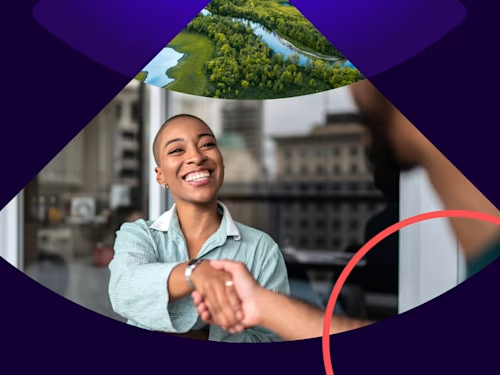Die besten Tipps für das Arbeiten von zu Hause
Besser von Zuhause aus arbeiten? Hier finden Sie eine hilfreiche Übersicht zu den besten Tipps für das Arbeiten im Homeoffice. Jetzt die Produktivität steigern!
- Platz 5: Communication is key – bleiben Sie im Gespräch
- Platz 4: Technologien, die das (Arbeits-)Leben leichter machen
- Platz 3: Agenda festlegen – und danach auch mal den Stift fallen lassen
- Platz 2: Pausen einplanen – und mit neuer Energie an die Aufgaben
- Platz 1: Raum schaffen – richten Sie Ihr Homeoffice ein
Inhaltsverzeichnis
- Platz 5: Communication is key – bleiben Sie im Gespräch
- Platz 4: Technologien, die das (Arbeits-)Leben leichter machen
- Platz 3: Agenda festlegen – und danach auch mal den Stift fallen lassen
- Platz 2: Pausen einplanen – und mit neuer Energie an die Aufgaben
- Platz 1: Raum schaffen – richten Sie Ihr Homeoffice ein

Nach zwei langen Jahren der Home-Office-Pflicht fühlt sich der Arbeitstag im eigenen Zuhause für viele noch immer normaler an als das frühere Büro. Und für viele wird das sicherlich auch noch eine ganze Weile so bleiben – oder Remote Work gänzlich zum neuen Normalzustand werden. Es ist also an der Zeit, ein Resümee zu ziehen und die besten Tipps zu sammeln, die sich in den letzten Jahren auch wirklich bewährt haben. Hier sind unsere persönlichen Top 5 für das Arbeiten im Homeoffice.
Platz 5: Communication is key – bleiben Sie im Gespräch
Ein Klassiker unter den Homeoffice-Tipps, denn bei Remote Work neigen wir leider viel zu schnell dazu, uns zu isolieren und nur noch bei streng durchgeplanten Online-Meetings in den Austausch zu gehen. Dabei gehören Gespräche mit dem Team, und im besten Fall sogar anderen Abteilungen, gerade zu den Dingen, die den Büroalltag für viele so lohnenswert gemacht haben. Ein kurzer Plausch am Kaffeeautomat, gemeinsame Mittagessen und Gespräche beim Warten vor dem Meeting-Raum – vor Ort hat sich der Austausch ganz automatisch ergeben. Keine Bange, auch im Homeoffice können Sie virtuelle Kaffeepausen und Lunch-Dates organisieren. Der Vorteil: Sie müssen kein Lokal mehr mit genügend Plätzen finden und auch der Weg dorthin bleibt Ihnen erspart. Zudem können Sie viel leichter neue Leute dazu mit einladen. Ein Klick in Ihrem Kalender und schon lernen Sie neue Kolleginnen oder Kollegen kennen. Daher unser Platz 5 der ultimativen Homeoffice-Tipps: Bleiben Sie im Gespräch und entkommen Sie der Homeoffice-Isolation!
Platz 4: Technologien, die das (Arbeits-)Leben leichter machen
Ob bei Hard- oder Software – die passenden Produkte können die Arbeit massiv erleichtern. Beim Arbeiten im Homeoffice sollte darauf geachtet werden, dass Programme und interne Strukturen remote funktionieren und die Teams Zugriff auf wichtige Dokumente, Ordner und Co. haben. Mit manchen Tools können Prozesse auf ganz neue Weise aufgerollt und verbessert werden. Elektronische Signaturen beispielsweise können die Vertragsabwicklung im Homeoffice erheblich beschleunigen. Besonders im Zuge der Digitalisierung gibt es viel Ansatzmöglichkeiten, um Kommunikation und Datenaustausch zwischen Abteilungen zu erleichtern. Denn spätestens in Zeiten von Remote Work sind Papierprozesse passé.
Platz 3: Agenda festlegen – und danach auch mal den Stift fallen lassen
Bei unseren Homeoffice-Tipps geht es nicht allein darum, mehr zu leisten, Sie sollen Ihren Arbeitsalltag zuhause auch so angenehm wie möglich gestalten. Viel zu oft wird davon gesprochen, wie man die Produktivität im Homeoffice steigern und die Motivation fördern kann. Dies birgt immer die Gefahr, sich so sehr in die Arbeit zu vertiefen, dass die Freizeit zu kurz kommt. Beugen Sie der Überarbeitung vor und legen Sie sich täglich eine Liste mit Aufgaben an, die sie erledigen müssen und vielleicht noch ein, zwei kleinere To-Dos, wenn genügend Zeit am Ende des Arbeitstages bleibt. So behalten Sie die wichtigsten Aufgaben – und auch Ihren Feierabend – im Blick. Danach heißt es: Rechner aus – und abschalten.
Platz 2: Pausen einplanen – und mit neuer Energie an die Aufgaben
Der vorangegangen Punkt schildert, was passieren kann, wenn man im Homeoffice vergisst, auch mal Feierabend zu machen. Das Gleiche passiert oft während des Arbeitstags: Zwischen lauter Meetings und To-Dos kommen die Pausen häufig zu kurz. Dabei können Sie danach so viel besser wieder konzentriert an ihren Arbeitsplatz zurückkehren.
Aus gutem Grund werden Pausen immer wieder bei den Homeoffice-Tipps genannt – und wir können es auch nur noch einmal unterstreichen. Nehmen Sie sich während des Arbeitstages genügend Zeit, um an die frische Luft zu gehen, verabreden Sie sich für die Mittagspause oder gönnen Sie sich eine kurze Auszeit beim Kaffeetrinken. So lockern Sie den Tag auf und machen den Kopf frei – und das hat auch langfristig einen positiven Effekt.
Platz 1: Raum schaffen – richten Sie Ihr Homeoffice ein
Wenn der Küchentisch zwischen Frühstück mit der Familie und Meeting mit Kunden hin- und herwechseln muss, schweift auch die Konzentration schnell ab. Daher unsere dringende Empfehlung: Richten Sie sich einen festen Arbeitsplatz ein. Nach Möglichkeit ein festes Arbeitszimmer, ansonsten sollte es zumindest ein Schreibtisch sein, den Sie ausschließlich für das Homeoffice nutzen. Das Schlafzimmer sollte tabu sein. Sonst heißt es allmorgendlich: Gut geschlafen, Home Office? Auch wenn Sie Ihren Job lieben, sollte die Arbeit nicht das Erste sein, was Sie beim Start in den Tag sehen.
Achten Sie dabei auch auf Ergonomie – mit einem auf Ihre Größe angepassten Schreibtisch und Bürostuhl beugen Sie lästigen Nacken- und Rückenschmerzen vor, die bei schlechter Haltung am Küchenstuhl schneller kommen als die Briefings am Montagmorgen. Und noch ein kleiner Tipp bezüglich Arbeitsplatz: Machen Sie es zu Ihrer Homeoffice-Routine, vor Feierabend den Platz aufzuräumen und alles für den nächsten Tag vorzubereiten. Sie werden staunen, wie diese kleine Angewohnheit Ihre Motivation steigert! Effizientes Vertragsmanagement kann ebenfalls dazu beitragen, Ihren Arbeitsplatz im Homeoffice zu optimieren und Ihre Produktivität zu steigern.
Ähnliche Beiträge
Docusign IAM ist die Vertragsplattform, die Ihr Unternehmen braucht