
Docusign Agreement Cloud: 2022 Release 1
In unserem Docusign Agreement Cloud: 2022 Release 1 haben wir neue aufregende Produktneuheiten, die Sie dabei unterstützen sollen, Ihr Geschäft voranzutreiben.
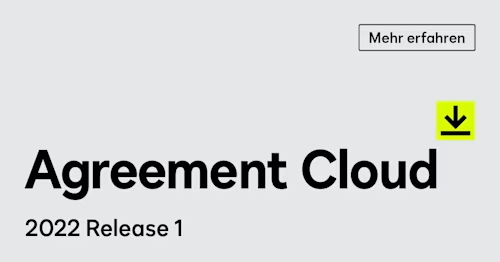
In unserem Docusign Agreement Cloud: 2022 Release 1 haben wir neue aufregende Produktneuheiten, die Sie dabei unterstützen sollen, Ihr Geschäft voranzutreiben. Hier sind die Favoriten aus Release 1 von unseren Mitarbeitern und Mitarbeiterinnen:
Wir stellen vor: Docusign CLM Essentials
Wir freuen uns, Ihnen Docusign CLM Essentials vorstellen zu können. CLM Essentials macht Vertragsmanagement für wachsende Unternehmen und einzelne Abteilungen zugänglich, die nach einer Möglichkeit suchen, schnell und effizient mit der Automatisierung des Vertragsprozesses zu beginnen. Es verbindet zentrale CLM-Funktionalitäten - wie Dokumentenerstellung, Zusammenarbeit, Workflows und Repository - in eine einfach zu bedienende Lösung, die Ihre Vertragsprozesse automatisiert, Ihre Verträge organisiert und Ihren Mitarbeitern und Mitarbeiterinnen ermöglicht, zusammenzuarbeiten. Docusign CLM Essentials ist ein schneller, einfacher und kostengünstiger Weg, um mit CLM zu beginnen.
Weitere Neuheiten zu Docusign CLM-Produkten
Neben CLM Essentials stellen wir zudem neue Erweiterungen für unser bestehendes Docusign CLM-Produkt bereit, das für größere Organisationen und eine abteilungsübergreifende Nutzung gedacht ist. (CLM Essentials-Kunden und -Kundinnen können bei Bedarf mit einem nahtlosen Upgrade auf die erweiterten Fähigkeiten von Docusign CLM wechseln).
Automatisieren und verbinden Sie Ihren Vertragszyklus
Die Docusign CLM-Erweiterungen für eine bessere Zusammenarbeit bieten Nutzern und Nutzerinnen einen Kommentarüberblick, der einen vollständigen Prüfpfad aller mit einem Vertrag verbundenen Kommentare und Aufgaben enthält. Zusätzlich können Nutzer die Überprüfung durch die Gegenpartei optimieren: Wenn ein überarbeitetes Word-Dokument als Anhang per E-Mail verschickt wird, wird es automatisch als neueste Version in CLM aktualisiert - dies spart Zeit und Fehler. Die allgemeine Verfügbarkeit ist für Ende dieses Monats geplant.
Produktneuigkeiten zu Docusign eSignature
In den letzten zwei Jahren erwarten immer mehr Menschen auf der ganzen Welt die Möglichkeit, flexibel aus der Ferne zu arbeiten. Docusign eSignature ermöglicht nicht nur die Abwicklung von Geschäften von praktisch jedem Ort aus, sondern ist auch einfacher, kostengünstiger und sicherer als traditionelle papierbasierte Prozesse, die drucken, scannen und faxen umfassen. Mit den ab heute neuen Docusign eSignature-Erweiterungen können Sie Ihre Signatur-Workflows weiter vereinfachen, personalisieren und sichern.
Vereinfachen und optimieren Sie Signatur-Workflows
Geplantes Versenden für Docusign eSignature gibt Ihnen die Flexibilität, eine Vereinbarung zu planen, die an einem bestimmten Tag und zu einer bestimmten Uhrzeit gesendet werden soll. Zum Beispiel kann eine Nutzerin, die eine Vereinbarung am Ende eines Tages in Berlin vorbereitet, die Vereinbarung so planen, dass sie zu Beginn des Tages in New York versendet wird, wo sich der Empfänger oder die Empfängerin befindet - und so die Kundenerfahrung und die Antwortraten verbessern. Ab sofort verfügbar.
Verzögertes Routing für Docusign eSignature bietet die Möglichkeit, zeitliche Verzögerungen während des Routing-Prozesses eines Umschlags hinzuzufügen. Dies ist besonders in Situationen notwendig, in denen Vorschriften eine Verzögerung erfordern. Zum Beispiel erfordern einige Franchisevereinbarungen eine Verzögerung von einer Woche, bevor der Franchisenehmer unterschreiben kann. Ab sofort verfügbar.
Die Erweiterungen von Docusign eSignature für Microsoft Power Automate ermöglichen es Power Automate-Nutzern und -Nutzerinnen, automatisierte Workflows für Verträge zu erstellen, indem sie Umschläge für die Unterschrift mit automatischen Ereignisauslösern aus jeder Anwendung, die über einen Power Automate-Konnektor verfügt, erstellen, vorausfüllen und versenden. Es gibt Power Automate-Konnektoren für mehr als 300 Anwendungen von Microsoft und einer Vielzahl von Drittanbietern. Diese Workflows können in Power Automate aktiviert werden, ohne dass Entwicklerressourcen für die Erstellung von benutzerdefinierten Codes erforderlich sind. Die allgemeine Verfügbarkeit ist für Ende dieses Monats geplant.
Schaffen Sie personalisierte Kundenerlebnisse
Docusign eSignature für Zoom ermöglicht es Ihnen, Vereinbarungen direkt in einer Zoom-Videokonferenz sicher zu überprüfen, zu unterzeichnen und abzuschließen. Der Absender oder die Absenderin kann die Vereinbarung präsentieren und dann die Kontrolle an den Unterzeichner weitergeben, damit dieser die Vereinbarung sofort abschließen kann. Ab sofort verfügbar.
Die Erweiterungen von Docusign Click ermöglichen es Click-Kunden und -Kundinnen, Click nahtlos in ihre Anwendungen einzubetten. Entwickler können das Erscheinungsbild ihrer Webseite oder App anpassen, indem sie das Click SDK verwenden, um die Clickwrap-Oberfläche mit den gewünschten Farben, Schriftarten, Stilen, Formen und Positionen zu gestalten. Zusätzlich können Kunden und Kundinnen Docusign Connect nutzen, um einen Webhook einzurichten, der sie benachrichtigt, wenn ein Clickwrap abgeschlossen wurde. Ab sofort verfügbar.
Verbesserte Suche und Auffindbarkeit
Sucherweiterungen für Docusign eSignature ermöglichen es Administratoren und Administratorinnen, Suchergebnisse für ausgewählte Nutzergruppen zu erweitern. Zum Beispiel könnte ein Administrator einem HR-Team, das einen Audit durchführt, ermöglichen, alle Aktienzuteilungsvereinbarungen zu finden, die von anderen im selben Docusign-Konto gesendet oder unterzeichnet wurden. Administratoren und Administratorinnen können jetzt auch benutzerdefinierte Sucherlebnisse erstellen, die den Nutzern und Nutzerinnen die Möglichkeit geben, nach Felddaten wie SKU oder Kaufpreis zu suchen und zu filtern. Ab sofort verfügbar für Konten mit Docusign Org Management.

Ähnliche Beiträge
Docusign IAM ist die Vertragsplattform, die Ihr Unternehmen braucht



