
6 Tipps, wie Sie Ihren Papierverbrauch im Arbeitsalltag reduzieren können
Mit diesen 6 Tipps zu weniger Papier im Arbeitsalltag.
Inhaltsverzeichnis
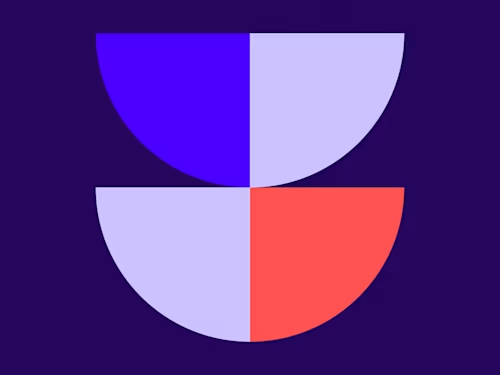
Stapelweise Papier in unseren (Heim)-Büros ist ein großes Problem der Wirtschaft. Wenn man den Papierverbrauch am Arbeitsplatz reduzieren kann, wirkt sich dies positiv auf die Umwelt aus. Tatsächlich macht Papier den größten Teil des nicht recycelbaren Abfalls aus, den Büros erzeugen können.
In Zukunft sollten wir daher die Art und Weise, wie wir Papier entsorgen nachhaltiger gestalten, den Papierverbrauch reduzieren oder noch besser - lernen, wie man papierlos arbeitet.
Als digitaler Lösungsanbieter unterstützt Docusign mit elektronischen Signaturen in hohem Maße Möglichkeiten zum Einsparen von Papier und Initiativen, die darauf abzielen, Bewusstsein zu schaffen und eine verantwortungsvolle Entsorgung zu fördern. Daher möchten wir heute die 6 effektivsten Wege, um die Papierverschwendung am Arbeitsplatz zu reduzieren, mit Ihnen teilen, damit wir gemeinsam in eine nachhaltigere Zukunft blicken können.
Hier sind sechs Tipps für weniger Papierverbrauch:
1. Erst denken, dann drucken
Wenn Sie sich fragen, wie Sie den Papiervebrauch im Büro reduzieren können, ist es naheliegend, weniger zu drucken. Für einige von uns ist das Drucken von Tagesordnungen oder Präsentationen zur Gewohnheit geworden. Aber wenn wir wirklich darüber nachdenken, wie oft wird auf das ausgedruckte Dokument wirklich im Nachhinein geguckt? Sie werden feststellen, dass die meisten Blätter im Raum bleiben oder weggeworfen werden.
Versuchen Sie in Ihrem nächsten Meeting, die Agenda Ihrer Outlook-Einladung hinzuzufügen oder den Teilnehmern Ihre Präsentation im Voraus per E-Mail zu senden. Mit einer Softcopy können sie Notizen oder Kommentare hinzufügen und erhalten etwas, auf das sie später verweisen können.
Als Softwareunternehmen setzt Docusign auf Technologie für elektronische Signaturen, die uns hilft, papierlos zu arbeiten. In unseren Besprechungsräumen befinden sich Fernsehbildschirme, auf denen jeder seinen Laptop anschließen und Präsentationen im Großformat präsentieren kann.
Dies ist besonders hilfreich bei Telefonkonferenzen mit Mitarbeitern oder Kunden, die im Ausland sind oder von zu Hause aus arbeiten.
2. Papierlose Notizen
Wenn Sie Notizen machen, gibt es einige großartige Online-Alternativen, mit denen Sie ohne Stift und Papier arbeiten können. Auf diese Weise können Sie auf einfache Weise die Papierverschwendung reduzieren.
Wir mögen die Einfachheit der Funktionen von Evernote und die Fähigkeit, es auf mehreren Geräten zu verwenden. Das Zusammenarbeiten oder Teilen von Notizen zwischen Teams ist einfach.
Wenn Sie nach einer App suchen, die sich eher wie ein Notizbuch aus Papier anfühlt, ist Microsoft Onenote großartig. Sie können Ihre Notizen in „Büchern" speichern, sie farblich kennzeichnen und alles einfach organisieren. Darüber hinaus profitieren Sie von der Schriftformatierung und Programmfunktionalität von Microsoft.
Einige unserer Kollegen schwören auf Google Keep. Es eignet sich hervorragend für Besprechungen, da es Foto- oder Sprachnotizen erstellen kann. Eine ziemlich praktische Funktion, damit Sie Ihre Notizen später nicht mehr eingeben müssen.
3. Verwenden Sie Online- oder Cloud-Speicher für Ihre Dateien
Viele Unternehmen setzen Online-Dateispeicherprogramme ein. Wir verwenden Box und Google Drive. Jedes Tool für sich hat seine Vor- und Nachteile.
Google Drive ist weit verbreitet, wahrscheinlich weil Sie mehrere Formate speichern, mit vertrauten Formatierungsfunktionen online bearbeiten und Dokumente oder Ordner für Ihr Team oder eine einzelne Person freigeben können. Außerdem bekommt man 15 GB Speicherplatz kostenlos.
Box hat eine sehr ähnliche Funktionalität wie andere Cloud-basierte Speicherprodukte, ermöglicht uns jedoch die vollständige Kontrolle über unsere Daten. Für unser Unternehmen ist die Datensicherheit von entscheidender Bedeutung. Daher stellen wir sicher, dass unsere internen Plattformen unseren hohen Standards entsprechen. Dadurch können wir Dokumente sicher aufbewahren und gleichzeitig den Papierverbrauch reduzieren.
4. "Hot Desking" sorgt für einen frischen Büro-Look
Beim sogenannten "Hot Desking" handelt es sich um ein Büro-Konzept, bei dem sich verschiedene Mitarbeiter zu unterschiedlichen Zeiten einen Büroarbeitsplatz teilen.
Zu Anfang mag das Format für einige Kollegen gewöhnungsbedürftig sein. Doch einmal etabliert, ist Hot Desking eine großartige Möglichkeit, den Papierverbrauch auf ein Minimum zu beschränken. Es ist nämlich viel schwieriger, Berge von Papier anzusammeln,wenn Sie jeden Tag an einem anderen Platz sitzen.
5. Kulturelles Umdenken
Während Hot Desking hilfreich ist, ist es empfehlenswert, eine bewusste Unternehmenskultur zu etablieren, die die papierlose Mission verstärkt, sodass im Kollektiv das Thema Papierreduktion Teil der täglichen Agenda ist.
Wir bei Docusign engagieren uns, Unternehmen bei der Vertragsoptimierung zu unterstützen, wie es auch unsere eigene Bürokultur widerspiegelt. Regale voller Notizblöcke, schwerer Aktenordner und Dokumentenablagen gehören bei uns schon längst der Vergangenheit an. Komplett papierfrei? Nein, Textmarker, Stifte, Klebezettel und Co gibt es natürlich weiterhin, je nachdem was den Arbeitsalltag der Mitarbeiter erleichtert.
6. Halten Sie die Recyclingbehälter bereit
Selbst wenn Sie ein papierloses Büro wie Docusign sind, wird es immer Papierprodukte geben, die ordnungsgemäß entsorgt werden müssen, und dafür sollten stets Recyclingbehälter zur Verfügung stehen. Um zu verhindern, dass Wertstoffe in den Müll geworfen werden, befinden sich die Docusign Mülleimer ausschließlich in den Küchen- und Lounge-Bereichen.
Wir möchten auch anderen Unternehmen helfen, den Papierverbrauch zu reduzieren. Für Unternehmen auf der ganzen Welt ist Docusign ein Schlüsselfaktor für erfolgreiche umweltfreundliche Initiativen. Mit Docusign eSignature können Sie elektronisch Dokumente signieren und auf praktisch jedem internetfähigen Gerät auf Dokumente zugreifen und den Signaturprozess von Dokumenten starten. Es bietet eine gesunde, nachhaltige und umweltfreundliche Alternative zu Papier, die kostengünstig und produktivitätssteigernd ist.
Häufige Fragen zum Thema
Wie kann ich meinen Papierverbrauch im Büro reduzieren?
Der durchschnittliche Papierverbrauch in Deutschland liegt bei 241 Kilogramm pro Person - damit sind wir Spitzenreiter unter den G20-Ländern. Mit digitalen Lösungen wie Docusign eSignature können Unternehmen ihre Ressourcen deutlich effizienter einsetzen.
Die Umstellung auf digitale Prozesse beginnt mit der Analyse bestehender Arbeitsabläufe. Nutzen Sie beispielsweise die Funktion "Seiten auf einem Blatt" beim unvermeidbaren Drucken und setzen Sie bei Büromaterial auf Produkte mit dem Blauen Engel.
Der Schutz unserer Wälder ist eine gemeinsame Verantwortung. Moderne Firmen erkennen zunehmend, dass Nachhaltigkeit und Effizienz Hand in Hand gehen. Mit elektronischen Signaturen und digitalem Dokumentenmanagement reduzieren Sie nicht nur Ihren ökologischen Fußabdruck, sondern optimieren gleichzeitig Ihre Geschäftsprozesse.
Wie kann man in der Schule den Papierverbrauch reduzieren?
Eine typische Schulklasse verbraucht pro Jahr über 20.000 Blätter Papier allein für Notizen und Hefteinträge. Mit digitalen Lösungen lässt sich dieser höhere Papierverbrauch deutlich senken.
Moderne Schulen setzen bereits erfolgreich auf digitale Alternativen:
Elektronische Elternbriefe und Rundschreiben über sichere Schulplattformen
Digitale Schulbücher und interaktive Arbeitsblätter
Cloud-basierte Zusammenarbeit für Gruppenarbeiten
Elektronische Unterschriften für Einwilligungen und Genehmigungen mit Docusign
Die Umstellung auf recycelte Materialien und doppelseitiges Drucken bei unvermeidbaren Ausdrucken ergänzt die digitale Transformation. Schulen, die Docusign für ihre Verwaltungsprozesse nutzen, berichten von bis zu 90% weniger Papierverbrauch bei wichtigen Themen wie Einverständniserklärungen und Zeugnissen.
Kann Deutschland durch Digitalisierung im Büro Papier sparen?
Die Digitalisierung revolutioniert den deutschen Büroalltag. Aktuelle Studien zeigen, dass 82 Prozent der Unternehmen ihren Papierverbrauch durch digitale Workflows bereits deutlich reduziert haben. Besonders effektiv sind elektronische Signaturen und automatisierte Dokumentenprozesse.
Mit Docusign CLM optimieren Sie nicht nur Ihre Geschäftsprozesse, sondern sparen auch wertvolle Ressourcen. Unternehmen berichten von bis zu 76 Prozent weniger Papierverbrauch nach der Einführung digitaler Vertragsprozesse.
Die Transformation zum papierlosen Büro erfordert ein durchdachtes Konzept. Beginnen Sie mit der Digitalisierung Ihrer Vertragsabläufe und erweitern Sie schrittweise auf weitere Geschäftsbereiche. So schaffen Sie nachhaltige Strukturen für eine effiziente und umweltbewusste Arbeitsweise.

Ähnliche Beiträge
Docusign IAM ist die Vertragsplattform, die Ihr Unternehmen braucht



