
Conoce el segundo lanzamiento de productos Docusign 2023
Nuestro segundo lanzamiento de productos de 2023 incluye varias innovaciones con un enfoque especial en aumentar la confianza y la seguridad.

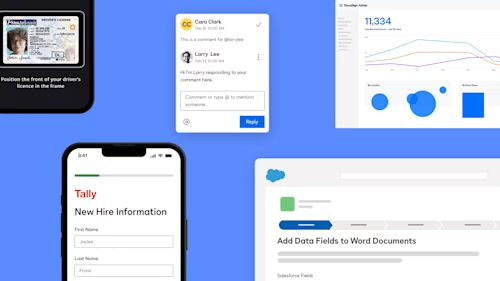
En Docusign, nuestra misión es redefinir la forma en que el mundo se une y firma acuerdos. Estamos ayudando a empresas y a individuos a optimizar contratos, formatos y otros acuerdos. Para la mayoría de nuestros clientes, la transformación contractual comienza con eSignature. Pero ahora, nuestros clientes usan Docusign para hacer más cosas: generar documentos, verificar identidad de signatarios, notariar de forma remota, usar la IA para analizar acuerdos, optimizar las revisiones y la negociación, y gestionar flujos de trabajo complejos.
El resultado es el proceso contractual conectado y sin complicaciones que esperan tus clientes en la actualidad. Y con la inteligencia artificial, estamos transformando todo el proceso contractual para estar más enfocados en datos, permitiéndote analizar tu información, optimizar los flujos de trabajo y brindar una experiencia que sorprenda a todas las partes involucradas.
En Docusign, buscamos eliminar la fricción en el proceso contractual y ayudarte a generar confianza, agregando inteligencia al proceso y desbloqueando datos valiosos para todos: haciendo que sea más fácil para las personas tomar decisiones más inteligentes y entender los riesgos que representan. Nos entusiasma ir de la mano contigo para poder transformar tus contratos para que sean más inteligentes, sencillos y confiables para cada área de tu empresa, sin importar qué tan grande o pequeña sea.
Este segundo lanzamiento de productos del 2023 incluye varias innovaciones con enfoque especial en incrementar confianza y seguridad.
A continuación, te mostramos los aspectos más destacados de Docusign 2023 Release 2
Refuerza la confianza y seguridad
Los equipos quieren mantener la confianza de los clientes con un flujo de trabajo contractual digital y confiable que aumente su seguridad y disminuya su riesgo. Para situaciones en que los acuerdos pueden necesitar una verificación de identidad más a fondo, ofrecemos la opción de agregar capas adicionales de seguridad. Pero no solo se trata de los flujos de trabajo mismos. Nuestros clientes también necesitan monitorear la actividad general y salvaguardar los acuerdos.
Detección en vivo para verificación de identidad - Liveness Detection
Con chequeos biométricos, esta mejora a la oferta de verificación de identidad de Docusign permite que sea más fácil y seguro para las empresas identificar a los signatarios a la vez que cumplen con estándares y normas específicas. La inteligencia artificial aplicada a selfies de video en vivo ayuda a confirmar que las identificaciones sean auténticas, los signatarios sean reales y las caras de los signatarios coincidan con sus identificaciones, dando mayor garantía de los signatarios.
Disponible globalmente a partir de julio para nuevos clientes de Verificación de Identidad - verifique la disponibilidad en su región.
Monitor
Una versión sin costo de Docusign Monitor estará disponible para la mayoría de las cuentas eSignature para mejorar la seguridad de la cuenta para los clientes eSignature. Con esta edición sin costo de Monitor, podrás monitorear en todo momento los eventos y las alertas de seguridad más comunes, permitiendo a los equipos bloquear rápidamente actividad sospechosa. Los clientes tendrán acceso a 30 días de historial de actividades y podrán integrar Monitor fácilmente con sistemas externos de gestión de información y eventos de seguridad (SEIM). Disponible a partir de julio de 2023.
También hemos agregado integración Docusign Monitor con CLM, brindando a los clientes mayor visibilidad en tiempo real de todo el ciclo vital de contratos. La integración permite a los administradores evaluar la conducta del usuario con alertas basadas en normas, investigar incidentes de seguridad y prevenir proactivamente riesgos no deseados. Los administradores CLM recibirán alertas de actividad sospechosa como acceso no autorizado, borrado o descarga de documentos, ataques externos de fuerza bruta, e inicios de sesión desde locaciones desconocidas. Disponible a partir de julio de 2023.
Además, presentamos tres nuevas mejoras a Docusign Monitor que ayudan a los clientes a proteger acuerdos de misión crítica al:
Monitorear datos de usuarios Docusign que están en riesgo o han sido robados y que se hallan en la dark web, alertando automáticamente a los usuarios afectados para que restablezcan sus contraseñas y levanten un reporte sobre actividad sospechosa
Permitir a los administradores crear listas de direcciones IP seguras
Incluir acciones automatizadas que permitirán a los clientes bloquear de forma proactiva actividad maliciosa con base en lo establecido por Docusign y por las políticas de seguridad específicas de cada país. Disponible a partir de julio de 2023.
Haz posibles mejores experiencias digitales
Cuando aprovechas la información, impulsas tu negocio hacia el futuro. También brindas una experiencia digital superior para tus clientes y tu personal. En este producto, permitiremos a clientes comerciales y gubernamentales tener acceso a capacidades de reporte integrales para datos recabados mediante formatos.
Mejoras a Web Forms
En abril, presentamos una nueva oferta llamada Web Forms para brindar una experiencia interactiva de llenado de formatos. Web Forms ahora forma parte del ambiente FedRAMP Moderate de Docusign, dando paso a nuevas posibilidades para que nuestros clientes gubernamentales a nivel federal, estatal y local digitalicen sus formatos.
También estamos presentando mejoras en los reportes en Web Forms para permitir a los usuarios liberar datos valiosos recabados a través de formatos. Ahora podrás generar reportes con datos de nivel de campo para adquirir conocimientos procesables y tomar decisiones informadas. También puedes aplicar filtros para organizar datos por campos en formato, generar gráficas para visualizar resultados, y analizar tendencias en el tiempo. Por ejemplo, cuando un empleado de la Secretaría de Transportes está procesando solicitudes para placas, puede organizarlas por fecha, filtrarlas por modelo del auto o si el carro es propio o arrendado, y visualizar la información en gráficos para analizar tendencias por mes o por año.
Disponible a partir de julio de 2023 para clientes eSignature Business & Enterprise Pro.
Otras características
En Docusign 2023 Release 2, también anunciamos mejoras para Docusign Gen para Salesforce que te ayudan a generar y enviar acuerdos en menos tiempo, acelerando el plazo que tarda el cliente en obtener valor de tu producto. Por último, anunciamos actualizaciones para CLM que ayudan a optimizar operaciones y colaboración en acuerdos.
¡Habla con nuestro equipo de expertos y saca tus dudas!

Como presidente de Field Operations, Steve es responsable de liderar la organización unificada de ventas y éxito de Docusign, con un enfoque en el crecimiento y la generación de impacto al cliente. Steve aporta casi tres décadas de experiencia liderando organizaciones globales de éxito y ventas empresariales en empresas como SAP, IBM y Allscripts.
Publicaciones relacionadas
Docusign IAM: la plataforma de acuerdos que tu negocio necesita




