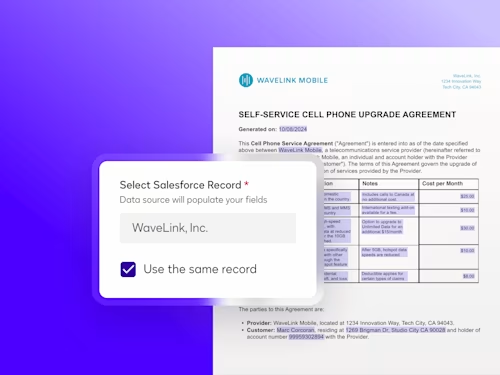Cómo elegir la mejor app para firmar documentos: guía práctica
Aprende a elegir la mejor app para firmar documentos digitales y descubre cómo Docusign simplifica tus acuerdos.

Seguramente ya viviste esta situación: necesitas firmar un contrato, un certificado o un acuerdo laboral y la otra parte se encuentra lejos. Antes, la única opción era imprimir el documento, firmarlo a mano y enviarlo por mensajería o correo. Un proceso lento, costoso y poco sostenible.
Hoy la realidad es otra. Existen aplicaciones móviles que permiten firmar documentos en línea de manera rápida, segura y con plena validez legal. El problema ahora es diferente: ¿cómo elegir la mejor app o programa para firma electrónica entre tantas opciones disponibles?
Qué debe tener la mejor app para firmar documentos
Con tantas opciones en el mercado, no basta con elegir la primera aplicación o software de firma electrónica que aparezca en internet. Para tomar la mejor decisión, es recomendable fijarse en estos aspectos esenciales:
1. Seguridad y validez legal
La prioridad siempre debe ser la protección de los datos y la validez jurídica de las firmas. Busca un programa para firma electrónica que cumpla con normativas internacionales y locales, y que utilice métodos robustos de autenticación de identidad. Una firma electrónica segura es clave para generar confianza en cualquier transacción.
2. Facilidad de uso
Una herramienta demasiado compleja puede convertirse en un obstáculo. Lo ideal es que la solución ofrezca una interfaz clara e intuitiva, para que cualquier persona pueda usarla sin capacitación técnica.
Un buen programa para editar firmas debe permitirte ajustar tu rúbrica digital, añadir iniciales o incluso crear diferentes estilos de firma según el contexto.
3. Integraciones con otras herramientas
La firma electrónica rara vez es un proceso aislado. Piensa en cómo se conecta con tus otros sistemas: CRM, ERP, herramientas de recursos humanos o plataformas de gestión de clientes. Una app para contratos digitales que integre estas funciones te ahorrará tiempo y errores.
4. Escalabilidad y costos
Las necesidades de un profesional independiente no son las mismas que las de una gran empresa. Verifica que la app tenga planes escalables, desde versiones básicas hasta soluciones empresariales más avanzadas. Así, tu inversión crece al mismo ritmo que tu negocio.
5. Sostenibilidad
Más allá de la eficiencia, usar una solución de firma electrónica significa contribuir a la reducción del uso de papel. Este cambio no solo genera ahorros en impresión y mensajería, sino que también impulsa prácticas más responsables con el medio ambiente.
¿La firma electrónica tiene validez legal?
Sí. La firma electrónica tiene plena validez jurídica en la mayoría de los países de Latinoamérica y el mundo, siempre que cumpla con los marcos legales establecidos. En México, por ejemplo, está regulada en el Código de Comercio y en la Ley de Firma Electrónica Avanzada, que reconocen que un documento firmado digitalmente tiene el mismo valor que uno firmado a mano.
Lo más importante es que las soluciones de firma electrónica —como Docusign— garantizan:
Autenticidad: verifican la identidad de quien firma.
Integridad: protegen el documento frente a alteraciones posteriores.
No repudio: dejan constancia de la acción, evitando que una de las partes niegue haber firmado.
En la práctica, esto significa que puedes firmar contratos laborales, acuerdos de confidencialidad, facturas electrónicas, contratos de arrendamiento o compraventa, entre otros, con la seguridad de que serán reconocidos legalmente.
Además, Docusign cumple con normativas internacionales y posee certificaciones globales como ISO 27001, FedRAMP, APEC PRP, CSA STAR, PCI DSS y SSAE 18.
Firmar con una aplicación confiable como Docusign no solo agiliza tus procesos, sino que también te asegura que cada documento tendrá validez jurídica en entornos nacionales e internacionales.
Cómo firmar con Docusign: ejemplo de una app líder
Cuando hablamos de aplicaciones para crear firmas, Docusign es uno de los nombres más reconocidos a nivel mundial. Más de 1,5 millones de clientes y más de mil millones de usuarios en 180 países confían en esta plataforma para gestionar sus acuerdos digitales.
El proceso con Docusign es sencillo y rápido:
Sube el documento a la plataforma desde tu computadora o dispositivo móvil.
Define quién debe firmarlo y en qué orden.
Añade los campos necesarios (firma, iniciales, fecha, datos específicos).
Envía con un clic.
El destinatario recibe un correo electrónico con un enlace al documento. Solo debe abrirlo, revisar el contenido y firmar digitalmente en segundos. Al completarse, ambas partes reciben una copia firmada y válida jurídicamente.
Razones por las que deberías elegir Docusign como su proveedor de firma electrónica.
Con Docusign, firmar PDF, contratos u otros acuerdos digitales es un proceso seguro, rápido y con total validez legal.
Ventajas de la firma electrónica: por qué es más conveniente
Adoptar la firma electrónica no es solo una cuestión de modernizar procesos: representa un cambio estratégico que impacta en toda la organización. Estas son las principales ventajas de la firma electrónica frente a los métodos tradicionales:
Productividad inmediata
Con una app para firmar documentos, los equipos eliminan tareas repetitivas como imprimir, escanear o enviar mensajería. Esto permite enfocarse en actividades de mayor valor y avanzar con mayor rapidez en proyectos clave.
Decisiones más ágiles
Al firmar documentos online, la información queda centralizada y accesible desde cualquier lugar. Así, líderes y colaboradores pueden revisar, aprobar y tomar decisiones fundamentadas en cuestión de minutos.
Seguridad y confianza
Las aplicaciones para firmar en línea cuentan con múltiples capas de protección que garantizan la integridad de los documentos. Además, un programa para firma electrónica permite dejar constancia verificable de quién firmó y en qué momento, generando confianza entre todas las partes.
Sostenibilidad real
El uso de una app para firma electrónica reduce la impresión de papeles, el gasto en mensajería y el espacio físico de archivo. Esto no solo significa ahorro de costos, sino también un aporte directo a la reducción de la huella ambiental.
Ahorro económico
Menos papel, menos tinta, menos transporte. Las soluciones de firma electrónica se traducen en eficiencia financiera, ya que disminuyen gastos operativos al tiempo que aceleran el retorno de inversión.
En resumen, implementar un programa para editar firmas o una aplicación para contratos digitales como Docusign significa trabajar de manera más productiva, segura y sostenible. Una apuesta inteligente para cualquier organización que busque optimizar su sistema de gestión de acuerdos y mantenerse competitiva en la era digital.
Por qué elegir Docusign
Transformar la manera en que firmas y gestionas tus documentos no es solo una cuestión de modernidad, es una decisión estratégica. Hoy la agilidad, la seguridad y la sostenibilidad ya no son opcionales: son requisitos básicos para cualquier organización que quiera competir y crecer.
Docusign es más que una app para firmar documentos: es una plataforma integral que te ayuda a cerrar acuerdos de forma más rápida, segura y confiable. Con más de 1,5 millones de clientes en todo el mundo, Docusign ofrece:
Facilidad de uso, con procesos simples y accesibles desde cualquier dispositivo.
Altos estándares de seguridad, que garantizan la autenticidad y validez legal de cada firma.
Integraciones con las herramientas que ya usas, como CRM, ERP o sistemas de gestión empresarial.
Innovación constante, con inteligencia artificial aplicada a la gestión de acuerdos.
Compromiso con la sostenibilidad, ayudándote a reducir el uso de papel y tu huella ambiental.
Adoptar Docusign significa menos trámites manuales, menos riesgos y más eficiencia. En definitiva, es apostar por una forma inteligente de conectar personas y hacer acuerdos.
Conoce más sobre las ventajas de elegir Docusign y contacta a nuestro equipo para aclarar tus dudas.
Publicaciones relacionadas
Docusign IAM: la plataforma de acuerdos que tu negocio necesita