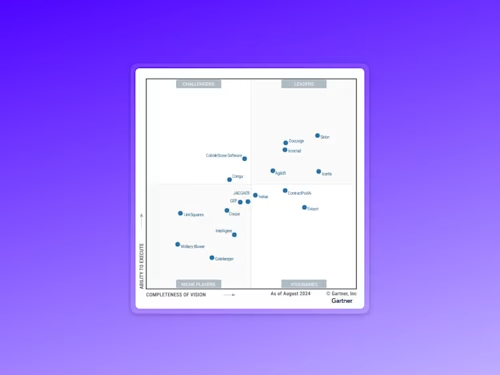Announcing the Docusign 2023 Release 1
Learn about the main highlights from Docusign 2023 Release 1.

Most organizations use agreements every day to conduct business. Whether it's an employment agreement with a new employee, or a sales contract with an existing customer, or even a real estate agreement between a buyer and a seller, agreements are central to maintain a successful business. More so, the need to capture and digitize agreement workflows continues to evolve. Customers don’t want paper and static PDF experiences that are difficult to edit or search. They want an agreement experience that is automated, intelligent and intuitive. Because of this, we’re focused on making agreements smarter by turning them into structured data, starting with Web Forms to deliver an interactive form-filling experience.
It’s also important to empower your employees to create, manage and execute agreements with a seamless experience. So we’re making it simple to create agreements dynamically based on conditional logic, quickly verify identities with AI-powered verification and connect agreements to your systems of record. The goal is to make it easier for you to do business and unlock the power of data in your agreements.
We’re excited to be on this journey with you to reimagine your agreement workflows to be smarter, easier and more trusted for every aspect of your organization – no matter how big or small.
Here are the our main highlights from Docusign 2023 Release 1:
Let’s dive into the new features that will save you time, delight your customers and help you grow your business.
New integrations and features in Docusign eSignature
Docusign eSignature enables you to conduct business faster, simpler and more cost-efficiently. We are focused on delivering the most innovative e-signature technology in the market. That’s why we’re very excited to share the following eSignature enhancements to help you enable great digital experiences, streamline operations and bolster security and trust.
Enable great digital experiences
In this release, we’re excited to announce new features for agreement creators. We want to help you create delightful experiences for your employees and customers, whether you’re sending forms to capture data, or creating personalized agreements for signature in Docusign eSignature.
Web Forms introduces an interactive way for organizations to capture data and dynamically populate agreements for signature. Users can leverage conditional logic functionality to only display relevant content to signers based on responses provided and customize agreements with pre-populated data. This simple, no-code solution can be implemented quickly, empowering teams to easily build and maintain their own forms without IT resources. Data collected through form fields can be exported, analyzed, and integrated with other systems of record. Available April for Enterprise Pro and Business Pro.
Document Generation for eSignature allows senders to generate personalized agreements directly within eSignature. All information is dynamically inserted to ensure documents are well-formatted and professional-looking. Users can also reduce the number of templates needed by using conditional logic to hide or display content per business rules, saving time and effort in template creation and management. Available April.
Bolster trust and security
One of our foremost priorities is to enable a secure and compliance-based digital agreement workflow. In this release, we have updates to two of our products that enhance security and trust in agreements.
ID Verification Premier brings to you AI-enabled remote identity verification that is equivalent to face-to-face identification by delivering Qualified Electronic Signature (QES)-compliant identification directly in eSignature, often in minutes. Advanced liveness detection, selfie comparisons, and asynchronous agent review eliminate the need for video or in-person appointments that add friction. Available April.
Multiple Notary Groups empowers multiple signers to complete notarizations of the same agreement but at different times. With this enhancement, up to ten notary groups will be enabled to securely sign and notarize the same document asynchronously. Available April for US only.
New integrations and features in Docusign CLM
Connect and automate your agreement process with contract lifecycle management innovative features, regardless of where you are in the digital transformation process.
Accelerate internal workflows
We’re excited to share the following Docusign CLM enhancements designed to accelerate your internal workflows.
Docusign CLM Essentials Conditional Logic allows users to customize agreement templates in CLM Essentials with just a few clicks using conditional logic. With this feature, admins can add conditional rules to document templates to control which parts of an agreement are hidden, shown, or filled in based on custom criteria. This means less time customizing individual agreements, more template flexibility, and consistent compliance across agreements. Available now.
Edit for Docusign CLM Enhancement helps teams save time and maintain visibility throughout the contract review process by syncing agreement changes in their preferred document editing application to CLM. We're relaunching the Edit application to provide a modern authentication experience for CLM & Salesforce users and simplify maintenance with seamless updates. Available now.
Want to learn more? Register for our Docusign 2023 Release 1 webinar hosted by Docusign’s President of Product, Technology and Operations, Inhi Suh.
Related posts
Docusign IAM is the agreement platform your business needs