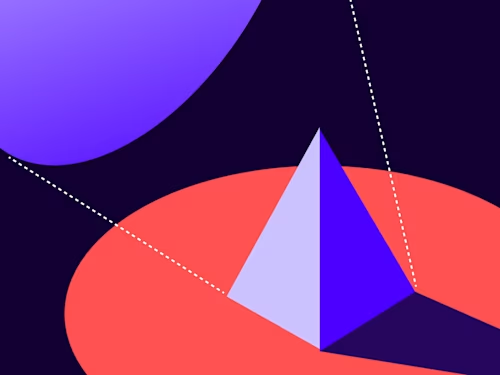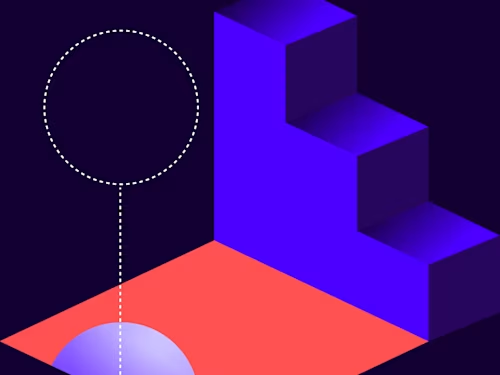
Easily capture consent with MyClickwrap, our newest sample app
MyClickwrap app lets you create simple, legal agreements like consent for Health Declarations. Customize any Clickwrap for easy consent with the Docusign API.
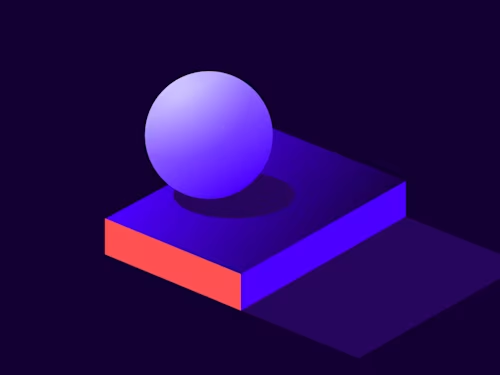

Docusign sample apps make it easier than ever for you to get up and running with common API use cases. That’s why we’re so excited to launch our latest sample app, MyClickwrap. MyClickwrap puts you in the driver’s seat to test out the exciting functionalities Docusign Click offers, helping you capture consent for three use cases. Read on to learn more about Docusign Click, the Click API and MyClickwrap.
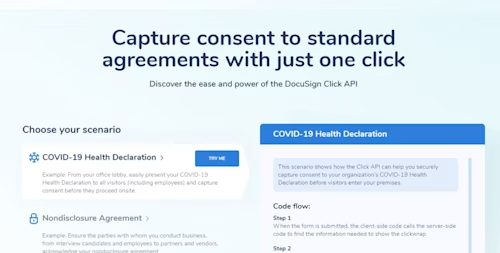
Introducing Docusign Click and the Click API
It’s more important than ever to deliver a seamless, frictionless customer experience online—whether it’s when customers are creating an account online or on your checkout page when making a purchase. During these experiences, customers are often asked to consent to standard terms, like terms-and-conditions and privacy policies. That’s where clickwraps come in—clickwraps are an easy, secure way to capture consent with a click of a button or a box.
At the same time, it’s equally important to make it easy for your developers to implement and maintain a clickwrap solution. That’s why we built Docusign Click, a customizable clickwrap solution that’s easy to use and simple to deploy. Click provides an automatically generated code snippet that you can use to quickly embed the Clickwrap on your website or apps. We also built a powerful Click API so you can manage your clickwraps and access the detailed audit trail with your preferred integrations.
Bringing Click to life with MyClickwrap
MyClickwrap helps you discover the ease and power of the Click API. MyClickwrap is built as if it were a real customer portal or visitor portal for a company. It uses both the server-side REST API as well as the client-side javascript element of the Click API. The hosted version of the application is using a fixed account to make API calls using JWT authentication. It uses the Docusign Click REST API to get information from the account about the list of clickwraps that are available to find the one that matches the relevant scenario.
At that point it uses the ClickwrapId as well as a clientUserId to generate a unique agreement for the end-user to sign. The clickwrap is shown to the user using a client-side JavaScript API provided by Docusign. The system captures the user’s consent and that information is then stored for future use. The user can choose to download the agreement or email it after it is complete.
Three scenarios within MyClickwrap
Let’s walk through the three clickwrap scenarios you’ll encounter within MyClickwrap.
1. Consent to COVID-19 Health Declaration
As organizations consider reopening physical workspaces, they must build new processes to allow for a safe working environment. This can be quite challenging given the number of employees, customers, contractors and other visitors that need to enter the premises at any time. To mitigate risk, visitors may need to consent to screening questions, risk disclosures or health declarations.
For example, in MyClickwrap, you can enter your name and email address to sign into a simulated visitor kiosk to consent to a COVID-19 Health Declaration. When you sign in, you’ll view the declaration in a clickwrap, where you can scroll through the entire terms and easily consent with a click of a button. This can help your organization capture affirmative consent to health declarations at a high volume, before visitors enter your premises.
2. Consent to Nondisclosure Agreements (NDAs)
NDAs are a commonly used agreement to ensure information remains confidential between specific parties. These can include anyone from interview candidates and employees to vendors and parties.
In MyClickwrap, you can act as a partner and log into a simulated partner portal by typing in your name, email and company name. You’ll then see the full NDA and can click "Accept" to express your consent. After you accept, you can even get a copy of the NDA you just agreed to, whether you download it as a PDF or have it sent to your email. This is important for any partner or vendor who like to keep records of all the agreements they enter into.
3. Consent to Terms-and-Conditions
Think about the last time you created a new online account for any new product or service. You most likely had to consent to the company’s terms-and-conditions and privacy policies before you could proceed. This can easily be done with Docusign Click—what's more, Click provides a complete audit trail of every clickwrap transaction, helping you mitigate legal risk in the event of a customer dispute.
You can act as a user signing up for a simulated customer account in MyClickwrap. Once you enter your email address, you’re taken to the clickwrap where you can see links for the terms-and-conditions and privacy policy. You can then click into each link to read the full terms before clicking Continue to accept and continue accessing the website.
With the MyClickwrap sample app, you can easily get started with your first clickwrap use case. Make sure to check it out and see how you can take advantage of Click!
Ready to capture consent in a single click?
Start a free trial
Docusign IAM is the agreement platform your business needs