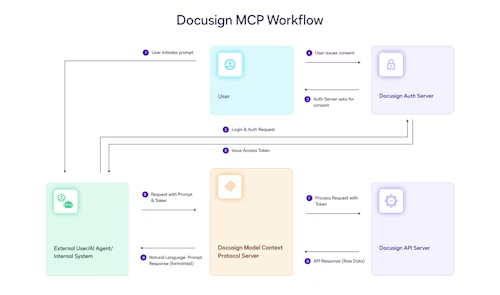
Trending Topics: Latest from our forums (April 2023)
See how our most popular recent threads on Stack Overflow can help you solve your own development issues.
Table of contents

Here are some of the latest popular questions that the Docusign developers community asked on Stack Overflow in the month of April 2023. You too can ask questions by using the tag docusignapi in Stack Overflow.
Thread: I can`t get access token using python sdk
https://stackoverflow.com/questions/75991179/
Summary: The developer is using the Python eSignature SDK and Django and is having an issue obtaining an access token needed to make API calls.
Answer: The developer had set oauth_host_name="https://demo.docusign.net/restapi", which is incorrect. The correct value for this field is account-d.docusign.net, which is the base URI for authentication to the Docusign developer (demo) environment. The best way to get your Python code working is by using Quickstart and downloading the personalized set of Python code examples. This way we set up all the needed configuration for you automatically to reduce the chances of errors.
Thread: Docusign : Add phone verification to envelope generated from a template
https://stackoverflow.com/questions/75989134/
Summary: The developer wants to use phone authentication for a template such that when a recipient defined in the template gets the email to sign an envelope, they first have to provide a code sent to their phone.
Answer: Currently it’s not possible to have a template that includes the phone verification as part of the template. Instead, you have to first create an envelope from the template, and then change the recipients of the newly created envelope such that they require phone verification.
The API calls needed are:
Create envelope from template: POST {baseUrl}/v2.1/accounts/{accountId}/envelopes
Get the phone verification workflow ID: GET {baseUrl}/v2.1/accounts/{accountId}/identity_verification
Update the recipients of the envelope created in step #1: PUT {baseUrl}/v2.1/accounts/{accountId}/envelopes/{envelopeId}/recipients
Thread: Docusign optional signing without opening the document
https://stackoverflow.com/questions/75985307/
Summary: The developer wants to have a set of recipients in an envelope but not require all of them to sign.
Answer: Docusign does not have a concept of an optional recipient. Recipients are always mandatory. However, there are a few options for this scenario:
Use a signing group. A signing group is a group of recipients who can be added to an envelope such that only one of them is required to sign. All of them will get notified about the envelope, but as soon as one of them signs, the entire signing group (which is considered a single recipient) is complete.
Use conditional recipients. This allows for different recipients to be required under different conditions in the envelopes. This option is useful for situations where you know the logic to determine which recipient from the group would be required to sign.
Use intermediaries. Intermediate recipients are a special type of recipient who can add other recipients to the envelope after it has been sent. This option is useful if a recipient is able to determine who will sign the envelope in a specific situation.
Additional resources

Inbar Gazit has been with Docusign since 2013 in various engineering roles. Since 2019 he has focused on developer content and advocacy. Inbar works on code examples including the launchers, available on GitHub in eight languages, and helps build sample apps showcasing the various Docusign APIs. He is also active on Docusign Community and StackOverflow, answering your questions. Inbar can be reached at inbar.gazit@docusign.com.
Related posts
Docusign IAM is the agreement platform your business needs





