
Introducing MyMedicalRecords
This new sample app shows the Docusign eSignature REST API in action from the context of medical records administration.
Table of contents

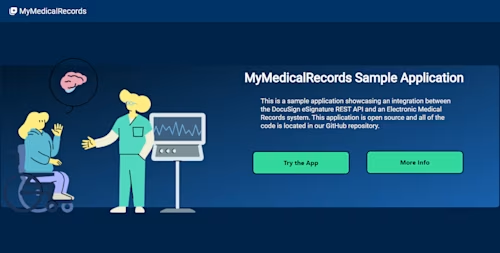
We have a new Docusign sample app ready for you, powered by Java: MyMedicalRecords. This new sample app shows two different scenarios related to medical records: collecting consent for treatment and a patient financial responsibility form. The app demonstrates Docusign eSignature REST API features such as embedded signing (from directly within the application) and SMS delivery for envelopes to be signed.
This is our first sample application written in Java and functions as a Spring Boot framework application. It uses JWT Grant authentication and authenticates with a preconfigured corporate user account for Tally, our fictional example company. The first scenario, Consent Form, uses SMS delivery and responsive signing to deliver envelopes to a mobile device with a text message. The form collects the user’s mobile phone number as well as their email address and sends a message to both prompting the user to complete (sign) the form. Upon completion, messages are again sent to both the email and the mobile number confirming the signing is completed.
Conversely, our Financial Form scenario uses embedded signing, harnessing the power of a Envelopes::createRecipientView request, to get an embeddable redirect back to the signer for a smooth and seamless experience.
MyMedicalRecords was designed to showcase Docusign functionality as a self-service portal for client and patient intake processes. Possible future enhancements may include payment processing, optional carbon copies instead of required, medical release forms, and new patient questionnaires. Check out the sample app in action or browse the source code on GitHub.
This sample app was originally developed by Isabella Wu while working as an intern for the Developer Content team. She took to creating this application in the Java language because it posed a new challenge for her to overcome. As her mentor during that time, I was tasked with completing the remaining portions of the app once her time as our intern had ended. I found myself involved in much of the front-end redesign, including adding the code flow portions to the scenario pages and reformatting the front page to serve as a streamlined call to action. I'm satisfied with the result and think Izzy did an excellent job as well. Thanks, Izzy!
Additional resources

Aaron Jackson-Wilde has been with Docusign since 2019 and specializes in API-related developer content. Aaron contributes to the Quickstart launchers, How-To articles, and SDK documentation, and helps troubleshoot occasional issues on GitHub or StackOverflow.
Related posts
Docusign IAM is the agreement platform your business needs





