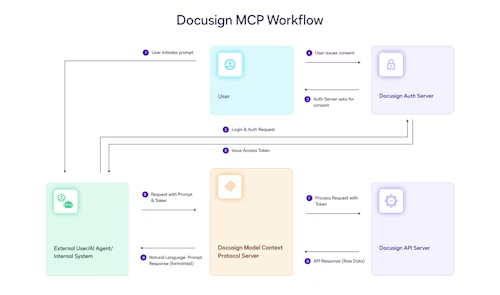
Developer Spotlight: Kevin C. Kane, Salesforce
Kevin led a team that developed a custom API that uses eSignature custom templates to enable MuleSoft apps to create complex documents and form fields.

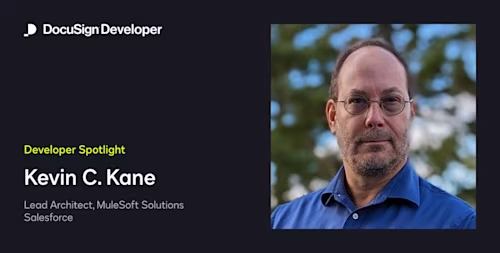
Kevin Kane began his career as a developer in the financial services industry in Toronto, working for a small but mighty entrepreneurial firm called Multipath, which specialized in creating back-office systems for brokerage firms. A few buyouts later saw him transition into a professional services role, providing architectural guidance and expertise to clients of CGI. He continued in a similar role at TIBCO, and then subsequently at MuleSoft, before transitioning back to his roots as the Lead Architect of the MuleSoft Solutions team at Salesforce.
The MuleSoft Solutions team is responsible for designing and publishing industry accelerators, which provide technical assets and blueprints to accelerate key use cases in critical industries. In his capacity as Solution Architect for the MuleSoft Accelerator for Financial Services, Kevin was responsible for designing an enhanced onboarding solution to streamline banking loan origination and wealth management client account opening procedures. This use case involved generating a loan agreement and sending it out for client signature via Docusign. Upon receiving notification from Docusign that the document has been fully signed, the solution onboards the customer and sets them up with a loan account in Salesforce FSC Banking and a wealth management account in Salesforce FSC Wealth.
A key component in this solution was the creation of a highly reusable API, which gave application components the ability to create complex document structures and form fields by leveraging the composite template capabilities provided by the Docusign eSignature REST API. The FINS Docusign APIs are freely available to all MuleSoft subscribers and can be used independently of the original use case to enable a wide variety of solutions requiring integration with Docusign.
Outside of the workplace, Kevin is an avid golfer in the summer and snowboarder in the winter. He also curls and enjoys hiking and snowshoeing in the great Canadian outdoors. With a deep love of music, Kevin plays both acoustic and electric guitar. He can be reached on LinkedIn.

Matt has been working for Docusign since 2017. As quality manager for the Docusign Developer Content and Advocacy team, Matt edits and writes content for the Developer Center and the Developer Blog. He also composes and produces the monthly Developer Newsletter. You can reach him on LinkedIn.
Related posts
Docusign IAM is the agreement platform your business needs





