
Check out our newest sample app: MyHealthcare!
See how Docusign features can be leveraged to complete healthcare-related goals.
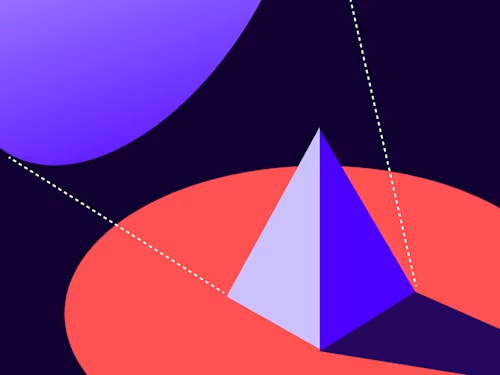
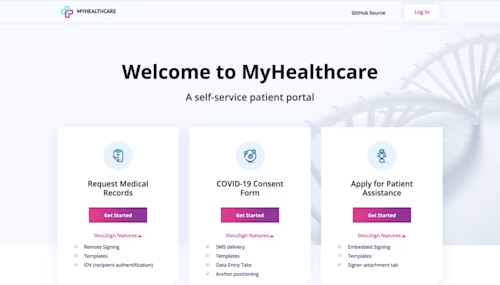
I’m happy to announce that our latest sample app, MyHealthcare, is now available!
See how the Docusign eSignature API can support three different healthcare-related use cases, including requesting medical records, granting consent for a COVID-19 vaccine, and applying for patient assistance programs. All of the below scenarios include a behind the scenes section so that you can get a glimpse of what API calls are being made as you run through each. They also all utilize templates which allow the envelopes to be defined one time only and then updated with the correct recipient information each subsequent time the scenario is run.
Request medical records
This scenario demonstrates how the Docusign ID verification (IDV) feature can ensure that private information is shared with only authorized parties and in a quick and easy way. After providing a name and email address, the patient receives a link to the document where they will first need to provide a form of identification, such as a driver’s license or passport, before completing the medical records release form. If you choose to login using your own developer account please note that you will need to have IDV enabled in that account to run this scenario.
COVID-19 consent form
Patients can easily fill out a COVID-19 vaccine screening and consent form right from their phone with the Docusign SMS delivery feature! After providing a name, phone number, and email address, patients will receive both an email and a text message with a link to fill out and sign the form. If you choose to login using your own developer account please note that you will need to have SMS delivery enabled in that account to run this scenario.
Apply for patient assistance
Applying for patient assistance programs can involve many supporting documents. Signer attachment tabs make it easy for patients to include information around income, assets, and identification. This task can be done completely within the app by taking advantage of embedded signing.
MyHealthcare implements two authentication flows, JWT and Authorization Code Grant. Select “Continue with preconfigured login” from the login page to run the app using JWT to authenticate with a premade account. Alternatively, select “Login with your Docusign account” to use Authorization Code Grant and run these scenarios using your own account.
MyHealthcare was developed with Python and JavaScript using Django on the back end and React on the front end. All Docusign functionality is implemented using the Docusign Python eSignature SDK. Check out the source code on Github for a closer look. Or, try out our hosted version of the app! Make sure to check out all of our other sample apps as well.
Additional resources

Karissa has been working for Docusign since 2020. As a member of the Developer Advocacy team, she creates content, media and code to help developers learn how to use Docusign technology, represents Docusign at virtual and in-person events, and supports developers on Docusign community forums.
Related posts
Docusign IAM is the agreement platform your business needs





